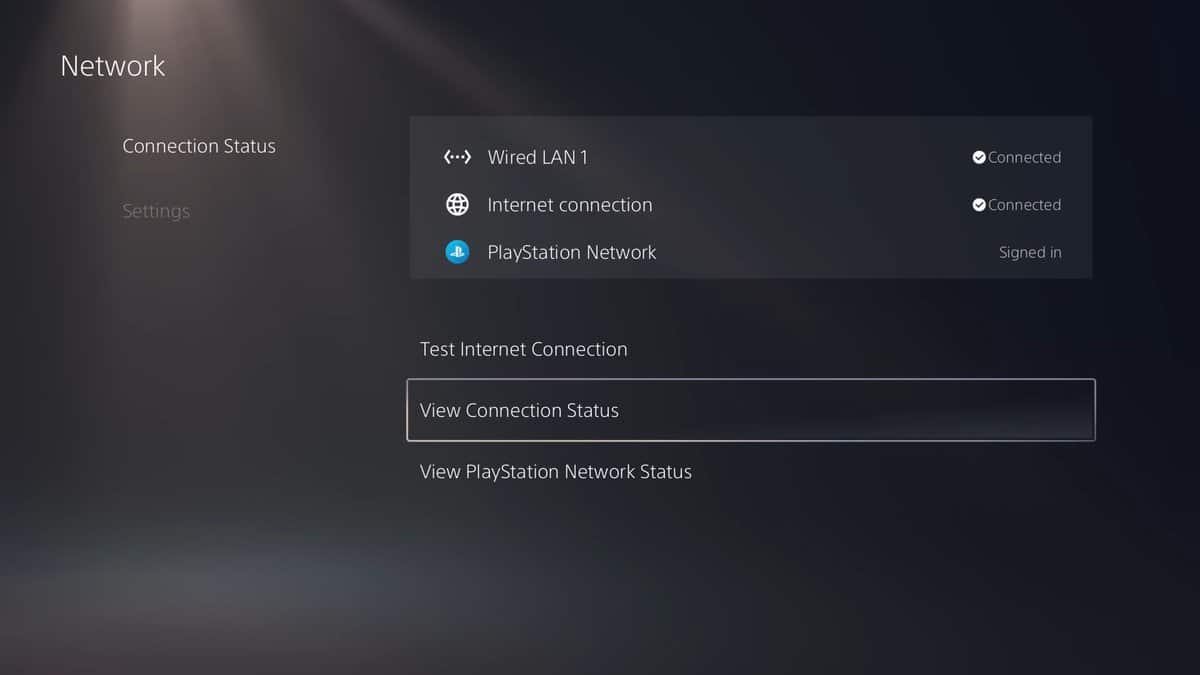When you are trying to play an RPG game like Diablo 4, and an error message stops you from playing is very frustrating. Diablo 4 takes you on an adventure where you must fight the foes and complete the main story. During this adventure, some players see Error Code 401003 in Diablo 4. The error is mainly because the game cannot connect to the internet. If you face the error code 401003, don’t worry; we have you covered.
What is error code 401003 in Diablo 4
Players sometimes see the error code 401003 popping up on their screens. You may have faced this issue during the early part of the game. Whenever the game cannot connect to the internet, it tends to show this error message.
It is a client-side problem, meaning you can no longer play the game until you resolve it. There are multiple reasons why you are seeing this error message. The foremost reason might be your internet connection is unstable; that’s why your game is facing difficulty connecting to the internet.
Another reason might be your firewalls and antivirus are disturbing the internet traffic, and the game can’t find a stable connection due to the traffic from the firewalls. Furthermore, your drivers might be outdated or incompatible with the game, causing hindrances for Diablo 4 to connect to the client’s internet connection.
Since it is a client-side problem, there are some things that you can do that will help you resolve this issue quickly so that you can get back to the game.
How to solve the error code 401003 issue in Diablo 4
A couple of ways to solve the issue are listed below. Go through each of them and see what works for you.
Troubleshooting
Troubleshooting is the best way to analyze the issue and take corrective measures. Following are the steps to troubleshooting:
- Go to setting on your PC.
- Select the System icon in the list of options.
- Scroll down until you see the Troubleshoot option and click on it.
- Click on the “Other Troubleshooters” option.
- Click on the most frequent option and click on the run beside the internet connection option.
Doing this will help you identify the problem.
Restart the game
Turning off and restarting the game might be enough for you to fix the Error Code 401003 In Diablo 4. By doing this, the game might connect to the internet, and you will continue your adventure.
Check your connection
Sometimes the internet disables itself, so check first whether the PC is connected to the internet or not. If it is connected, attach the ethernet cable again if you are using ethernet, or else restart the net from your PC.
Restarting the router is also another way that might solve your issue in Diablo 4.
Clean cache
The cache is a temporary memory that sometimes hinders the connection between the client and server. Clearing these memories might help with your issue.
Reinstall the game
If any of the above solutions don’t work, the last thing to do is to reinstall the game. Uninstall the game and try to download it from a trustable licensed site.