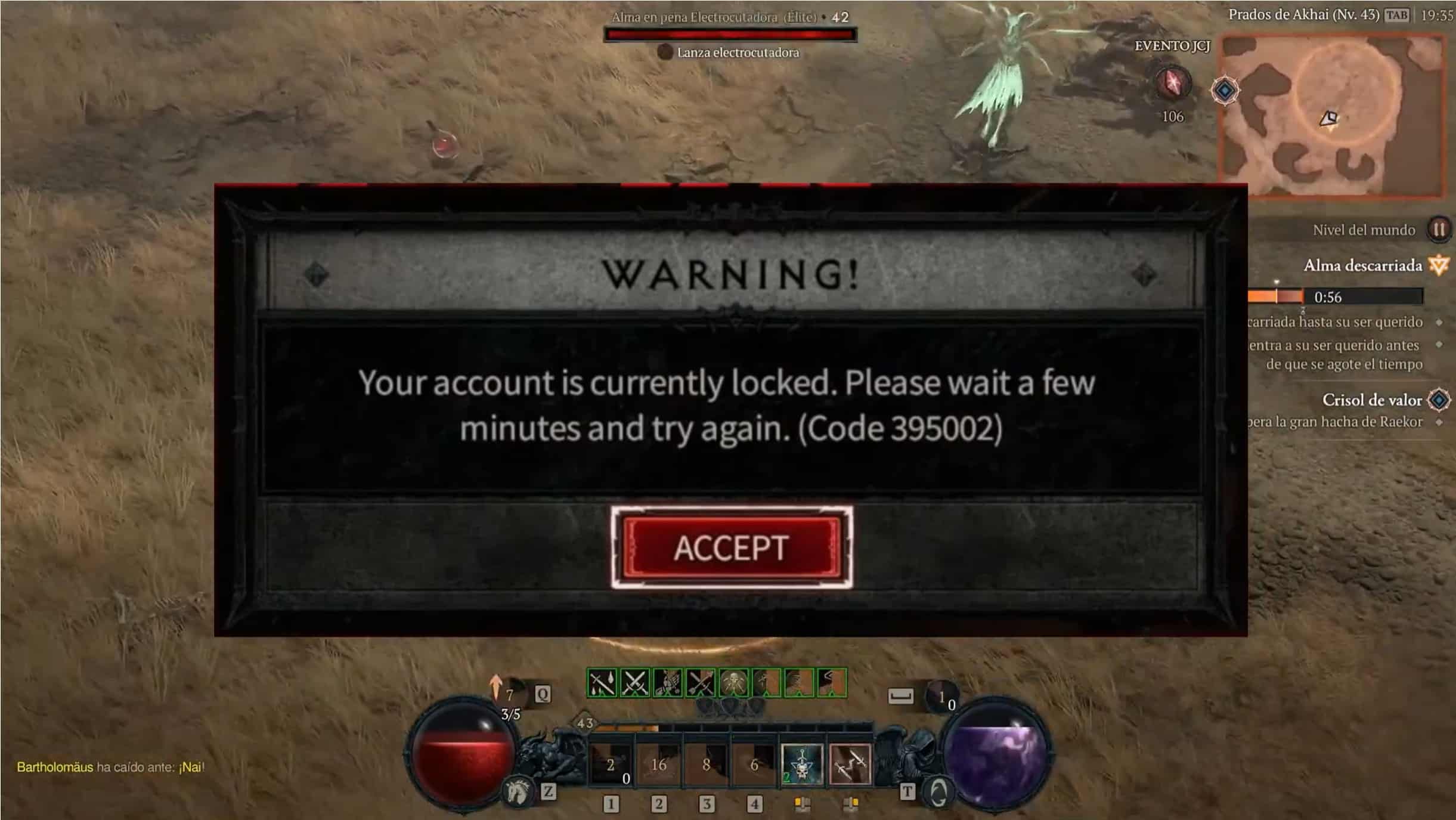Recently players have been getting an Account Locked Error in Diablo 4 that has left them unable to log in for hours. You don’t need to be quick in panicking however as the error is less malicious than it seems and is more likely to be on the end of Blizzard.
Either way, waiting for too long to log into a game you spent money on is frustrating. Don’t worry as we will provide some methods that have worked for many in solving the Account Error in Diablo 4.
What causes the “Account Locked” error in Diablo 4
The Account Locked error also known as Error 395002 in Diablo 4, is a message that pops up when you try to log into your game in Diablo 4.
The Account Locked Error, Like a few other bugs and glitches, is usually caused by the over-trafficking of Blizzard servers.
This time around it’s the logging in of several Diablo 4 players simultaneously. This puts too much strain on the Blizzard servers, and they crash giving you the Account Locked Error message consequently.
Now less frequently the error may actually be caused by your local system. The inherent cause, in that case, can be the improper login caused by an interrupted internet connection. Your connection may be affected by firewall intervention or weak internet signals.
How to fix the Account Locked error in Diablo 4
Since the Account Locked error message can pop up due to a variety of different reasons, you’ll need to first sniff out its source before looking to find ways to solve it.
That being said if the error is based on the Blizzard Server’s side there is little you can do to fix it on your end. In which case you’ll need to wait it out before the issue resolves itself.
That being said, you can try the following methods.
Restart the game
Restarting Diablo 4 should be your first action once the Account Locked Error pops up on the menu screen. This will help you determine whether the issue was a one-off occurrence or that you’ll have to look for other sources.
If you are lucky the game should let you log in successfully, if not you can try some of the other ways below.
Check for Information at Blizzard’s website
As we discussed the Account Locked Error is more often than not caused by crashed, overcrowded Blizzard servers. Therefore, to confirm whether the servers are working you can check for information on Blizzard’s official website and Twitter.
You can contact support and write to them about the issue you are facing. Blizzrad’s Community Development Director Adam Fletcher often helps out with community questions and issues. You can Tweet him for help as well.
Try logging in to the game at off times
The Diablo 4 game servers can crash to due several players logging into the game. You may be unable to log in during the peak hours when everyone wants to get on the game.
You can try logging in off times to see if you still receive the error message. The hours with the most traffic generally run from 4-9 PM considering the day.
Adjust your firewall settings
The root cause of many errors in games is the interference from your Windows Firewall. Since the Firewall is particularly tricky when it comes to determining malicious software, it often misreads many games to think that they are harmful to the PC.
Thus, it blocks several of its working features and restricts most of its network traffic. This could be the reason that causes the error to pop that stops you from logging into Diablo 4.
You follow the following steps to turn it off when running Diablo 4.
Open your Windows Settings from the start menu. Now head to the Update and Security option before navigating to the tab, Windows Security.
Here you will find the option to adjust your firewall settings under the option, Firewall & Network Protection.
You’ll find three Network Options here Domain Network, Private Network, and Public Network. Disable your current connection type or all three before relaunching Diablo 4. Now check whether the Account Locked error message still pops up or not.
Adjust your Windows Security settings
Sometimes simply disabling the firewall isn’t enough as your Windows Security tool the Windows Defender can interfere as well. You can add Diablo 4 as an exception to the list of applications restricted by your Windows Defender. This will make it so that Diablo 4’s working features won’t be restricted and it can run smoothly and as intended.
Open your Windows Settings and click Windows Security. Now navigate over to the Virus and Threat Protection to find the Manage Settings option.
Here you can add exceptions that the Windows Defender will overlook while running. Add Diablo 4 to the list of exceptions there. You can then try logging back into the game to see if your issue still persists.
Restart your router
In the list of solutions for most connectivity issues, the restart of your internet router always appears. This can firstly rest your connection and sometimes iron out any connectivity issues that may have affected your login to Diablo 4. Secondly, it will also reset your IP address depending on whether your IP is Dynamic and not Static.
After the restart, try logging back into the game to see if your issue still persists.