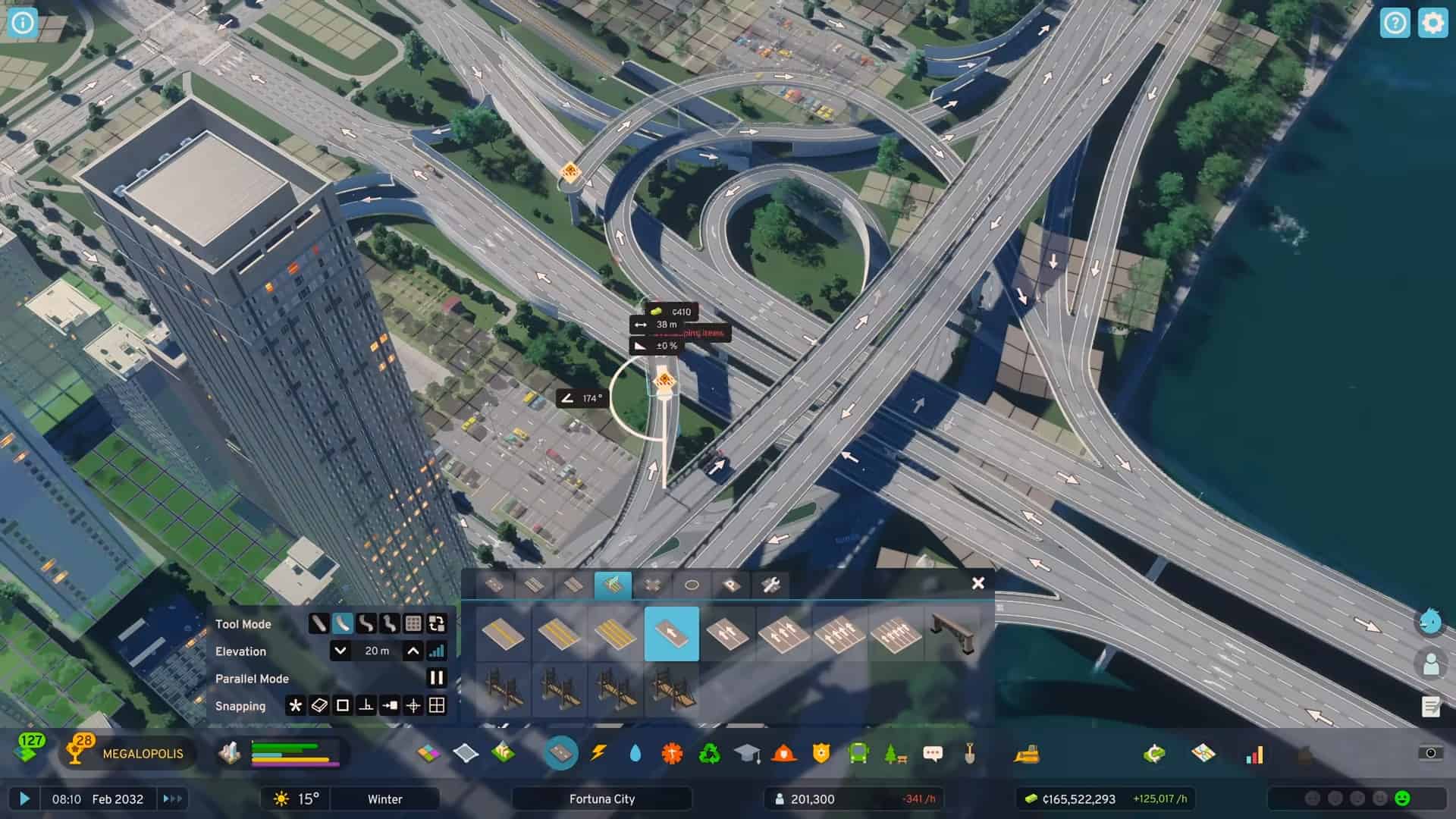Following its predecessor’s steps, Cities: Skylines 2 is amongst the best city-building games. This game offers many new and improved features to incorporate into building improved cities. But before you become the next ‘Bob the Builder’, you must first learn the basics. Thus, in this guide, we will tell you all there is to know about how to upgrade buildings in Cities: Skyline 2
Upgrading Buildings in Cities: Skylines 2
There are many different types of buildings in Cities: Skylines 2, and together they make a thriving metropolis. There are 4 types of buildings in this game: Residential, Commercial, Industrial, and office buildings.
The method to upgrade every type of building is the same, but they will present different results. Here, we will cover how to upgrade every single type of Building in Cities: Skylines 2
Cities: Skylines 2 Residential Building Upgrades
In Cities: Skylines 2, residential buildings include your houses and flat/ Apartment type buildings. They vary from skyscrapers and mansions to projects and residential units, each offering a unique variable.
To upgrade any residential building in this game, you must first build that you want to upgrade. Then, the available upgrades will pop up on the lower part of your screen. After that, select your desired upgrade, purchase it, and then again select the building to which you want it to apply. After that, enjoy your newly upgraded building.
Cities: Skylines 2 Office Buildings Upgrades
In Cities: Skylines 2, office buildings are most of your workplaces. They can include skyscrapers and office complexes. They are the money generators and the sustainers of a great city, so make sure to invest your time and money into it
To upgrade any Office Building in this game, you must first build that you want to upgrade. Then, the available upgrades will pop up on the lower part of your screen. After that, simply select your desired upgrade, purchase it, and then again select the building that you want it to apply to. After that, enjoy your newly upgraded building.
Cities: Skylines 2 Commercial Buildings Upgrades
In Cities: Skylines 2, your commercial buildings and commercial areas will be the heart of your city. They are a great source of generating revenue and increasing the happiness levels of your population. Learn to invest time and money into these areas to rank your city up faster
To upgrade any commercial building in Cities: Skylines 2, you must first build that you want to upgrade. Then, the available upgrades will pop up on the lower part of your screen. After that, select your desired upgrade, purchase it, and then again select the building you want it to apply it to. After that, enjoy your newly upgraded building.
Cities: Skylines 2 Industrial Buildings Upgrades
In Cities: Skylines 2, the industrial area is where the most progression will occur. You will get most of your resources from here, and that will slowly help you build and rank your city up. Just make sure to overplay your hand while upgrading the industrial buildings, as they are a 2 edged sword.
To upgrade Industrial buildings, you must first build that you want to upgrade. Then, the available upgrades will pop up on the lower part of your screen. After that, simply select your desired upgrade, purchase it, and then again select the building that you want it to apply to. After that, enjoy your newly upgraded building.