When you start a city in Cities Skylines 2, you must go through a complex process. You must choose the right map, build roads properly, and create good residents while ensuring that the citizens are happy with your services.
Although this is a challenging task, you can go through the process with our Cities Skylines 2 beginner guide as today we; ‘ll be giving you the best tips to create and manage your city.
Step#1: Choose the right map
Your map selection is one of the most crucial choices you’ll make when starting a city in Cities Skylines 2. Various factors go into map selection ranging from resources, the percentage of the building area, to the climate of your city. Initially, at the start, you’ll be presented with 10 maps in the base game.
For starters, the best map to choose is the Lakeland. It has a large buildable area and a large supply of natural resources. The map’s coast-land will help you build a tourism industry.
Step#2: Name your city
After choosing a suitable map, you must select the name and theme of your city. You can also choose the types of natural disasters your city will face, the traffic rules, and other tutorial options. Once you are done filling in the theme of your city, click on Start Game to start your city in Cities Skylines 2.
Step#3: Build a roadway

As you enter the city building screen, you will get a stated grid with a freshwater source and an outside connection power. You can delete the started grid and start building a roadway. The roadway network focuses on connecting your city together.
So, start by building a division road diagonally at the center of the land. Build a grid near the waterfront as you’ll be providing fresh water to your city. Select the first road on the roadway selection screen. Choose the straight road type on the Tool Mode and make sure to select all snapping toggles enabled.
After expanding your road across the forest land, you must connect the road to the bridge. Select the curve road type on the tool mode turn off “snap to zoning cell length” and build a curve road from the center point between two center lanes.
If you make a mistake, then use the replace tool in Cities Skylines 2. Select the option from the tool mode and start replacing your roads. A beginner’s tip for the new players is to make sure you have traffic points to prevent any accidents.
Step#4: Select your utilities
In Cities Skylines 2, you have three major utilities at the start of your game. These utilities include Power, Water, and Sewerage. For the power utility, you have three options: a wind turbine, a coal power plant, and a newly added utility called the Transformer Station.
Power
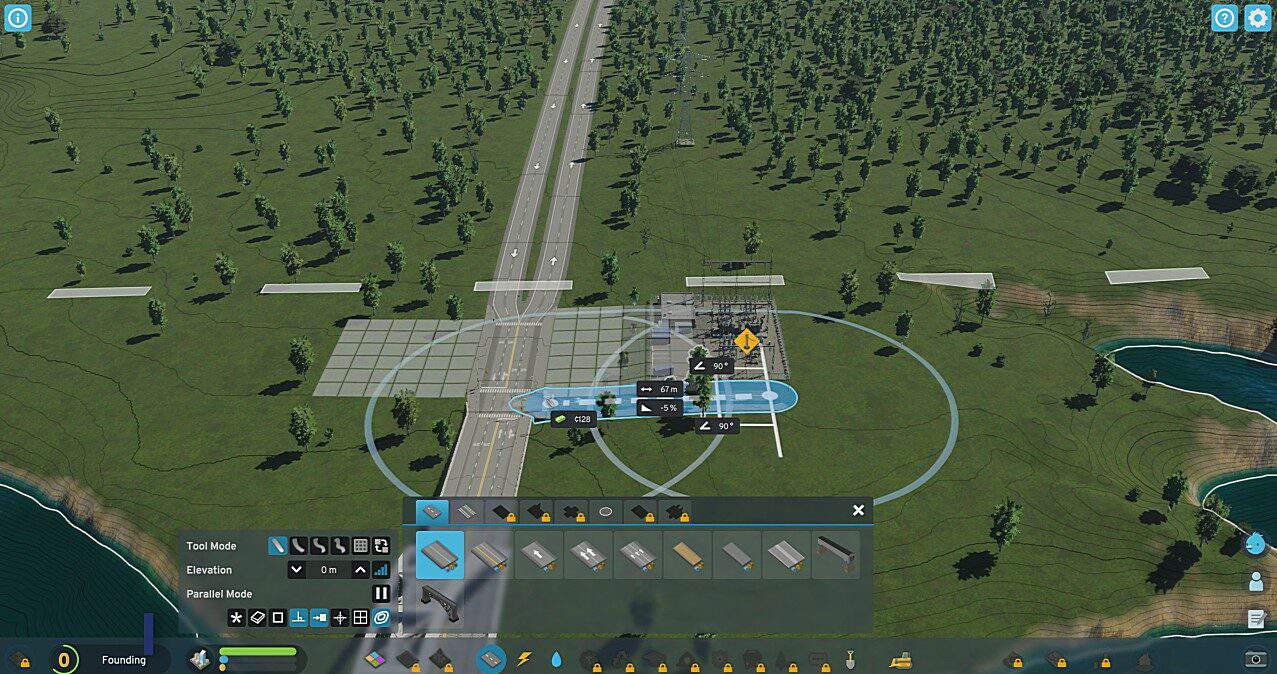
The best option for power is the Transformer Station. It allows you to import power from an outside connection. Build the transformer outside the city and connect it to the bridge through a custom roadway. This will allow you to set up an underground power cable linking the transformer to your city.
Water

Groundwater pumping station is perhaps the best choice for your city. This station extracts water from underground depots and transfers it to the city through pipelines. It is cheaper than most water stations and is a safer way to extract water.
Place the station where the water flows and connect it with the city road. Lastly, connect a pipe across the river so you’ll never run out of water supply.
Sewerage

The last utility on this list is the Sewerage. You must build a sewer downstream of your water station and connect it with a sewage pipe across the river.
Step#5: Start Zoning

Cities: Skylines 2 introduces a Demand feature. It provides information on what types of zones are required in your city. There are three types of zones: Residential, Commercial and Industrial.
Residential
You must start your zoning at the coast of your city. Start building Residential areas around the city where people of all wages live. This is necessary as it allows low-income citizens to participate in industry work while rich citizens can buy high-price houses.
Commercial
Build commercial areas in between the residential areas, which allows different companies to sell their goods all around the residential and industrial areas in your city. These goods can be manufactured either locally or can be imported from outside of your city.
Successfully building zones will unlock new milestones. You will hit the “Tiny Village” milestones, which reward you with 600,000 cells, 1x development points, and 3x Expansion permits. Development points are used in the development tab to progress through your developmental tree.
Industrial
Head over to the Map Tiles section at the bottom left corner of the screen. This will zoom you out of the map, and you can select the tiles on the opposite land to build. You will find an informative tab below that shows the number of permits used in the tiles, the cost, and the resources needed. Purchase the tiles and open the garbage management button.
Open your snapping options on the left panel and place the landfill on your purchased tile. Use the landfill tool to create nodes on the landfill tile. You must create roads for the entry and exit points to the building and connect them all with a new road.
Now, connect the building with the city by creating a road. But ensure you view your water pollution from the “Info Views” tab and prevent the road from going through the underground water storage. Add lightning to the highway as it allows your industries to connect with the power supply of the city.
For water, add a combined pipe under the main road and connect it to the city water supply. As for the future geothermal powerplant, you must create a road near the coast and connect it to the main highway. Add a road connecting to the landfill and fill the Industrial area. You can do that by using the tool mode.
Healthcare and Deathcare

Place a Medical Clinic at the center of your community while ensuring you have enough place left on the tile to place your clinic upgrades. Build a Deathcare as well, but it should be placed within the 300m range of the citizens and have a storage capacity of at least 5,000 people.
Creating the required zones at this stage will unlock the “Tiny Village” Milestone. You are rewarded with 700,00 cells, 2x development points, and 4x Expansion permits.
Education

Education is one of the integral parts of managing a city in Cities Skylines 2. It is found in the educational research tab. Select an elementary school since it has a larger capacity and causes noise pollution. Build an elementary school at the central edge of the city so it becomes a middle route for both commercial and residential areas.
Create a small alley where you can create a bus drop-off section. Add a playground at the back of the school. Now, place the high school at the end of the city. Connect its parking area with the main road and place a sports field at the side of the school.
Step#6: Increase Density
Once you have enough people living in your city, you must rezone to increase the density of your apartments.
Build medium-density apartments
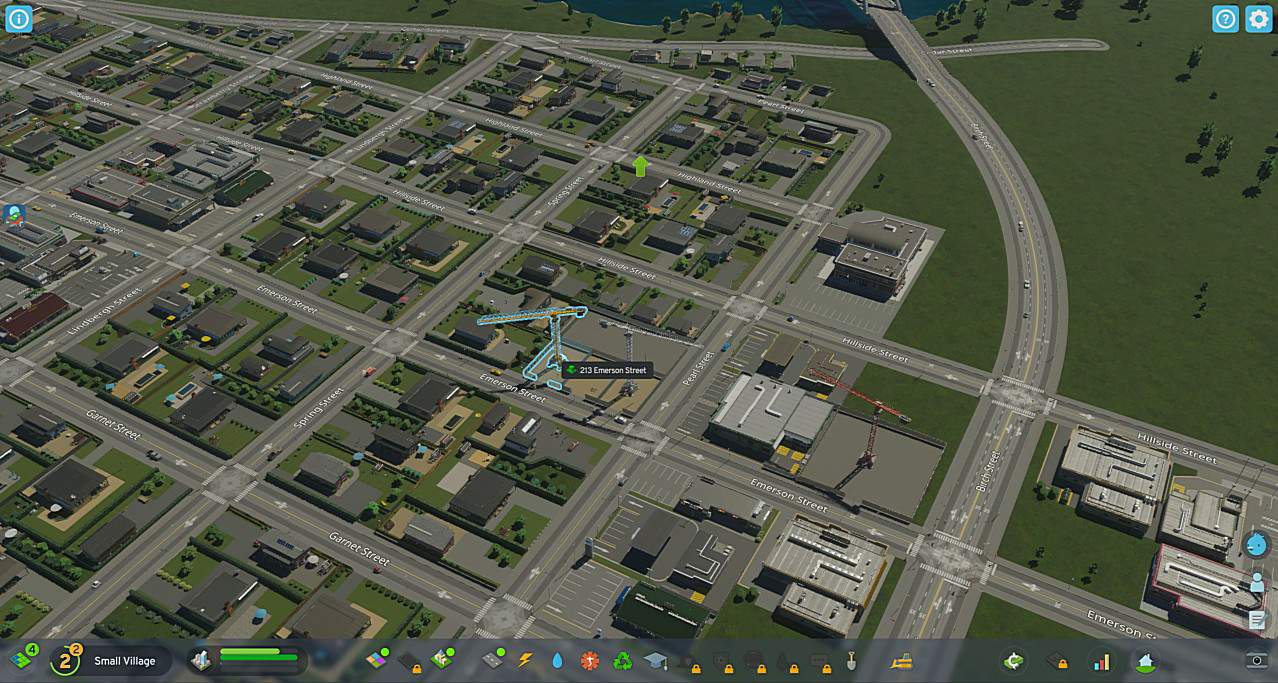
Choose a 6×6 apartment and reduce its footprint to make it a standard-sized apartment. Now, build more roads connecting to the central part of the city and make more single-family homes on the coast while medium-density homes and apartments cover the rest of the map.
Add double-lane roads

Adding double-lane roads when rezoning will help control the traffic and let several citizens travel simultaneously. To prevent conflict between drivers and to reduce accidents, you must place Traffic Lights at each intersection.
Build Security Stations

Security stations include a Police Station and a Fire Rescue station. Place the stations in an area that reaches most people. Usually, the center of the city is the best place for this. After increasing the city’s density, you will unlock the “Large Village” milestone, which gives you 800,000 cells, 3x development points, and 5x Expansion permits.
Step#7: Landscape

Lastly, you must remove all the forest area and create paths that help citizens walk on the green land. Select each bush and tree individually and bulldoze them. Head over to the landscaping menu and geometrically place paths near the coat connecting to the main road near the coast. Add bushes near the path to add more detail to the environment.
Step#8: Manage the city
Managing the city in Cities Skyline 2 can be a bit challenging. You can check your happiness meter and see if your citizens are satisfied living in your city. If you find any issues, such as high taxes, poor education services, and unreliable healthcare coverage, then you can adjust these services accordingly.
