Roads have many uses in Cities Skylines 2, ranging from allowing your citizens to travel and connecting various areas together. The road tool helps you create one of the finest-looking routes and is easy to use. You can rotate your roads by changing their direction and raising them to lower the traffic rate in your city. In this guide, we will show you how to rotate and elevate roads in Cities Skylines 2.
How to Rotate Roads
You can rotate any one-way and asymmetrical roads by changing their direction. You can do that by opening your roads menu. Select the roadway type you built and click the Replace option in the Tool Mode. Now, click the left mouse button and drag the mouse toward the direction you want to rotate your road. This is how you can rotate roads easily.
How to Elevate Roads
Cities Skylines 2 allows you to raise roads by elevating them. You can manage your city traffic and reduce the chances of causing any fatal accidents with this feature. You can elevate roads by heading to the Roads menu and selecting the type of roadway you want to build. Now, you can click the page up option and raise your roads.
Types of Roads in Cities Skylines 2
There are three road types, with each having its uses. Below, we have listed each type of road you can select in the game:
- Small: Small roads are best used in low-density housing areas.
- Medium: Medium roads are most suitable for commercial and residential areas with medium-density housing.
- Large: Large roads are used for traveling and helping your citizens go through the city quickly. These are mostly the busiest roads in the game and have a lot of traffic.
How to Upgrade Roads in Cities Skylines 2
You can upgrade roads in the game by unlocking Larger roads. To do that, you must earn more development points. Build your city from scratch and hit milestones to earn more development points.
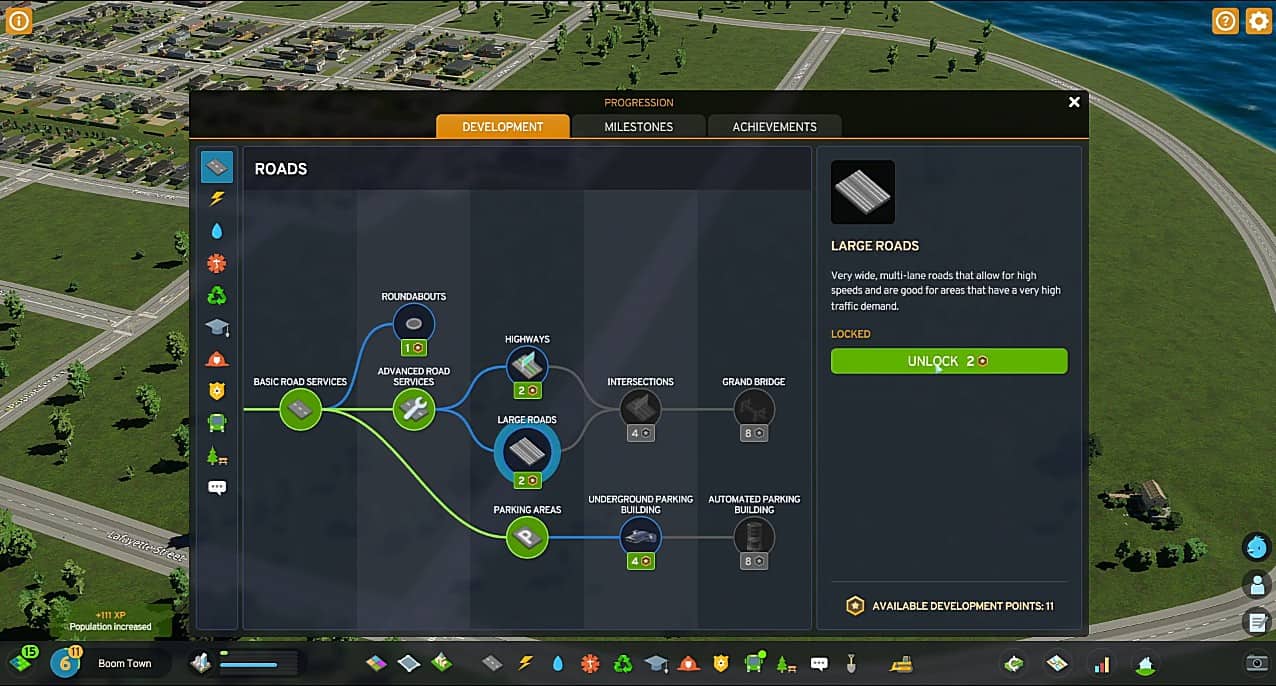
Once you have enough points, open the progression menu, go to the Development tab, and select Roads. Use your development points to unlock larger roads in a sequence. Now open the roads menu and click on the larger roads tab. Select the road you want to build and click on the replace option in the Tool Mode. Now drag the left mouse key to upgrade your roads in Cities Skylines 2.
