Building a Cemetery or crematorium is not a challenging task, but it will start to fill up as time passes. If you do not empty a cemetery in Cities Skylines 2 more dead bodies will start to pile up there. This can raise a significant healthcare issue.
Keeping the health issues related to these piled-up Cemeteries in mind, you must take your time and empty them.
Steps to Empty a Cemetery in Cities: Skylines 2
It turns out this process is quite simple and is similar to another process that will involve you emptying a landfill. That being said, you can follow the steps mentioned below.
1. Select the Cemetery
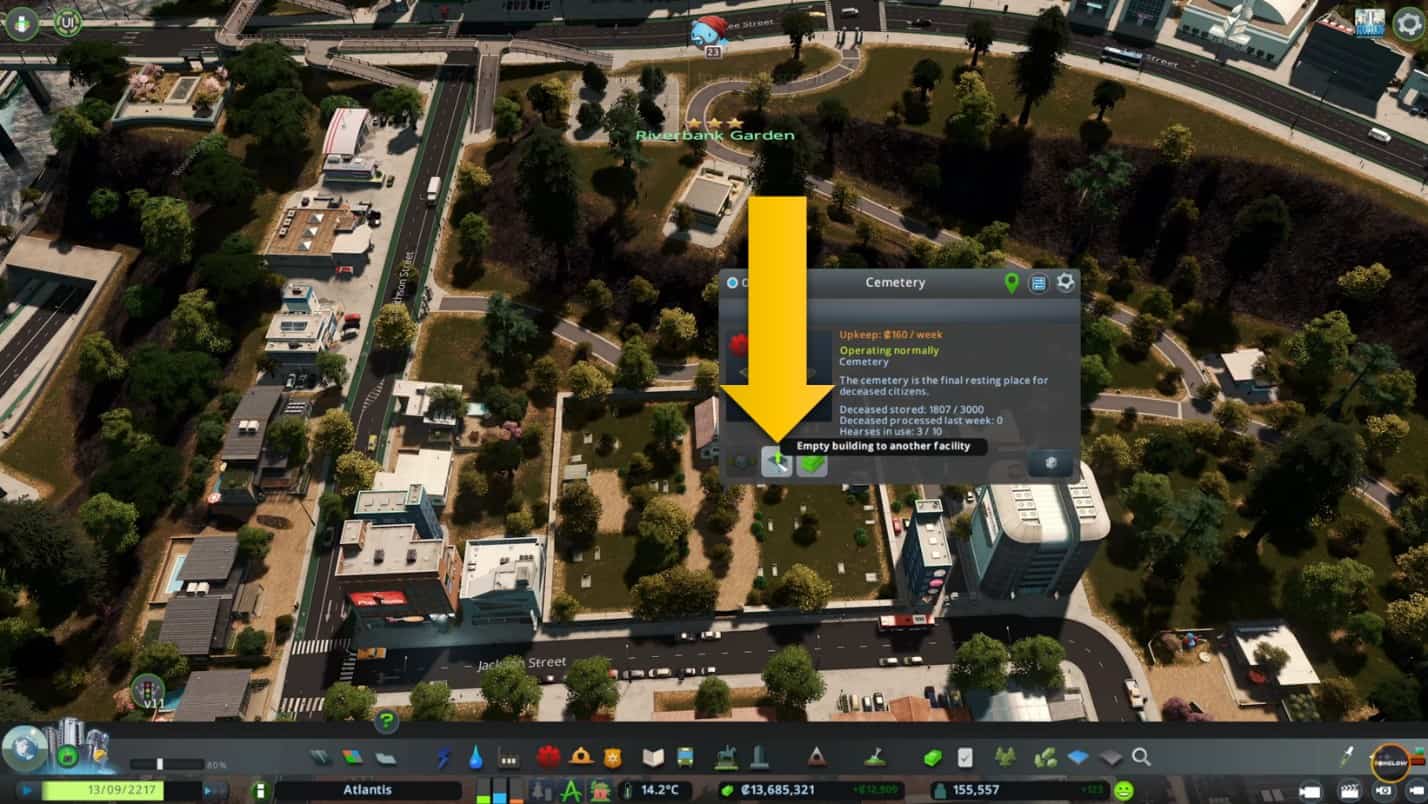
Start by selecting the Cemetery that you want to empty.
2. Select the option to Empty
Once you click on that Cemetery, you can access two options.

- The first option will be to Relocate the Cemetery.
- The second option will be to Empty Building to another Facility.
You need to click on the second option, and once you do, you will see a notification stating that the Building is emptying. This way, you can empty a Cemetery in Cities Skylines 2.
In the information section of the cemetery notification box, you will see a stat labeled Deceased Stored. The process to empty a building to another facility must go on until the amount mentioned in the Deceased Stored goes to zero.
3. Stop the Cemetery Emptying
You can wait for a while and then see a small loading symbol on the Cemetery, which will indicate that the Cemetery is empty. Then, you can simply select the second option again to stop emptying the Cemetery.
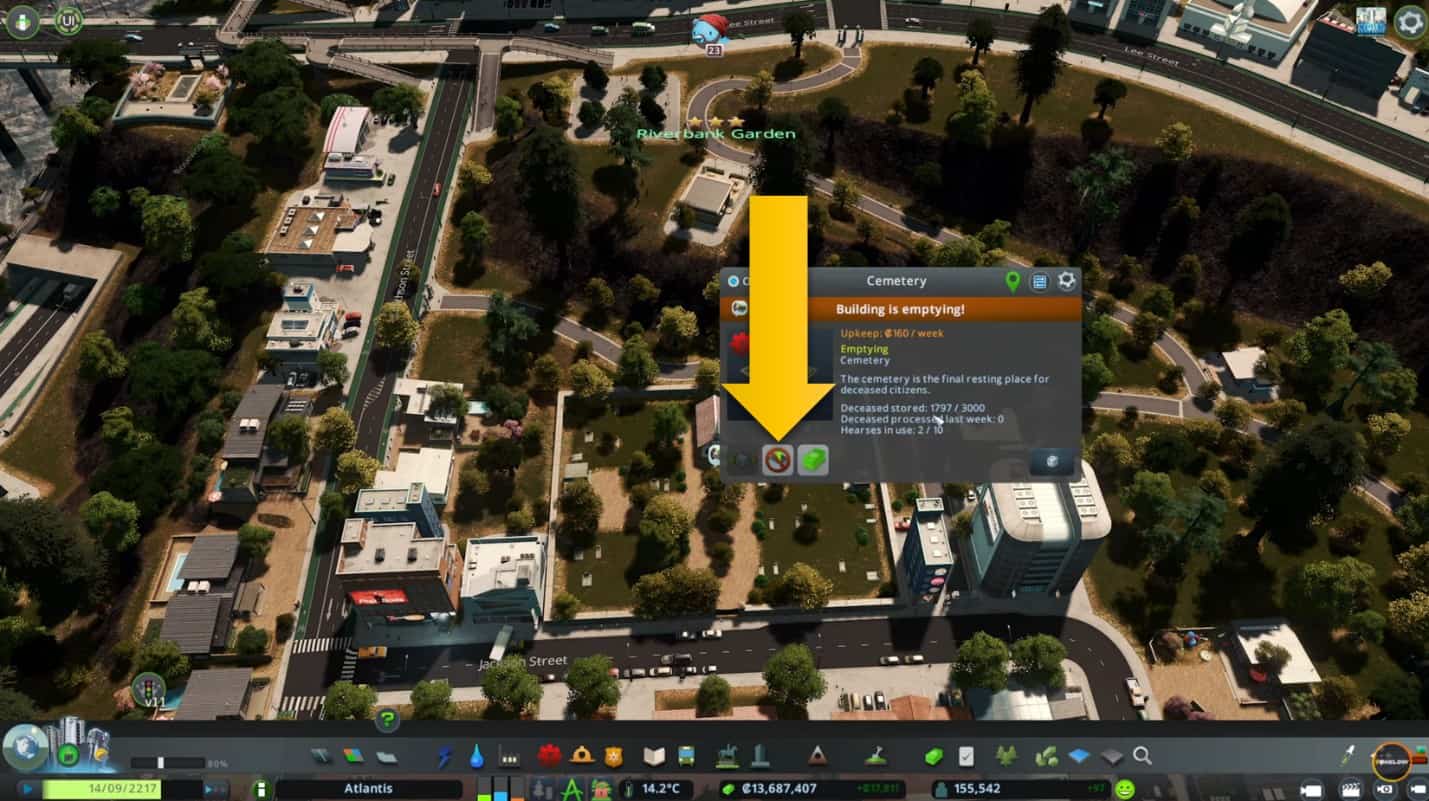
This way, you can empty the Cemetery in Cities Skylines 2 and relocate it to another area. This process is simple, and you won’t have any trouble performing it. If you want to move the Cemetery, empty it first and then move to another location.
