As a Dungeon & Dragons game, Baldur’s Gate 3 has a dice system that determines the outcome of every action you make in and out of combat. Of course, the chances of failure and win streaks with those skill checks are pretty high due to the randomness of dice rolls. That is where the Karmic Dice system in Baldur’s Gate 3 comes in.
In this guide, we will examine Karmic Dice and how it affects the overall gameplay. While at it, we will also expose something sinister behind this mechanic.
How does Baldur’s Gate 3 Karmic Dice work?
Karmic Dice is a setting in the game that allows you to decrease the randomness of the dice system. This makes the “Good” and “Bad” turns evener. The description reads, “Karmic Dice avoids failure or success streaks while keeping the result more random.” If you are getting too many good dice rolls (between 11 and 20), there might be a chance that your next skill check turns out to be a “Bad” one (1-10).
This balances the scale, so you don’t constantly win skill checks or end up on a failure streak. There is also an option to change Baldur’s Gate 3 Dice skin. So, if you aren’t happy with how your Dice looks in the game, you can change to a different skin.
How to turn on Karmic Dice in Baldur’s Gate 3
By default, Karmic Dice is enabled in Baldur’s Gate 3. To turn it On or off, go to Settings > Gameplay > User Options. The second-last option should be Karmic Dice. Simply check the box next to it to enable or disable it.
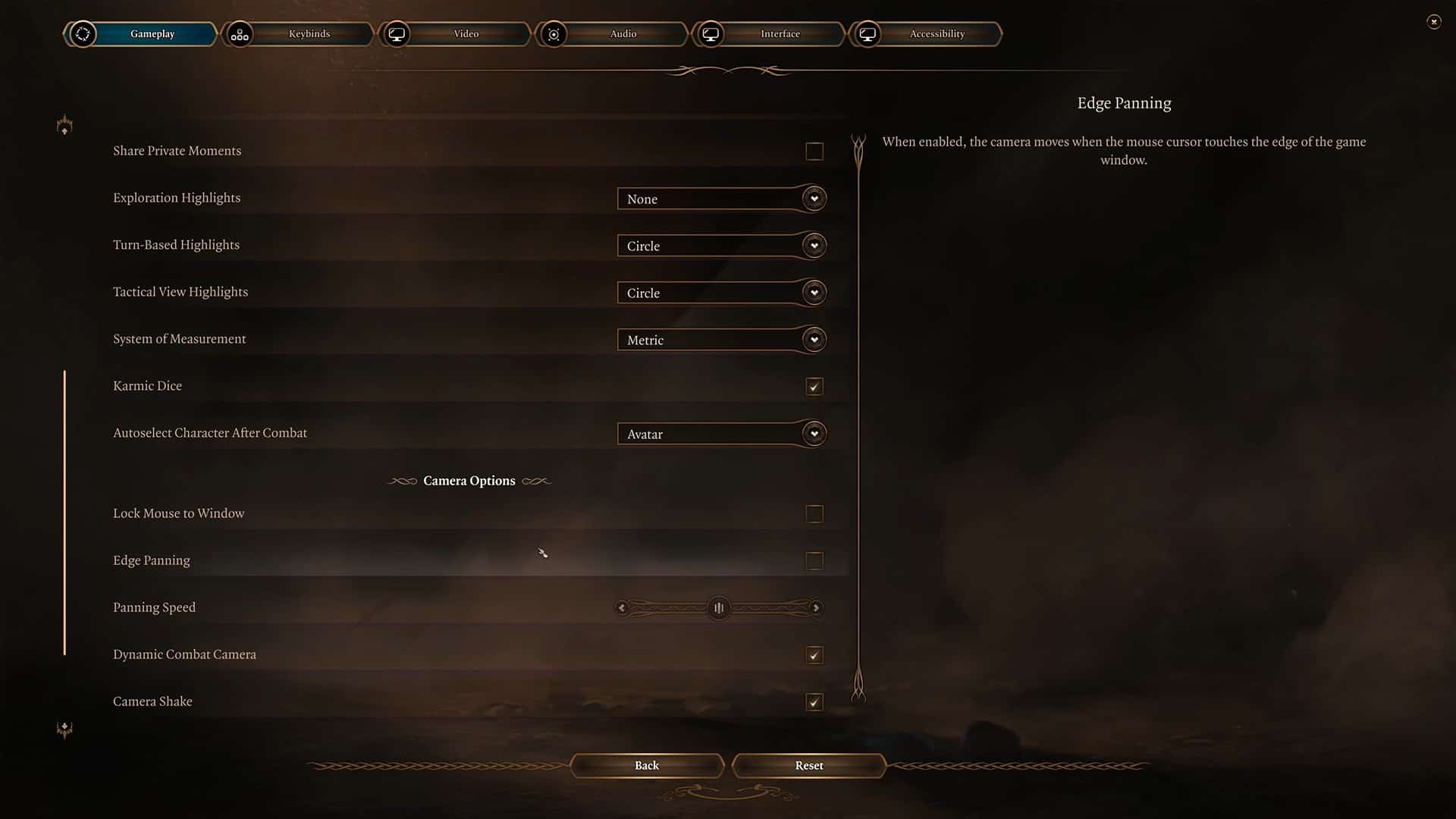
Should you use Karmic Dice?
This is where things turn interesting. While this seems like a fair trade to avoid losing and winning streaks, the game doesn’t behave like that. According to a Reddit user, Bearfoxman, the game manipulates this feature in favor of enemy attack rolls.
The person in question has made a detailed thread about their research and experiments and has come to an unsettling conclusion. After 500 dice rolls (attacks from the same enemy), they have presented the following data.
- On Explorer difficulty (easy mode), the enemy has a 51% attack roll between 11 and 20. This perfectly aligns with the developers’ statement.
- On balanced difficulty (normal mode), this number increased to 61%, which means the enemy has a 61% good attack roll to 39% bad attack roll ratio.
- On Tactician difficulty (hard mode), the enemy has a whopping 80% good attack roll (11-20). We believe the same is true with Honor Mode.
This is completely absurd and makes avoiding enemy attacks impossible at higher difficulties. The data for the players and their companions is still unknown.
With the above information, we strongly recommend turning off Karmic Dice unless you want an unfair challenge and live-and-breathe difficult games. Also, if you are playing a D&D game, all the fun is in its randomness. Why would you want to change it?
