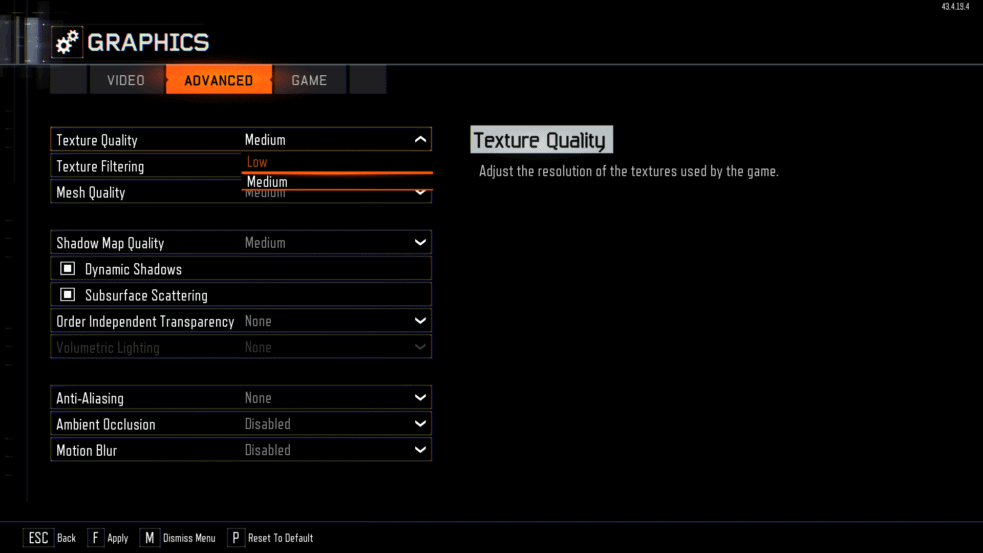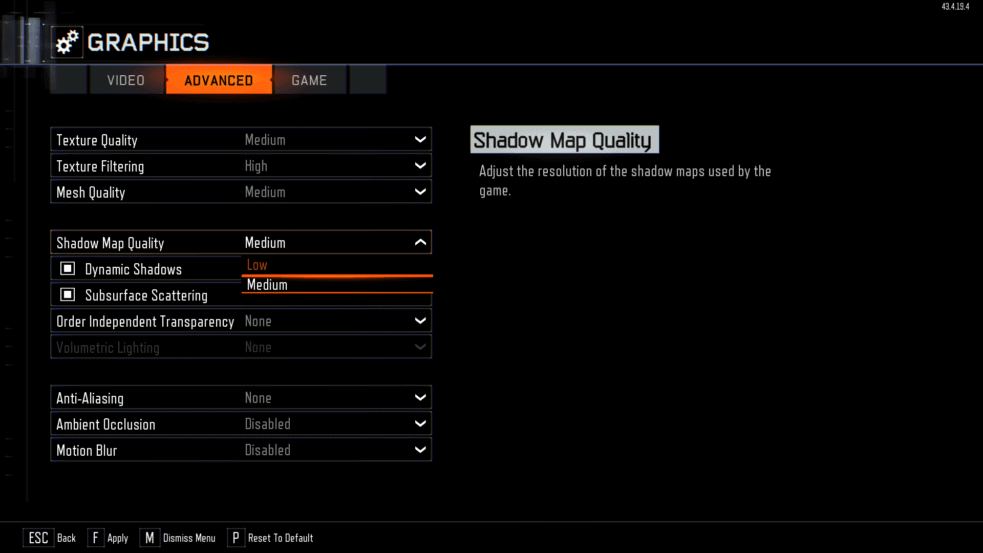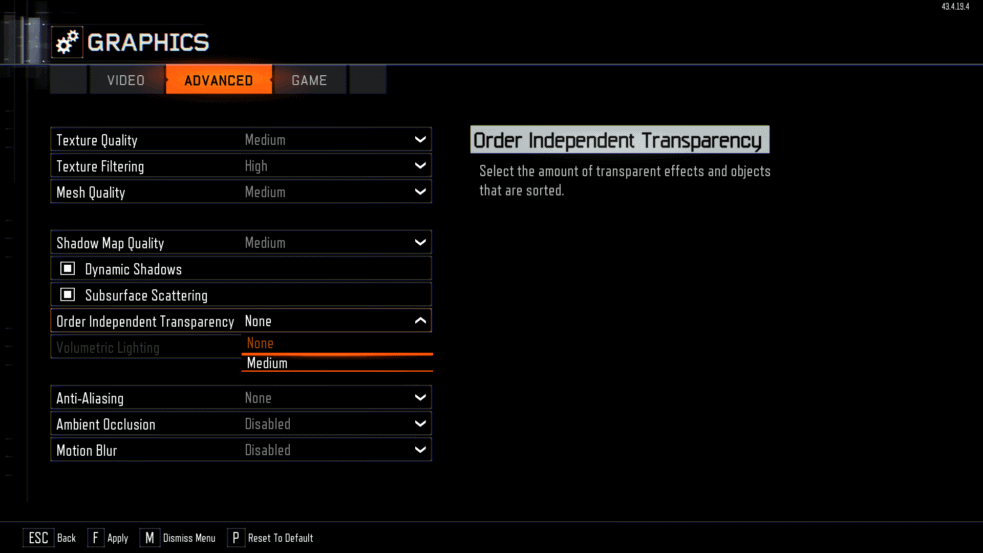Released in November last year, Call of Duty Black Ops 3 has been praised for what it has to offer, but at the same time it’s being criticized for missing/popping textures and an unoptimized PC version.
This isn’t a surprise as most PC titles these days end up in the trash can by frustrated gamers, who are tired of seeing disappointing ports. The worst case was seen last year with the release of Batman Arkham Knight and although Black Ops 3 isn’t a mess like Arkham Knight, it still has issues that are highly annoying, but Treyarch has been quick to deal with them; but their method of dealing with issues has been under the microscope.
Treyarch first downgraded textures on PC to make it run better and now it looks like the option for High and Ultra settings has been disabled for many. Users report that anyone with a 2GB or below VRAM isn’t seeing the option for High and Ultra.
Apparently, the game detects what GPU you have and removes these two options. It is understandable as running Black Ops 3 on a 2GB or below VRAM is going to cause more issues for the user, but it in no way justifies taking that option away from the gamer.
- Open “Steam\steamapps\common\Call of Duty Black Ops III\players\config.ini” with notepad or any text editor.
- Find “RestrictGraphicsOptions = “1” ” and change 1 to 0
- It should look someting like this: RestrictGraphicsOptions = “0”
- Save it
Treyarch is yet to share a statement or explanation as to why this has been done or is it some sort of a bug. Anyways, try out these steps and let us know if they work for you in the comments below.