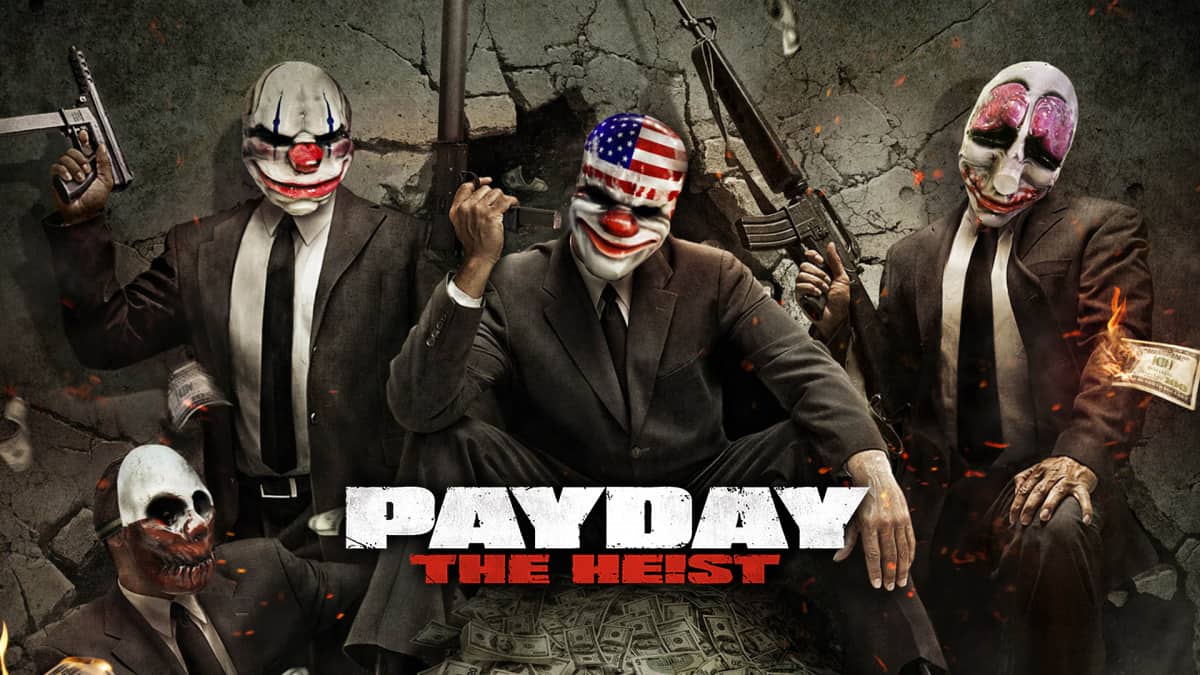Payday: The Heist is a phenomenal game backed up by an engaging team of developers who have been really busy helping out people on the forums with whatever issues they come across. We have prepared a handy Payday The Heist Crashes and Fixes guide to help you.
The game may run smoothly for you since there are really few issues that are needed to be addressed and with another patch, most of the things will get fixed but, if you still can’t resolve any of the issues below, you can try these workarounds.
Payday The Heist Crashes and Fixes
1# How To Force Vsync, AA, FSAA, CSAA
Payday: The Heist doesn’t support these graphics settings in-game so there is no way to apply these settings but you can force them through your video card control panel. (Nvidia Control Panel or Catalyst Control Center)
2# Mouse Lag
Update the game with latest patch.
3# Crash To Desktop
Unplug any USB device connected to your computer to fix this issue.
4# Can’t Pause The Game ?
Press ESC to pause it.
5# How To Map The Controls/Keys
First you can only map keys to unused keys. If you want to replace any key, you will have to first re-assign the first key to something else. Simply put before you can bind any key, you will have to unbind them.
6# Can’t Start The Game Using Steam
Start Steam.exe with admin privileges and make sure game’s executable also have admin privileges. Re-try!
7# Payday: The Heist Sound Issues – Microphone Fix
If you are experiencing low sound when using microphone on Windows 7 then you shouldn’t worry much. It’s the Windows Communications setting that is reducing the volume. Just change the settings to do nothing to fix the issue. Click on the speaker icon and choose ‘playback devices’. Go to the ‘communications’ tab and set it to ‘do nothing’.
8# Crash on Launch
Close Steam and launch the game using the exe. It will force open the Steam and game will start without crashing to desktop.
9# Nvidia Drivers Crash – Payday: The Heist
If Payday: The Heist is crashing on start-up and you are using the latest BF3 beta drivers and then follow the instructions below to resolve the issue.
- Uninstall the PhysX from the control panel.
- Re-install the PhysX from the Payday folder (this is version 9.10.0513).
- Now run the payday win32 exe file in the payday folder.
10# Lost Textures – Graphics Bugs
If you force AA using control panel, you may see lost textures and distorted graphics when playing Payday: The Heist, so don’t do that if you don’t want to play with distorted graphics.
11# How To Turn Off Mouse Smoothing
You can use these launch options to turn off mouse smoothing (-noforcemspd, -noforcemaccel).
12# Blue Screen Of Death After Crash
If your game is crashing randomly followed by a blue screen of death, you should consider lowering the resolution.
13# Multi-monitor, Eyefinity Support
No, the game doesn’t support eyefinity and multi-monitor at this point.
If you face any other issue, let us know and we will try to help you out.