The Extreme Violence mod created by Sacrificial Mod provides an opportunity to unleash the murderous intents of the Sims in The Sims 4. The mod creators made this thrilling addition to the game, turning the friendly neighborhood into a deadly zone.
Your Sims have the options to shoot, slash or even use vehicles to run over other individuals in The Sims 4. The modding community for The Sims 4 made sure that people enjoyed not only the changes in animations but also the bloody paths created by fellow sims in the game.
You can also change your profession to robber or killer in the Extreme Violence mod. You will have no respect for any laws or law enforcement agencies. The mod lets you take out your anger on others while providing some defensive mechanisms.
This sounds exciting but keep your children away from your game, as the scenes in the game might be too much for them to handle. It is also important to download and install the Extreme Violence mod safely in The Sims 4.
This guide will provide the safest route for downloading and installing the Extreme Violence mod in The Sims 4.
How to install the Extreme Violence mod in The Sims 4

If you have downloaded other mods, such as Hoe it Up, then this process is going to be very easy for you.
- Head to the Sacrificial Mods’ official website. Scroll through the provided mods for The Sims 4. Click on the Extreme Violence mod icon, and you will be taken to the Alternative Download icon. Click once more, and your zip file will start to download. Alternatively, you can also visit the Sacrificial Mods tab on the Patreon website to fast download the Extreme Violence mod.
- Go to your Downloads and select your downloaded zip file for the mod.
- Use WinRAR or any extracting software to extract files.
- Go to My PC, then to Documents. Click on the Electronic Arts folder and open The Sims 4 folder. You will see the Mods folder right in front of you. Open it up and create a new folder with the name “Extreme Violence Mod”.
- Remember you have to copy the files from the unzipped file and paste them into your newly created folder in the Mods of The Sims 4.
- Start your game and go to your Setting from your Start Menu. Tick the boxes that say “Enable Custom Content” and “Script Mods“.
- Now just restart your game to bring Extreme Violence into the peaceful world of The Sims 4.
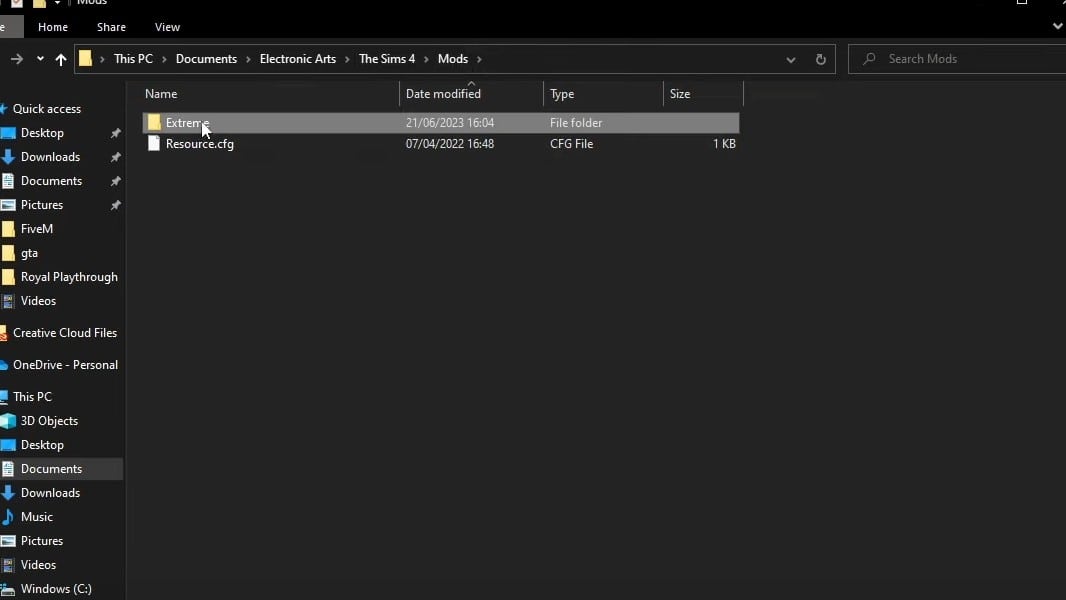
You need to ensure that after every time the game gets an update, you go to your settings to re-enable the custom content and script mods. After every update, these options automatically get disabled. So do not worry and just enable them back.
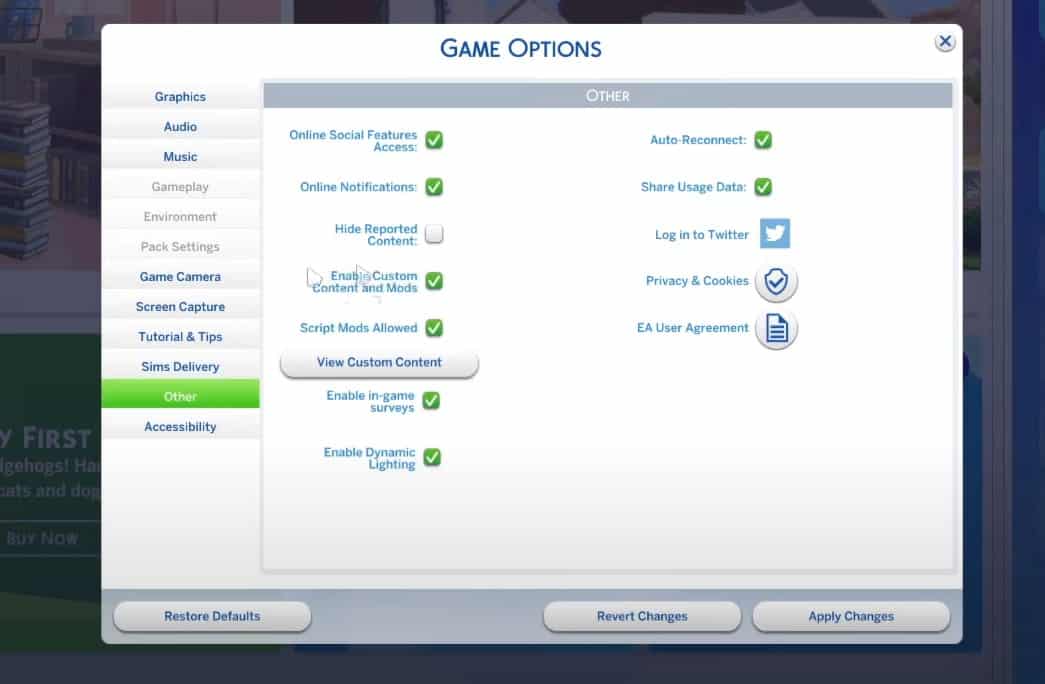
What does the Extreme Violence mod add?
The Extreme Violence mod allows you to kill people in Sims 4. You can assault people and choke them whenever you feel like it. These acts feel like nothing when we see the other options for the sims in The Extreme Violence Mod.
You can pick a knife and stab someone with it. Apart from knives, you can use firearms to take nice, clean headshots. You can shoot at their legs and get close to them, finishing them off with a knife in their chest. It all depends on your dark desires. How you want to make others suffer decides your way of killing.
Your kills get you the Serial Killer trait, and if you continue with your rampage, you will receive a warning message from the Grim Reaper. Ignoring the message means the Reaper will punish you as he gives you a taste of your medicine. However, the mod is all about death and misery, so should one hold back after a warning?
How to fix Sims 4 Extreme Violence Mod Not Working issue?
There are some issues that players get to face issues regarding the Sims 4 Extreme Violence Mod. Here are some troubleshoots so you can enjoy the mod without any interruption:
- Keep the mode updated, and for this, you can visit the page Sacrificial Mods.
- Enable the custom content and script mods in the game options.
- Make sure your game is also updated.
- You can identify the mod-related issues through the Sims 4 Mod Manager.
- Do the extraction and copy-paste in the correct folder to make the mod work.
- Keep the mod and its files in one subfolder, unzip the script mods in the mod folders, and avoid adding more subfolders.
