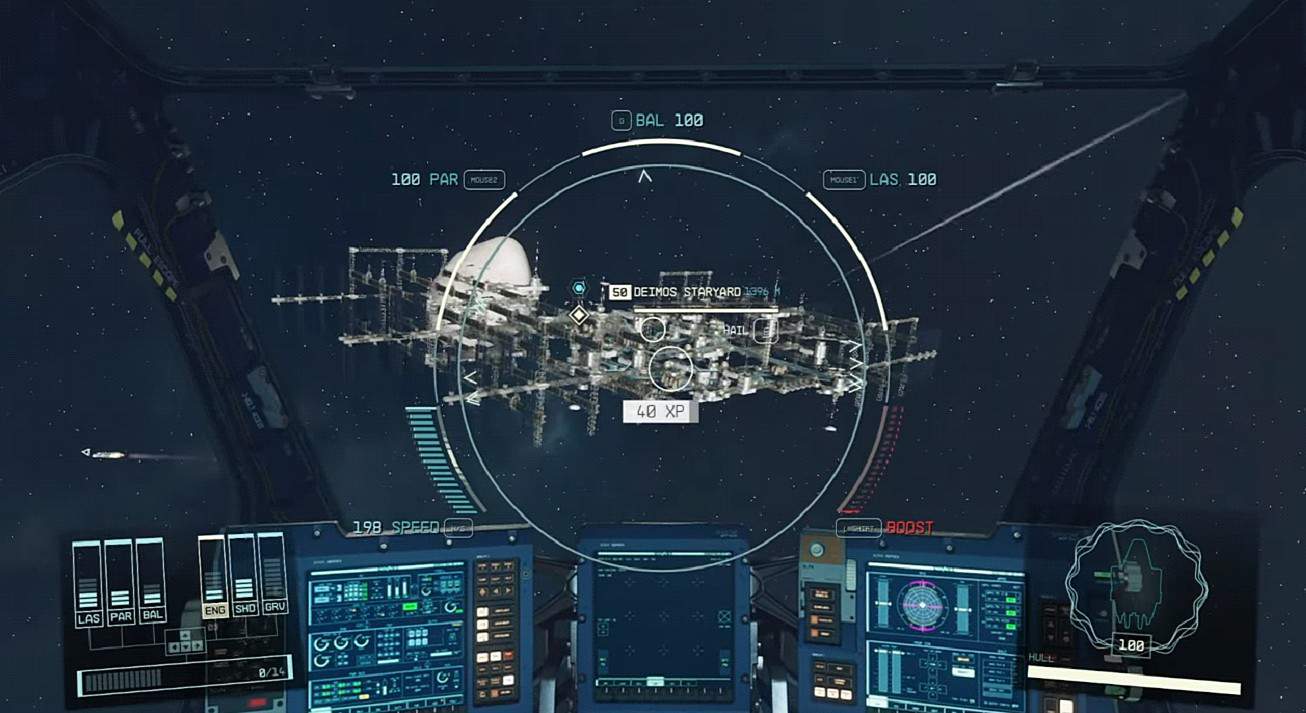Apart from planets and moons, Starfield also lets you board shipyards and space stations throughout the galaxy. Shipyards are man-made constructs littered throughout space that you can dock into and explore. One such construct is the Deimos Shipyard in Starfield.
Shipyards often contain valuable loot, so it is always worth checking them out. In this guide, we will be going over how you can reach the Deimos Shipyard in Starfield, including it’s location and system, and then finally, how to dock it once you reach it.
How to get to the Deimos Shipyard in Starfield?
Traveling to the Deimos Shipyard in Starfield is fairly straightforward and requires just a few button presses and a little map know-how. Firstly, you must be present in the Sol System, where this Shipyard is located. From there, Press M to bring up the star map. Then press TAB or manipulate the mouse wheel to view the system better.
The Shipyard is located right next to Mars, towards the bottom left of the Sun and the overall map. Click on the and set a destination to make your way to the Deimos Shipyard. You will arrive there shortly.
How to Dock at the Deimos Shipyard in Starfield?
Docking at Space stations and Shipyards works quite differently from how it works for planets and other celestial bodies. Firstly, you cannot pick any location you wish. You can dock only at a designated space. To dock at the Deimos Shipyard, ensure you are within 500 meters of the yard. After this, a prompt will appear on your screen, letting you dock onto the yard.
Once you do, you have three options: board the Deimos Shipyard, undock from it, or simply dock it and wander around your spaceship. If you choose the last option, you can still access the Deimos Shipyard, but you must go to your ship’s docking bay.