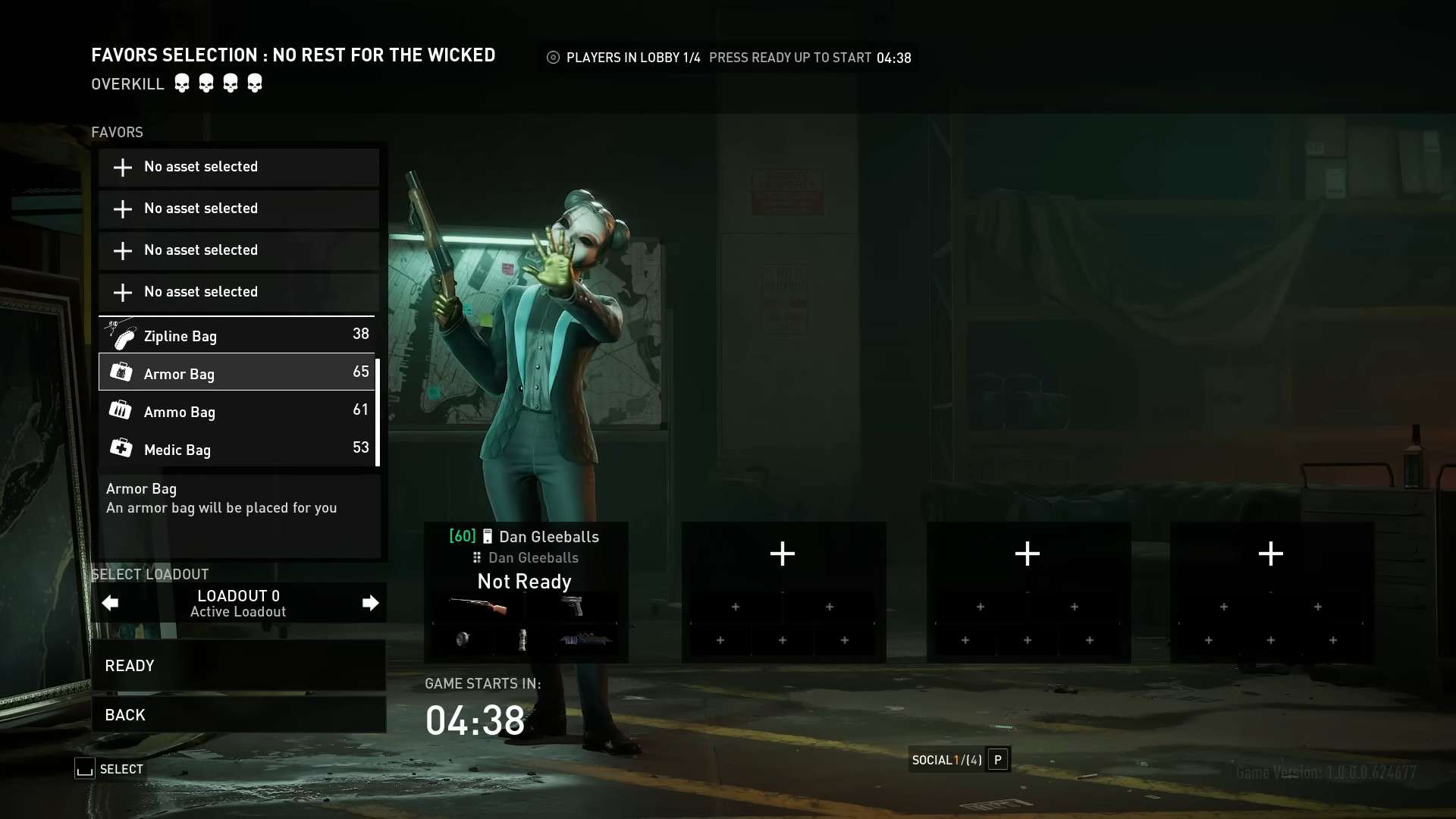Payday 3 is all about completing heists and getting rich, which are best done with a friend. The good news is that the game allows and encourages coop gameplay where you and some buddies play together. There are several ways to play with friends in Payday 3, including online coop.
You have cross-play and cross-platform support in Playday 3, so you can easily invite friends and play regardless of your console. Unfortunately, you cannot couch coop, but plenty of alternatives exist. In this guide, we will show you how you can do so.
How to play coop with friends in Payday 3?
To play with your friends in Payday 3, wait until you are on the main menu. Press the O key for PC users and the menu button for console users to open a social tab.
Once the social tab opens, you will see all your added friends on your chosen platform. Scroll down on this social tab to find the person you want to play with to highlight it. Once you have highlighted your friends, press the P key for PC users and right-stick for console users to send an invite.
Wait until your friend accepts the invitation to play the game together. Sometimes, you and your friend will play on different platforms. As such, your friends will not show up in the social tab. Luckily, Payday 3 allows cross-play, meaning you can game all you want despite being on different consoles.
For such cases, you and your friends must create an account on Starbreeze/ Nebula. Now, enable the cross-play on Payday 3 at the start, or do it in the settings. Once enabled, open the social tab and write your friend’s Nebula username in the search bar.
Scroll down to find the correct username and send them a friend request. Ask your friend to accept it. It should be in the Incoming Friend Request section. After it is accepted, invite them to begin a heist with your partner in crime. That is how you can play with friends in Payday 3.