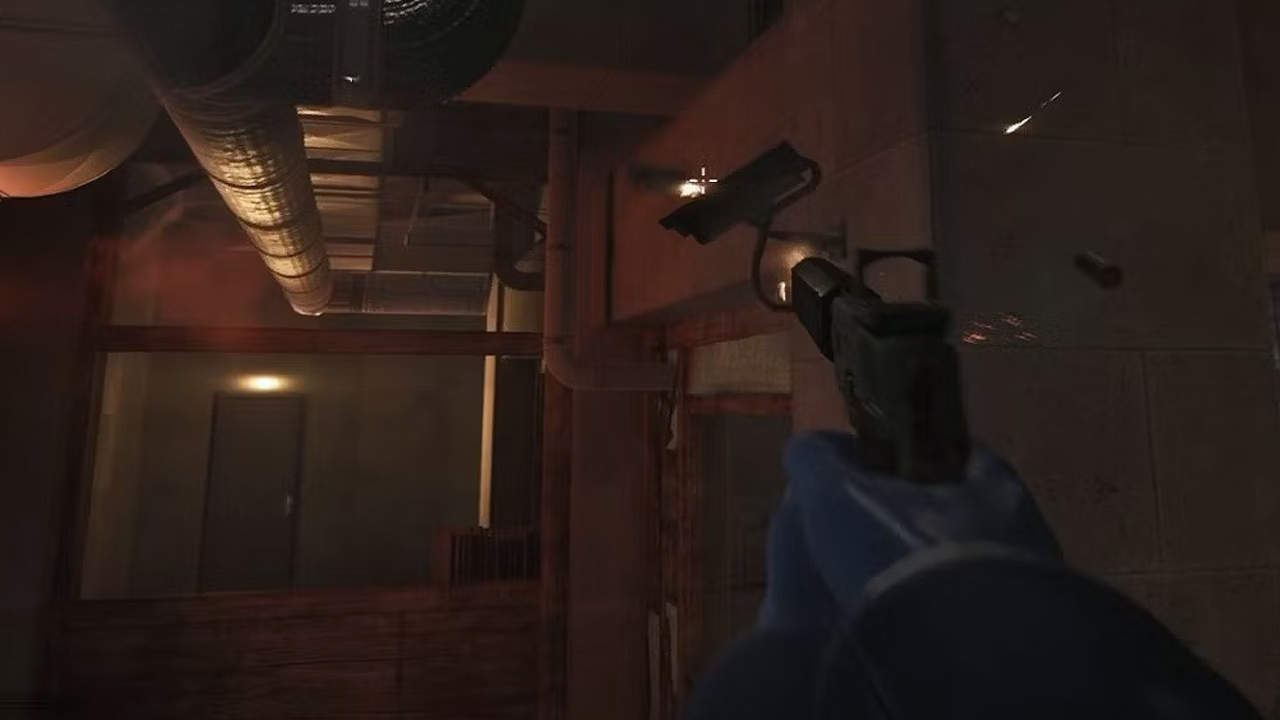If you are planning to do a stealth heist, you are going to need to know how to disable security cameras in Payday 3.
Whether you are looting a bank, a warehouse, a penthouse, or any other location, there are always going to be several cameras that are watching your every move.
While you can, technically, sneak past cameras in some heists, it is always good to know how to turn off cameras to give yourself more freedom to move around.
You cannot just shoot cameras to take them out. It will cause the camera guards to get suspicious, increasing the chances of you getting caught and your stealth run compromised.
To help you out, we have discovered three easy ways you can disable and/or bypass cameras in Payday 3, which are listed below.
Take out the security room guard
The first and foremost way to disable cameras in Payday 3 is to find and clear the security room during a heist.
The thing is that if you see a camera in Payday 3, then there’s always a guard watching what’s going on in the footage. However, if there was no one watching the camera feed, then they would be of no use, would they?
That’s the main thought behind this method. Instead of shooting the cameras and compromising your heist, an alternative way would be to take out the security room guard in Payday 3. This guard, as the name implies, is found looking at the screen in the security room.
The security room is always located at a fixed place in each heist, so it’s fairly easy to locate. When you do, all you need to do is kill the security guard inside this room and all the security cameras in the bank will be considered disabled.
However, we do recommend that you take down the security room guard quietly because if the whole bank hears the bang, there would be no point in disabling the security cameras.
This method is functional in all difficulties of Payday 3 and is an especially efficient method for players wanting to speed run heists.
Use your hacking skills
The last way through which you can disable cameras in Payday 3 is by using your handy hacking skills. You will need to research these skills and invest a little bit of points in the Hacker Skill Tree to use this method though.
The main Skill we will be using to disable cameras is the Secure Loop Skill. You can use it to loop the footage displayed by a certain camera with Runtime. To do that, you first need to get out of the camera’s field of view.
Moreover, you can only use this skill on one camera at a time, so make sure that you are using this skill correctly. Though this method is the least risky, the only con about it is that it only lets you disable one camera at a time.
This is highly beneficial on the Overkill difficulty or above as there will be more cameras placed around the premises of the heist.
Exploit the Payday 3 camera disable bug
Another way to bypass the Payday 3 security cameras would be to exploit the camera disable bug. This bug relates to the security room guard as well, but it doesn’t require killing the guy.
If the security room is in one of the bank’s private areas, then you can utilize the bug by walking in front of the guard and letting him spot you. When he does, he will escort you out of the bank.
When the guard comes back though, he no longer checks the cameras, and all the cameras are therefore considered disabled.
However, note that if the security room is in one of the secure areas, then the disable camera bug won’t work in Payday 3. This is because if the guard spots you here, you will be cuffed instead of escorted out.
In this case, instead of letting the guard spot you, you must throw a loot bag in front of him and grab it back immediately after he sees it. Once that’s done, you can exit the security room unnoticed, and all the cameras will be turned off.
Remember that if you toss a zipline bag in front of the security room guard instead of a loot bag in this method, then the bug will not work.
This method however doesn’t function when the security room is located in a secure area.