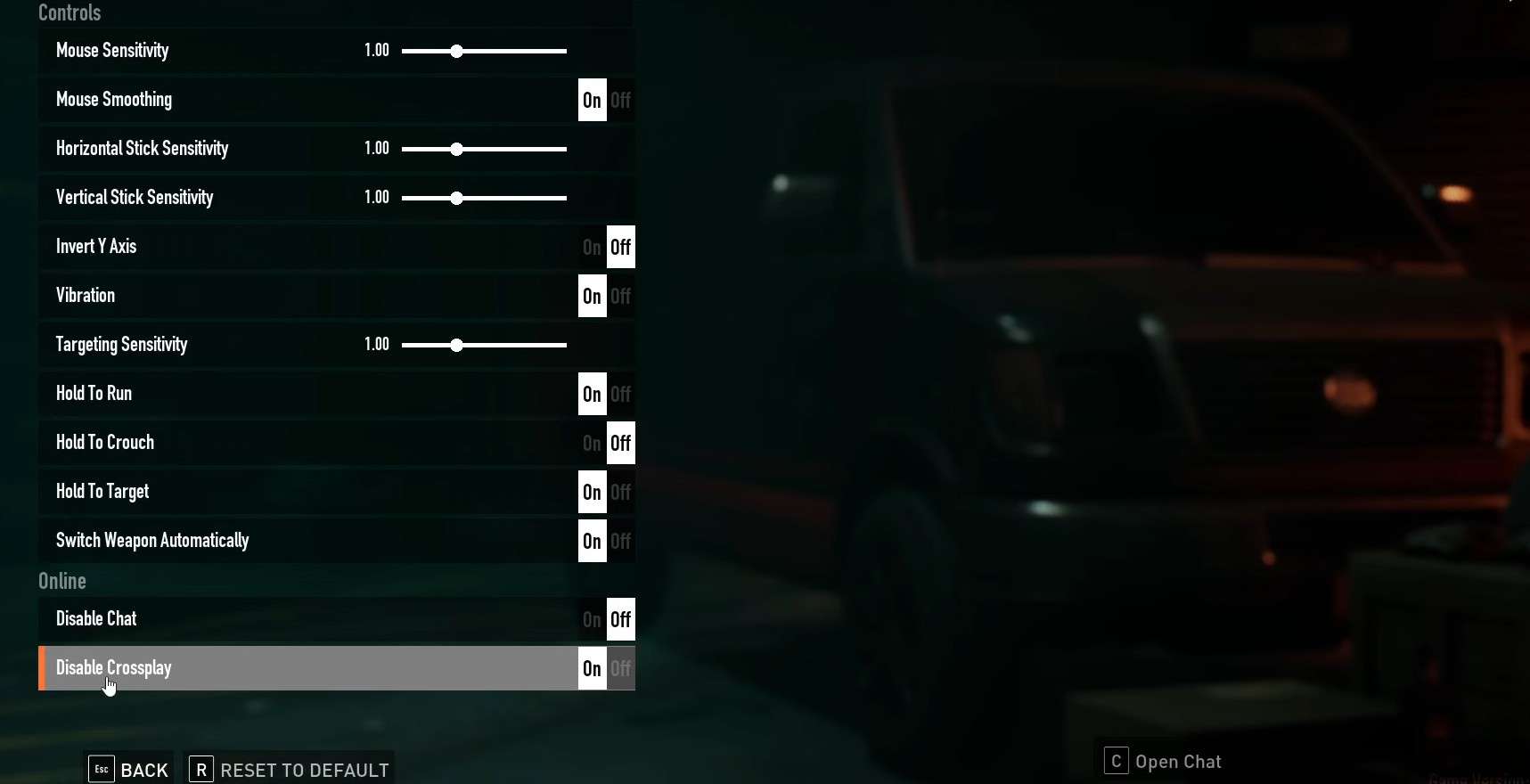Payday 3 supports Cross-Platform, and you can enjoy the co-op with your friends irrespective of platform. Cross-Platform feature allows PC, Xbox, PlayStation, or even Nintendo players to connect and play with each other. The Payday 3 crossplay will only work for PC, Xbox, and PlayStation players.
This is an excellent way in which all players can enjoy heisting without being limited by their systems. Not only that, you can also save your Payday 3 progression data on one platform and access it on another platform in case you switch.
But after knowing all about it, you might be asking how to set the Cross Platform feature in Payday 3. Well, worry not, as I will guide you to that, too.
How to play Payday 3 crossplay with friends
You must manually enable the cross-platform feature if you want to play with your friends, as it is disabled by default. The game will ask you to enable it or not when you first launch the game, but in case you missed out or left it disabled, you can enable it again before you invite your friends on another platform to the party.
To do that, you and your friends first need to create your Starbreeze/Nebula account and remember each other’s usernames and game display names. After that, follow these steps:
- In the Payday 3 menu, select “More.“
- Click on “Settings“
- Select “Gameplay Settings“
- Find the “Online” option by scrolling down.
- There, you can enable the Crossplay if it is disabled already.
You need to enter your friend’s username who is playing on another platform on the Social Menu search bar and send him an invite. After your friend accepts your Crossplay invite, you are ready for heisting.
How to disable crossplay in Payday 3
If, for some reason, you want to disable the cross-platform feature in Payday 3, you can do it the same way you enable it. That is:
- In the Payday 3 menu, select “More.”
- Click on “Settings”
- Select “Gameplay Settings”
- Find the “Online” option by scrolling down.
- There, you can Disable the Crossplay if it is enabled already.