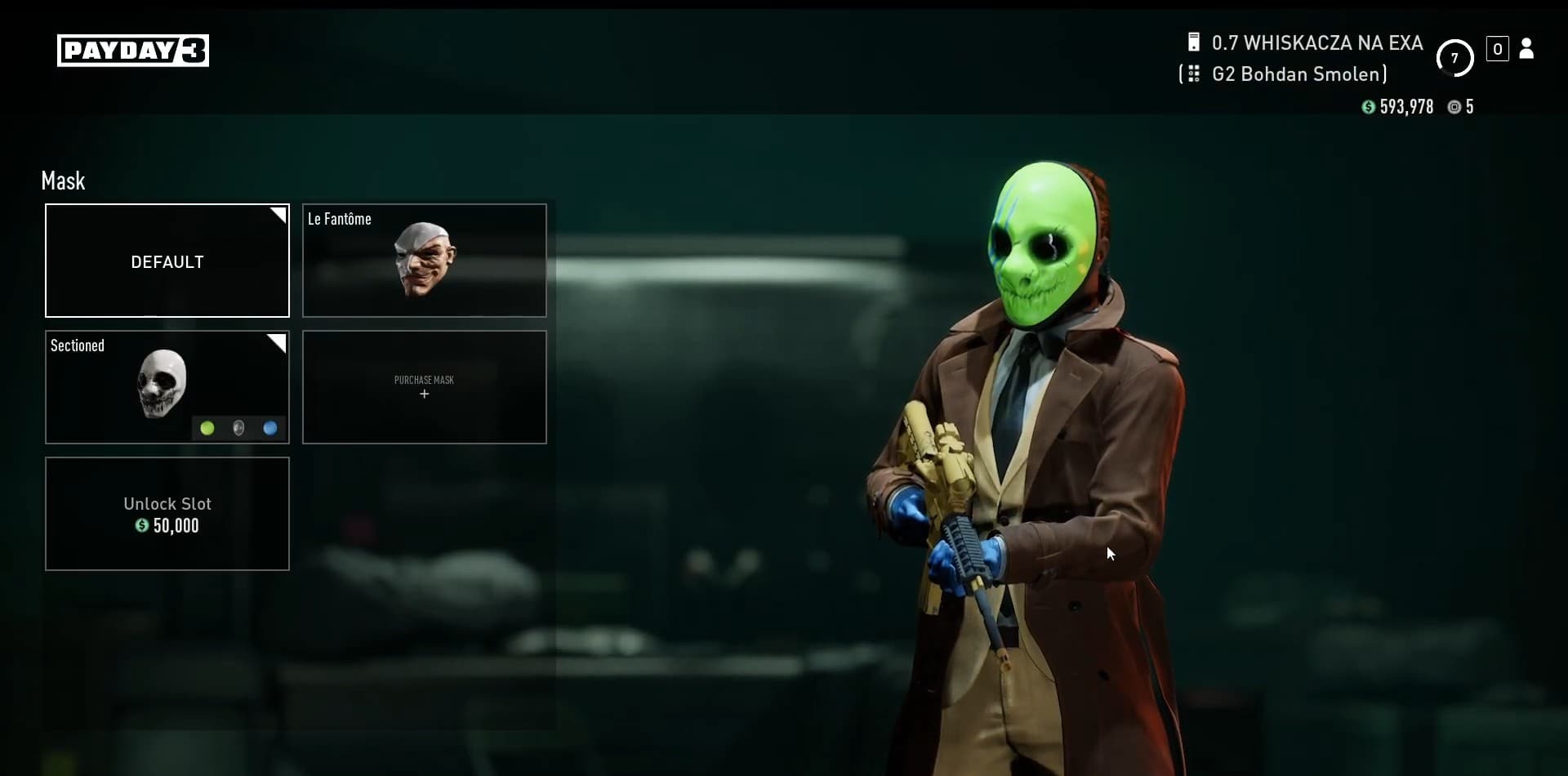While conducting successful heists in Payday 3, masks are essential to a player’s personality. Even though they lack much functionality in the game, masks hide the player’s identity and give them a unique persona due to their appearance.
Players can buy different masks in Payday 3 to contribute to their character’s appearance in exchange for cash. New masks become available as players progress through higher levels. In addition to that, players can also customize their masks to create one that matches their style.
How to buy new Masks in Payday 3
Players have the Default mask for their character from the get-go. That is their standard one. If you have purchased the Silver or Gold Edition of the game, then you will also have a few extra masks in Payday 3. Apart from that, you must buy any mask you will equip from the game’s vendor. To buy a new mask, follow the steps mentioned below:
- Launch Payday 3 and go to the Loadout tab next to the Play button.
- Select the Appearance option and click the Masks option on the top right.
- Now you will see your default mask and three slots for new masks in addition to one slot that can be unlocked using 50,000 cash.
- Click the “Purchase Mask +” option on an empty slot, leading to the vendor’s tab.
- In the Gleam Mask Designer tab, you will see various masks you can purchase for money and those that aren’t unlocked yet due to inadequate level upgradation. Choose the Payday 3 mask you wish to buy and click on it.
- A Purchase Confirmation tab will pop up, and you must select the Yes option to confirm your purchase.
- The newly purchased mask will be added to your inventory, and you can return to the loadout to equip it for your character. Double-click on the mask to make your character wear it.
How to Create Custom Masks
After buying a mask in Payday 3, you can customize it by changing its base color, adding a pattern, and changing the color. All of this requires cash and has specific level requirements. To customize your mask, follow the steps mentioned below:
- Go to Loadout and then select the Masks option from the Appearance tab.
- Choose the mask you want to customize and then press R on PC or Y on Xbox to enter the customization menu.
- Now, you will be led to the customization menu, where you will first need to select the base color of your mask. You can purchase different colors in Payday 3 for their set amount of cash.
- Now select the Pattern tab from the top and choose the pattern you wish to equip for your mask.
- After selecting the Pattern, go to the Color 1 tab, which will allow you to change the color of your mask’s pattern.
- Once you complete your mask customization, press R to apply changes.
- An “Are you Sure?” popup will appear, and you need to select Yes on it to save your customized mask.
- Now, your customized mask will be added to your mask inventory, and you can equip it by visiting the Loadout.