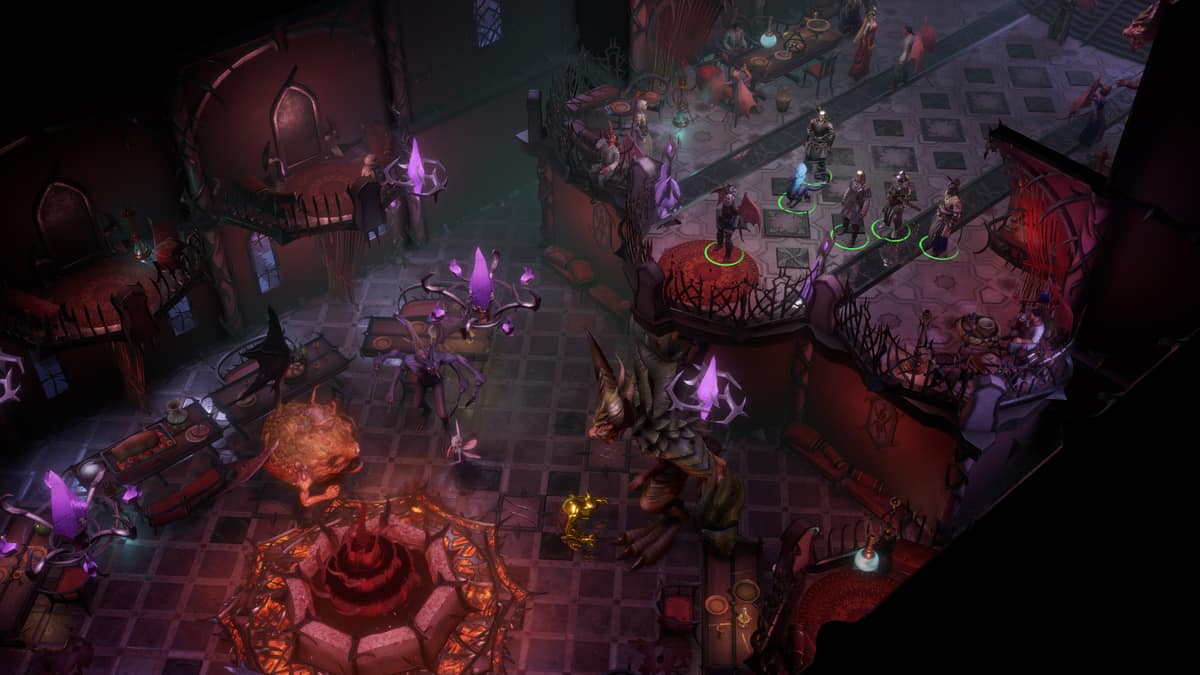In this Pathfinder WotR guide, we will talk about the character reset, or in other words,how to respec in Pathfinder Wrath of the Righteous.
How to Respec in Pathfinder Wrath of the Righteous
The beginning of the campaign in Pathfinder Wrath of the Righteous requires you to create a new character with a different combination of skills. But, since you are new to the game and are not familiar with it too much, you will want to re-do your character from the start.
Before you begin the campaign, make sure you have selected the Enable Character Retrain option from the settings menu. Doing so will allow you to reset or make changes to your character later on in the game.
After you have completed the first few missions and ended the fight against Mingaho (heads up! you will lose the fight), you will find yourself in Defender’s Rest. This is the main hub where you can talk to other NPCs.
Where to Retrain Character in Pathfinder Wrath of the Righteous
Open your map and look for Hilor. You will find him in the left corner of the map. Make your way towards Hilor and talk to him about a possibility to respec your skills.
A conservation will begin with Hilor. Choose the My companions, and I need good training dialogue option.
From here, you can either choose your main character or your companions that you need to make changes to. You can now change your skill sets, appearances, and more from here. For your companions, their skill set will reset back to when you recruited them.
For a character with level 5 or higher, you can choose the option to unlock the Prestige Class. This will give you Dodge and Toughness feats.