With the reveal of Overwatch 2 going the F2P route came another bomb shell, Overwatch 2 will require players to link their battle.net accounts to a phone number in order to play. If you are confused about this requirement, allow us to enlighten why Blizzard is asking for your phone number to play their hero shooter.
Why do you need a phone number to play Overwatch 2?
This two-factor step, SMS Protect, will be used to ensure that players don’t keep creating new accounts if their old ones get sanctioned.
Since Overwatch 2 is free, Blizzard needed a way to minimize the risk of toxic players creating new accounts after getting banned. SMS Protect has been introduced in OW2 to compensate for the low barrier to entry, as it ties your account to your phone number. This system will also protect the accounts that get hacked.
Each battle.net account will require a unique phone number, and it has to be one that’s currently being used.
Adding an old number that you don’t have access to anymore won’t help because you’ll need access to the text sent to that number in order to get into your account.
Approving a change in the password will also be done through phone notifications, so no one else will be able to change your password unless they get access to the code that’ll be sent to your phone. A notification will also be sent in case your account gets logged out or any of its security features change.
SMS protect for prepaid phones
The battle.net notifications in OW2 will only be sent to text-enabled phones, so apps like WhatsApp and iMessage can’t be used.
SMS Protect service also cannot be used on some prepaid phone numbers and VOIP mobile services. This is the main reason for activation errors being faced by a majority of players with prepaid phone services. According to Blizzard, all these measures are being taken in order to ensure a safe gaming environment for players.
How to bypass OW2 SMS protect
The good news for players with existing battle.net accounts is that the requirement for phone numbers will be removed from October 7, 2022.
Meaning that whether you have a prepaid or non-prepaid number, you will not have to provide your mobile numbers to continue playing Overwatch 2 if you have logged in at least once since June 9, 2021.
However, the requirement still exists for new accounts being generated. If you are new to the game and trying to generate a new battle.net account, there is no other workaround to the problem except for using a post-paid number to create it.
How to activate SMS protect for your OW2 account?
To get started with the SMS protect feature of OW2, head to your battle.net account page.
- Login to battle.net with with your Blizzard account details
- In the Account Overview section, under your email you should be able to see whether you have a phone number or not.
- If you don’t have a phone number, click on the Add Phone Number button in the same area or click on Account Details tab and add a Phone Number from there.
- You will be taken to a new page where you can enter your phone number.
- Once you have put in your phone number, a verification code will be sent to your mobile. Enter this code in the box and your account will be all set up.
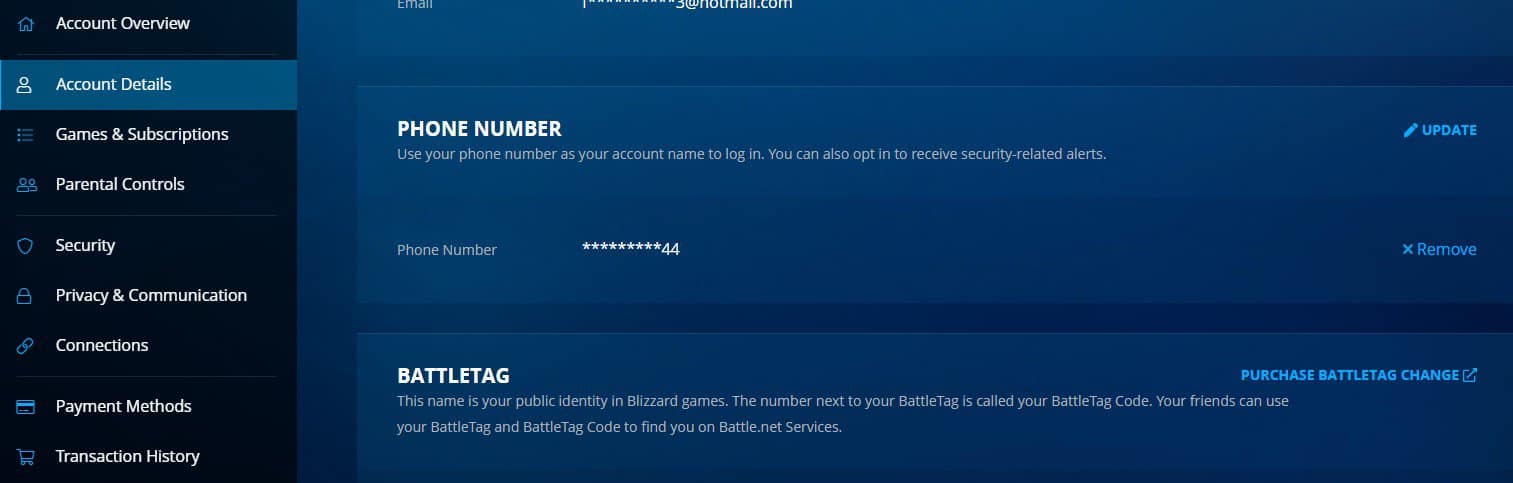
If you change to a new phone number later on, you will be able to adjust it in your account.
