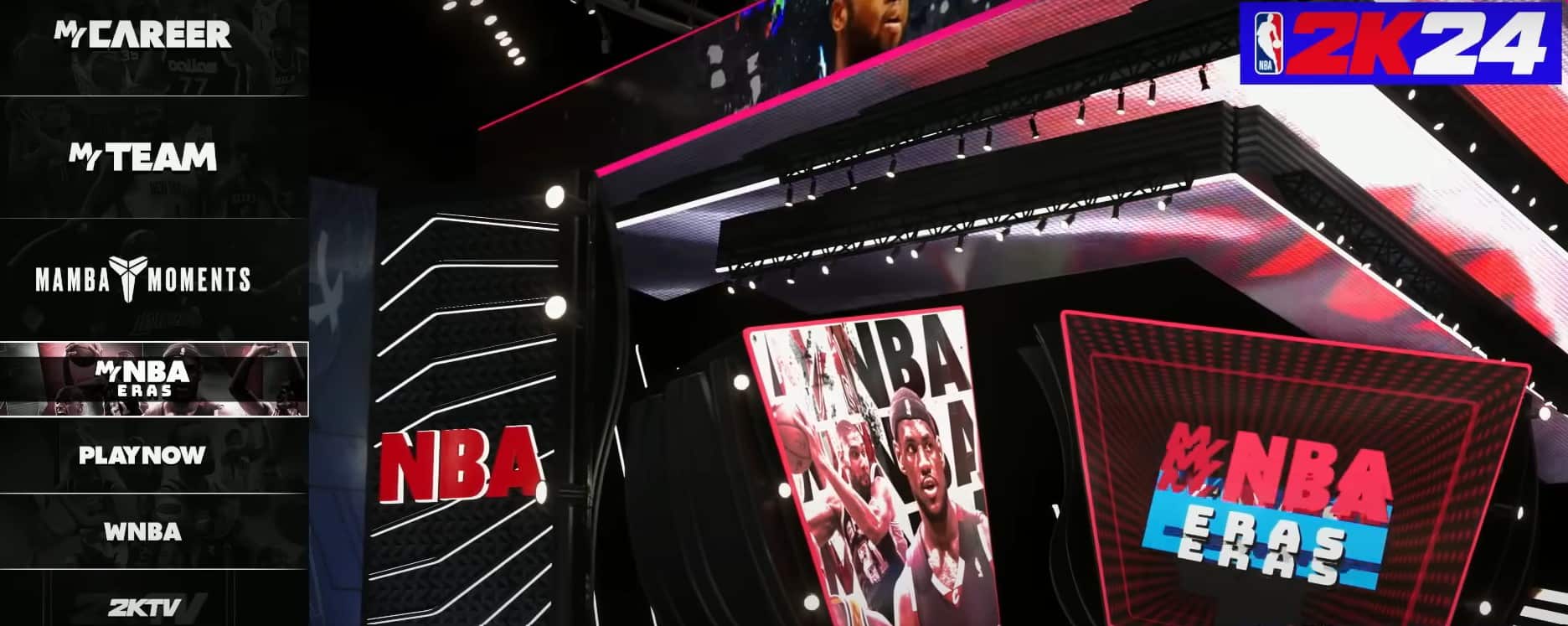Like every game with live service elements these days, NBA 2K24’s launch also throws some really weird and random errors at players. One of those is the NBA 2K24 error code 4b538e50 which is puzzling players. Luckily, we have some solutions you can try to fix error code 4b538e50 in NBA 2K24.
NBA 2K24 Error Code 4b538e50 fix
Error code 4b538e50 is a pretty generic error that can occur due to a number of reasons, however, in most cases, it is related to a connection between the NBA 2K servers and your game client. Some of the possible reasons for the error code are listed below
- Your internet connection quality is poor
- You didn’t have enough space on your hard disk to install the game properly.
- Server outage.
- You have another NBA account logged in that is not merged with the game.
- Your game is not up to date.
Check the internet connection
Since NBA 2K24 is an online game it requires a proper internet connection to connect with servers and function properly. First and foremost, you need to troubleshoot your network connection as it can be the main cause of this error.
If nothing comes up in troubleshooting the network, you need to make sure that your device is connected to an Ethernet cable as sometimes your Wi-Fi connection can cause packet losses. This may most probably resolve the issue but if not then try rebooting your network router so that you can make sure that your internet is not causing any problems.
Not enough free space in storage
NBA 2K24 is a massive game. You need around 110GB on PC, Xbox Series or PS5 to fully install the game. In case you are out of space, it is possible that the game couldn’t install properly. Since the game is still playable during installation, you might think the install process is done if the game launches. However, that is not the case.
Make sure the install process isn’t stuck, even at 100% to ensure that the game is fully ready to play. For future updates, ensure that your storage drive has at least another 30-40GB free capacity.
Verify the integrity of game files
For PC users you need to open your Steam library and select NBA 2K24 and right-click on it, There you can go to properties and check if the game is up to date and always keep this game up to date option is checked.
If this is the case, then go to the installed files section and click on “Verify Integrity of Game Files”, If there are any files that were missed during the installation process doing so will gain you back any missing files and you can play the game again.
Server Outage
As we all know NBA 2K24 was on the list of the most awaited games so there is a possibility that many people have started downloading the game as soon as it was released and it may cause server outages from such immense traffic load on the server in the shortest time.
Wrong NBA account logged in or linked
Another cause of this problem can be that you have made an account on your game with a different ID and the account logged in on the 2K website is not merged with your game. So go to your account settings and make sure the correct 2K account is linked with your game and console/PC.