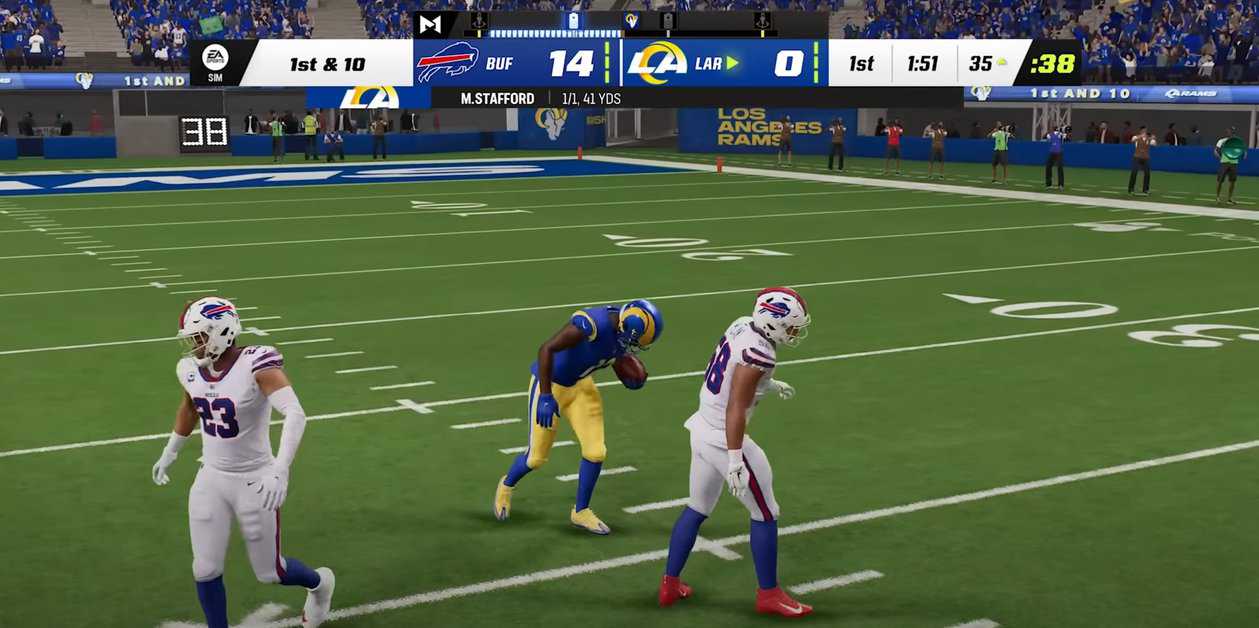Coaching Adjustments are an important but often overlooked aspect of Madden NFL 23. The Coaching Adjustment options will greatly impact your players’ performance on the field, so you need to carefully tune them according to your playstyle.
In this guide, we’ll go over the best coaching adjustments for both an offensive playstyle as well as a defensive playstyle in Madden NFL 23. Additionally, we’ll also take an in-depth look at Zone Drop Adjustments.
Best Offensive Coaching Adjustments in Madden 23

- Deep Pass Catching: Balanced
- Intermediate Pass Catching: Balanced
- Blocking: Balanced
- Ball Carrier: Conservative
Deep and Intermediate Pass Catching should always be set to Balanced. This allows for the most versatility in your play style. No matter your players’ situation, their catching ability will be adequate.
As for Ball Carrier, you should play it safe and select Conservative for most of the game. And if things get rough near the end of the match, you can change it to Aggressive.
Best Defensive Coaching Adjustments in Madden 23

- Auto-Flip Defensive Play Call: On
- Auto–Alignment: Default
- Ball in Air Defense: Play Ball
- Cornerback Matchups: By Speed
- Option Defense: Conservative
- Strip Ball: Conservative
- Tackling: Aggressive
- Zone Drops: No “Best” Setting
- Zone Coverage: Match
Auto–flip should always be set to On. If you turn this option off, you’ll notice gaps in your defense during matches.
For Auto–Alignment, the Default option is the safest as it works well for all types of defense. If you’re running a specific defense type, you can switch this option around accordingly.
For Ball Air Defense, playing ball is easily the best option as it tends to result in the highest number of interceptions.
The Cornerback Matchup setting mostly depends upon the stats of the cornerbacks you have on the field. Use this option to compensate for whatever they’re lacking. If you have well-rounded cornerbacks, By Overall is the best option.
Always set Option Defense to Conservative as it’ll put the focus on your quarterback.
Setting Strip Ball to Conservative gives you a lower break tackle chance. This will be very helpful as break tackling can become a big issue in Madden 23.
It’s a good idea to set Tackling to Aggressive, as it increases your chances of making the opponent fumble the ball. Ultimately, having possession of the ball is the most important aspect of the game.
So even though setting Tackling to Aggressive will increase your chances of broken tackles and fakeouts, it’ll be worth it in the end.
Zone Drop adjustments in Madden NFL 23

The Zone Drops settings are probably the most talked-about Coaching Adjustment Settings in Madden 23. And the funny thing is, there’s no “best” setting for Zone Drops.
The Zone Drops settings are supposed to be changed during each match. You have to change them around according to how the game is going. You should go into practice mode and play around with these settings to figure out what works best in each situation.
Last but certainly not least, Zone Coverage is the new Coaching Adjustment option introduced in Madden 23. “Match” seems to be the best option for Zone Coverage as it gives you the most coverage on the field. This will allow you to create big gaps in your opponent’s defense, making for easy passes.