Lords of the Fallen is a challenging game, but thanks to the co-op option, you can play alongside other players and lessen the difficulty. Your friends or other players will create or join a session and continue the progression.
Co-op and multiplayer options are a great way to enjoy a game’s narrative together because a tough journey is made easier with a friend.
In the guide, we will cover how you can play co-op together with your friends in Lords of the Fallen.
How to invite players to co-op
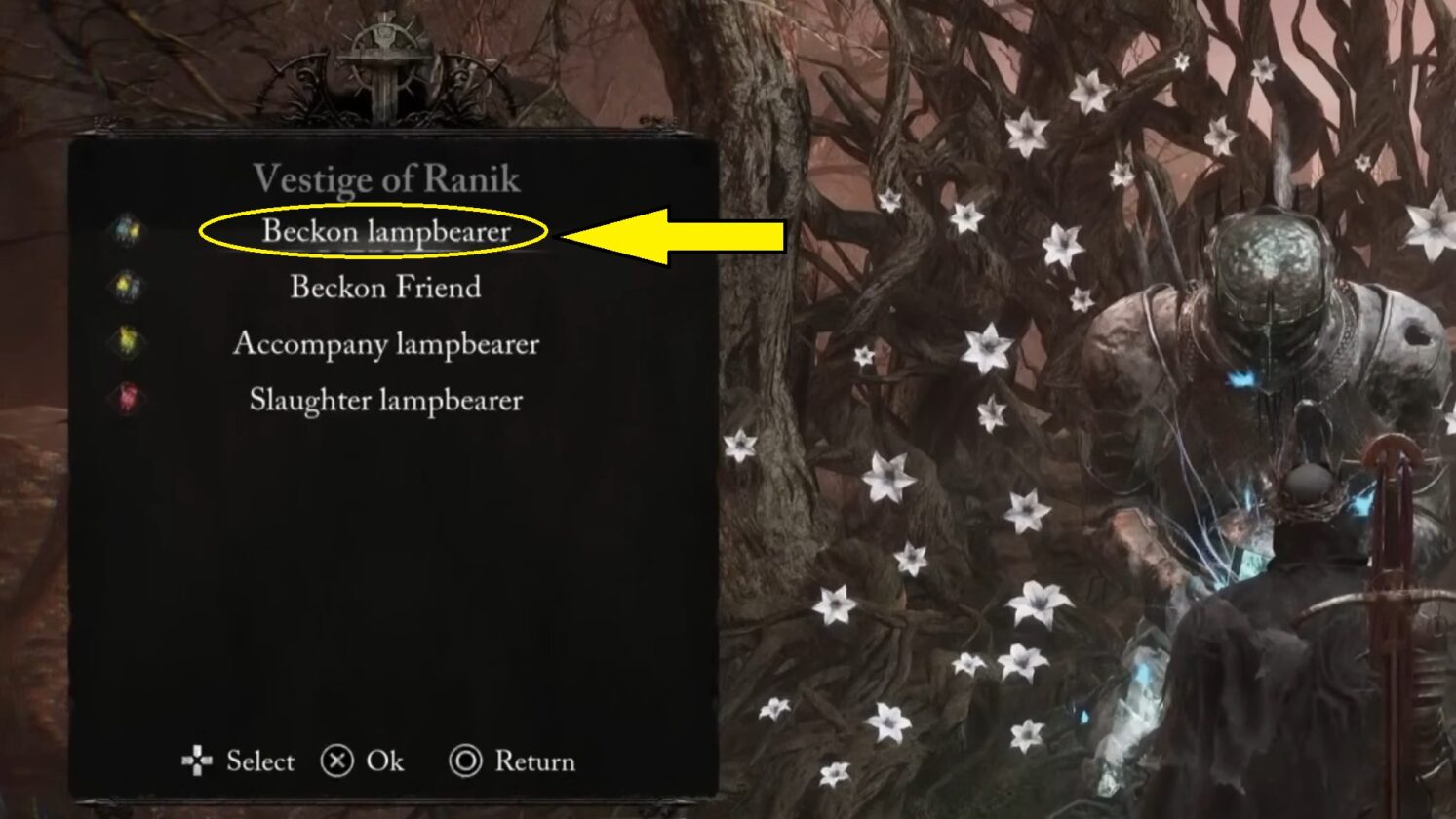
In Lords of the Fallen, you can invite players into your world by simply interacting with a ‘Vestige’. You also have to make sure to log in to the cross-network play. If you haven’t there will be a small ‘Sign-in’ button on the bottom.
Then, you must select the “Beckon Lampbearer” option from the menu. You will be matched with someone online randomly who is also looking to play a co-op. This is a great way to make new friends in game, and go through adventures together.
How to join a co-op session
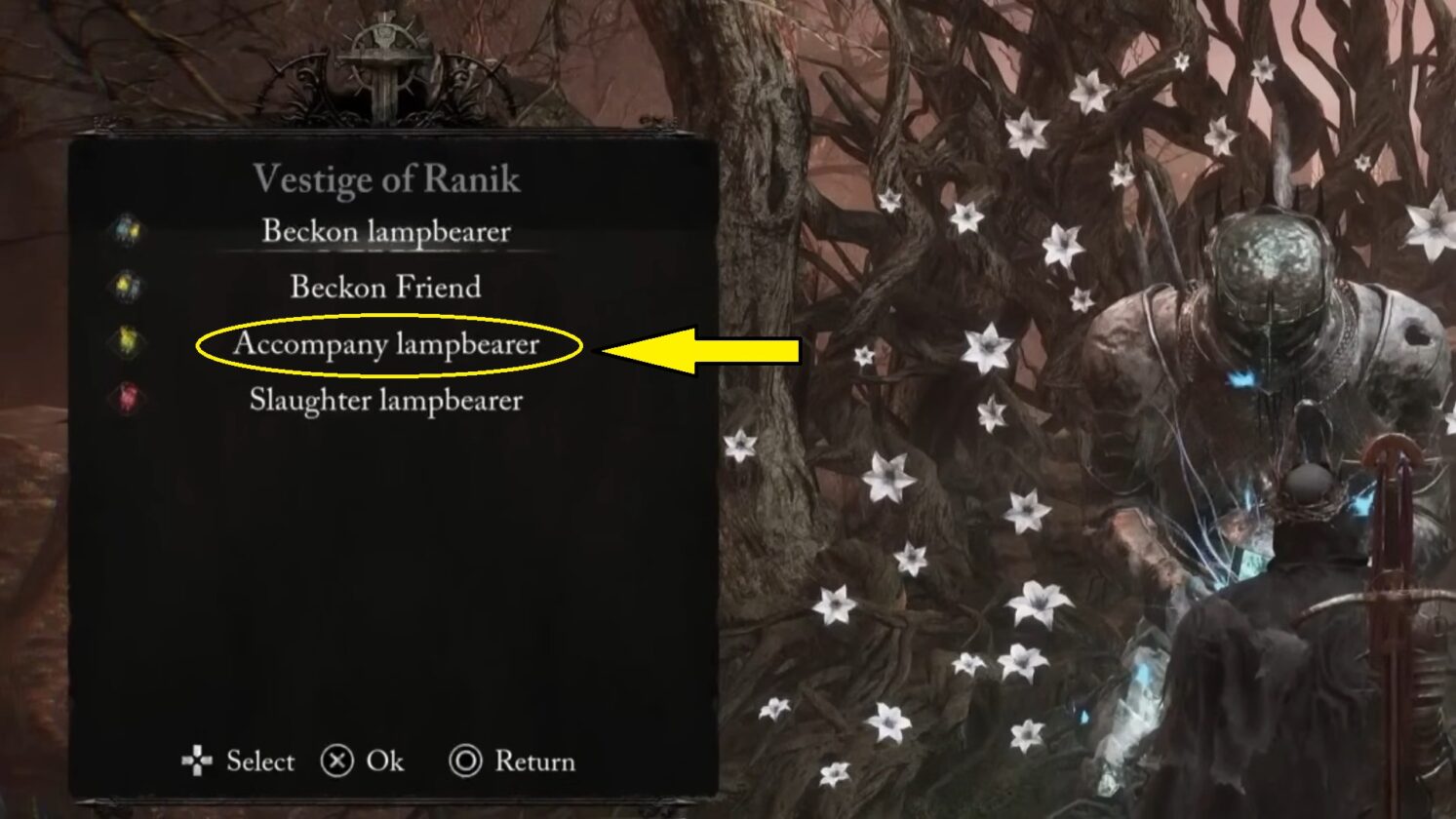
You can also join a co-op session to help your friends through Lords of the Fallen. To join a friend’s session, simply accept the invite that they send.
If you want to join a random player online as a Lampbearer, then you first have to interact with a vestige in the game. Then follow it up by selecting the multiplayer option and at last, choose the “Accompny Lambearer” option and wait.
The game’s server will find an appropriate host for you to join. After that, you can go on to slaying enemies with friends and companions.
Securing your matchmaking with Password
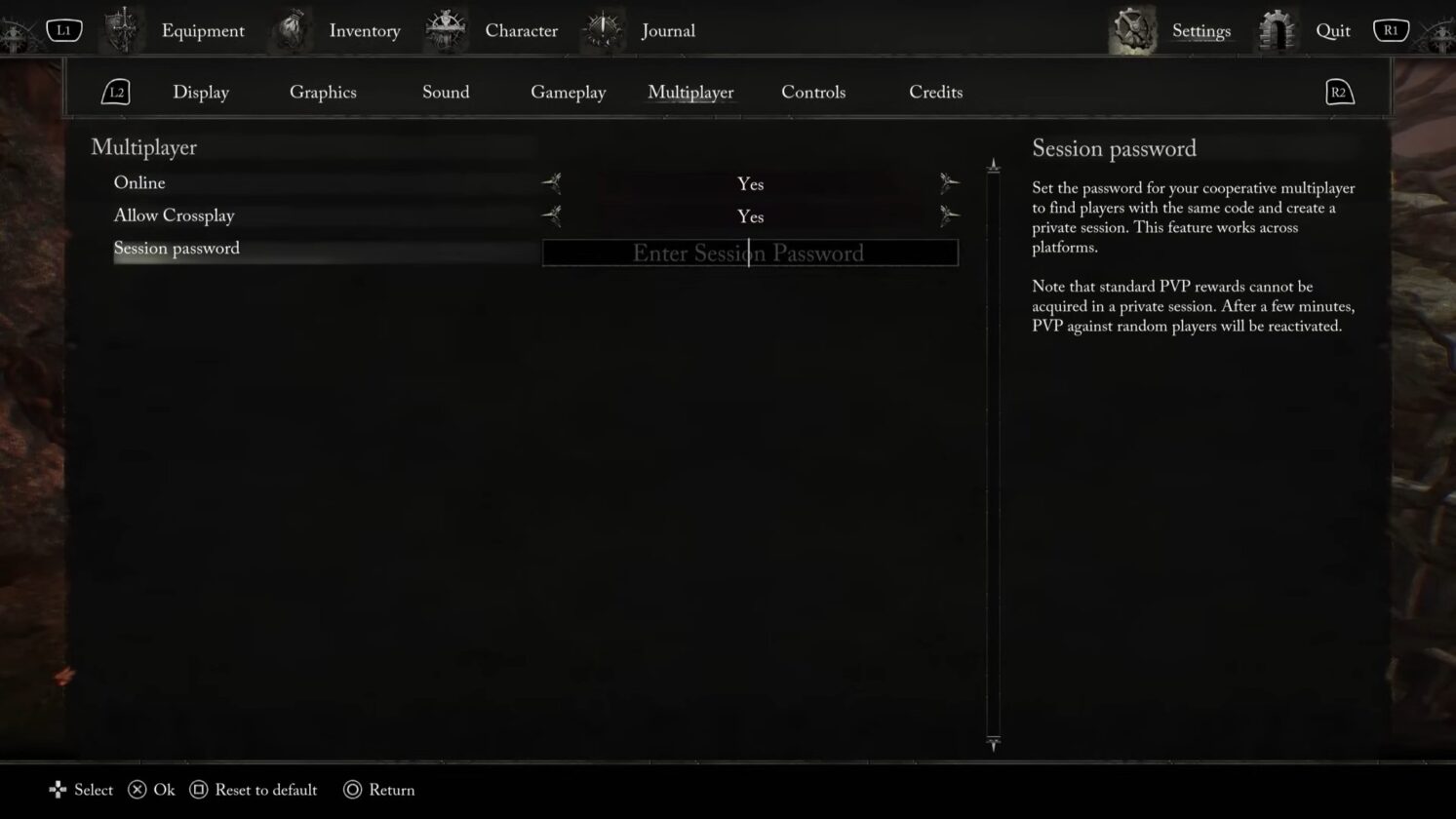
If you want to have a bit of privacy in your session and prevent random people from joining, then you can set up a password-protected game. Only individuals that have your password will be able to join you in your session.
You can do this by opening the pause menu, selecting the settings option, and then by selecting the multiplayer option. Now, go to the session password settings and choose your desired password. After that, you can share your password with the desired people and enjoy a private gaming session.
