While Helldivers 2 runs decently well on most rigs that meet its various system requirements, there are some instances where the game can suffer with frame drops. Considering the chaotic nature of combat in the game, frame drops are understandable, especially if you are on max graphics settings. However, being an online shooter (albeit PvE), a lot of players are more focused on getting the maximum FPS possible, even if it means playing Helldivers 2 on the lowest graphics settings.
Lucky for you, I don’t believe in such a scenario. With the properly optimized settings, you can gain a nice FPS boost without sacrificing graphics quality in Helldivers 2. Sure, you can get the max FPS by playing at the lowest, but considering how good the game looks, why deprive yourself of the awesome carnage of battle when you can easily get 60+ FPS in Helldivers 2 with the settings I’m going to recommend?
Helldivers 2 optimized settings for max FPS
While a massive number of factors, such as your GPU, CPU, resolution, etc, play a role in the best graphics settings to maximize FPS in Helldivers 2, my recommendations below are aimed to give you a minimum of 60 FPS at 1440p resolution with mid-range GPUs.
- Texture Quality: High (Ultra if you have VRAM to spare after the other settings)
- Motion Blur: 0
- Depth of Field: Off (my recommendation, but it is up to you)
- Object Detail Quality: Medium
- Render Distance: High or Ultra
- Shadow Quality: Medium
- Particle Quality: Medium
- Reflection Quality: Low or Medium
- Space Quality: Low
- Ambient Occlusion: On
- Screen Space Global Illumination: Off
- Vegetation and Rubble Density: Medium (High if you can sacrifice 3-4% FPS)
- Terrain Quality: Medium or High
- Volumetric Fog Quality: Low (Medium reduces 1-2 FPS)
- Volumetric Cloud Quality: Low (you will rarely be looking at the clouds, so why waste precious FPS)
- Lighting Quality: High
- Anti-Aliasing: Personal preference. I recommend turning it off if you are playing at high resolutions.
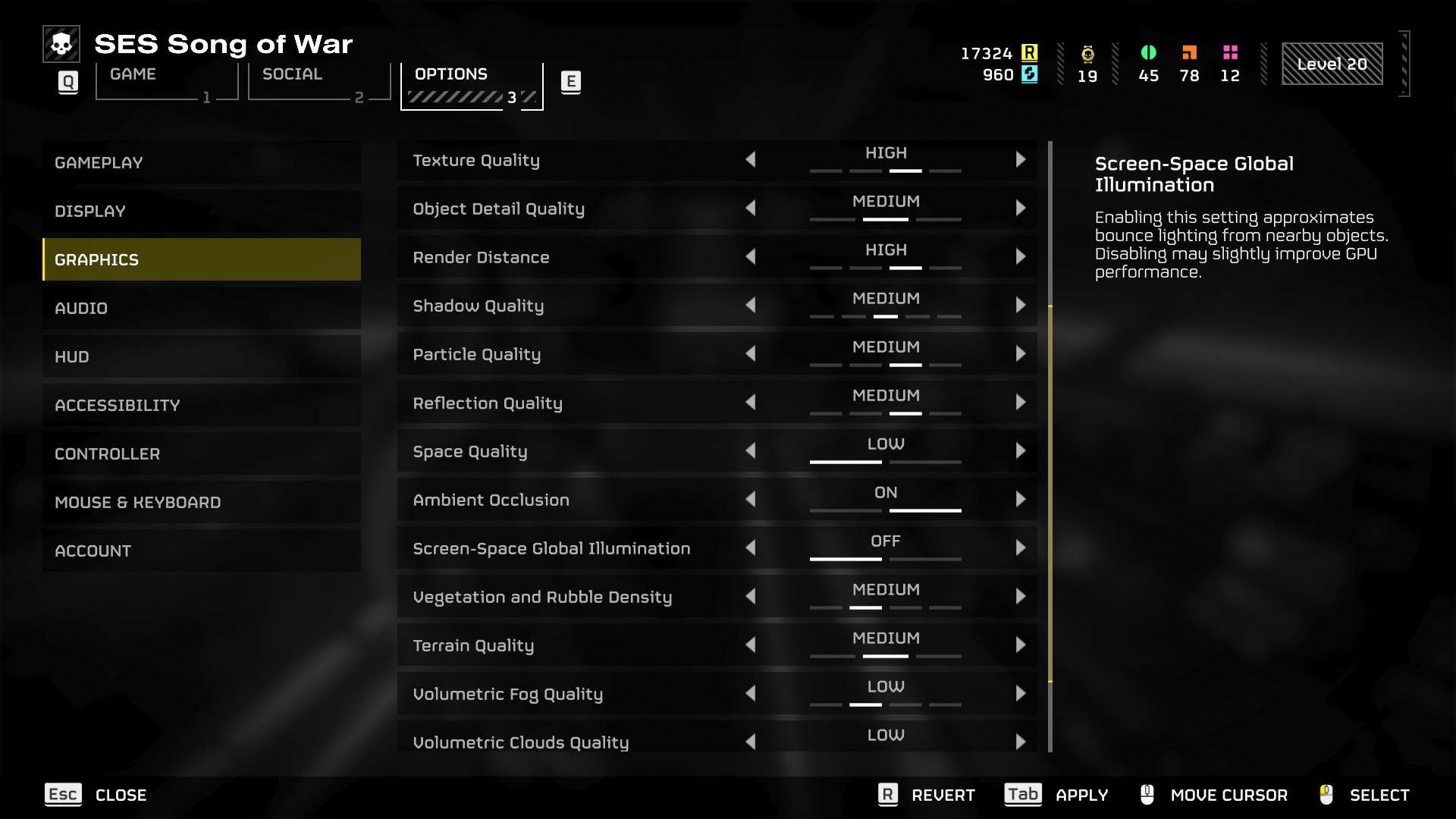

Since Helldivers 2 doesn’t use upscalers like DLSS or FSR, I would recommend playing the game at native resolution and tweaking the graphics settings to improve FPS. The upscaler available in the game doesn’t do a very good job and delivers ugly visuals, even in Quality mode.
