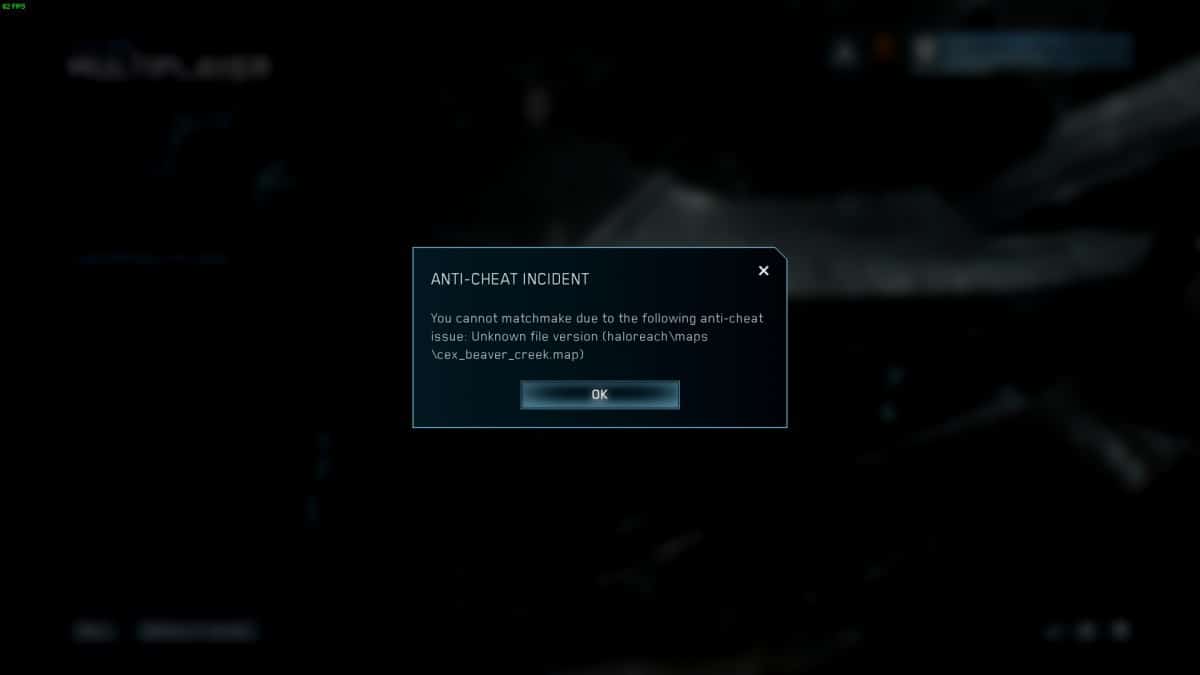For players who play Halo Reach MCC on PC, they might have experienced an error message during multiplayer sessions informing of the Anti-Cheat Incident. Players then leave the match and might experience a temporary ban. The issue is most commonly seen on Beaver Creeks map. This Halo Reach MCC Anti-Cheat Incident Fix will help you correct this problem and avoid a ban to slow your seasonal progress.
Halo Reach MCC Anti-Cheat Incident Fix
The problem mostly occurs on Steam version of Halo Reach PC and the solution is straight forward.
The players experience this problem because an important file didn’t go through correctly and the game needs to be re-verified to correct the issue. To do so, follow the following steps:
- Open Steam Library
- Search “Halo: Master Chief Collection”.
- Right-click on the game and select “Properties”.
- Click on “Local Files” and select “Verify Integrity of Game Files”
- Wait for verification to complete.
Once these files verify, your Steam client will probably download a small file once again and after that, you can continue playing the games without further interruptions.
For players who might encounter this issue on Xbox App or Windows Store, reinstall the game as you cannot re-verify games bought from here.
You can also play Halo Reach without the anti-cheat altogether since the developers allow you to turn off anti-cheat, however, you can only play custom games and story mode this way and cannot go into public matchmaking.
It is a fun idea if you just want to host a custom game with friends with the help of Halo Forge and go crazy or want to test out mods.
Halo Reach launched to great praise on PC recently as part of the MCC but the launch hasn’t been without issues.
However, 343 Industries is committed to fixing issues with regular updates and communication with the players.