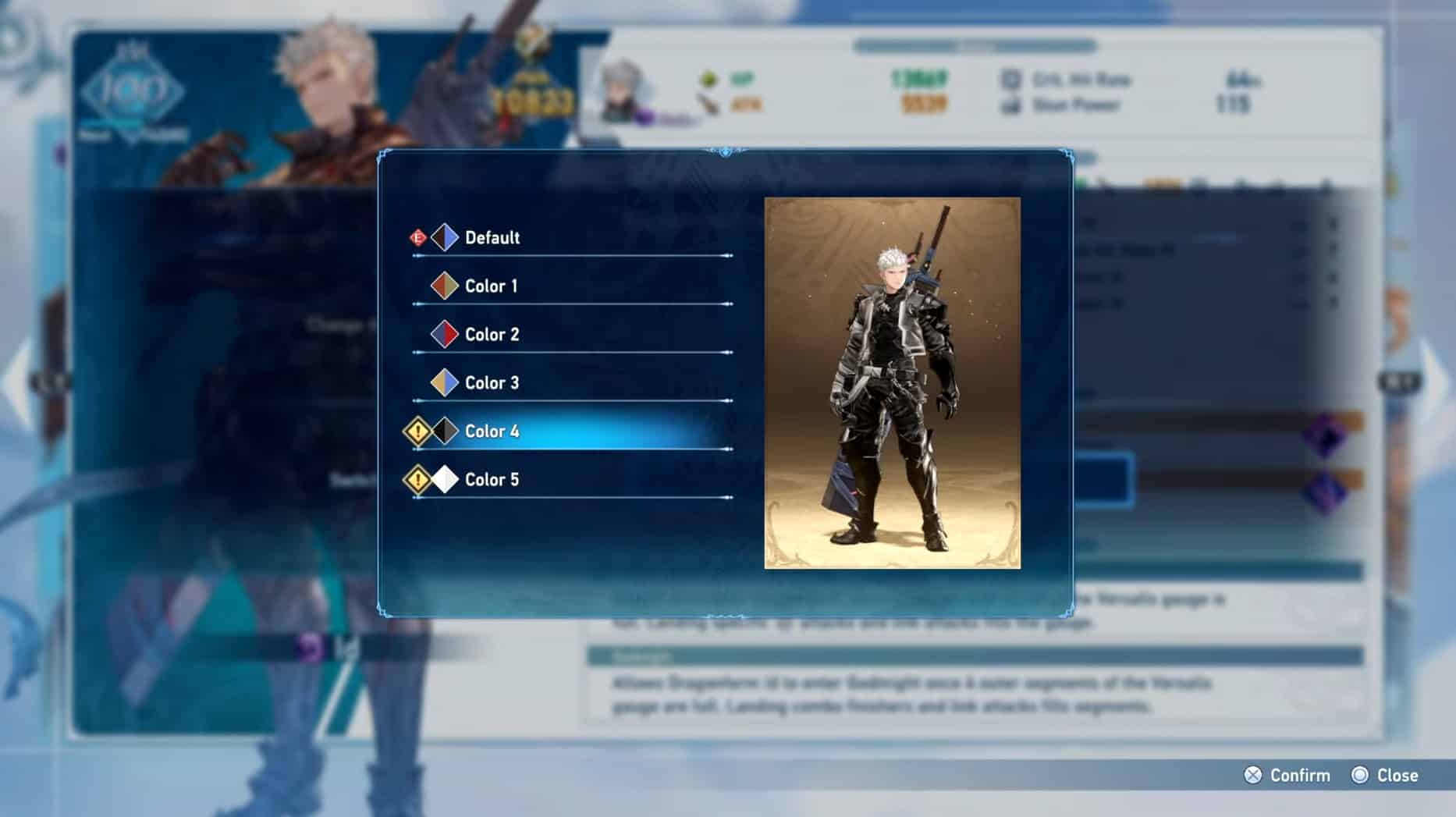As you start playing Granblue Fantasy Relink, you will have access to four colors to customize your character outfits with: one default and three others. By progressing in the game, you can unlock colors 4 and 5.
To unlock even more character outfit color options in Granblue Fantasy Relink, you will need to purchase the “Color Pack” DLCs. Here is a detailed guide that explains how to unlock colors 4 and 5 and how much the DLCs will cost you for three extra colors for all your characters.
How to unlock bonus outfit colors in Granblue Fantasy Relink
To unlock the Character Outfit Color 4, you must unlock the “Very Hard” quest difficulty. To unlock this difficulty, you need to reach the “Veteran Skyfarer” grade by completing the story and quests.
Once you reach Veteran Skyfarer, head to the “Main Menu” and enter “Lyria’s Journal.” Here, select “Trophy” and choose the “Story & Quests” category. Scroll all the way down to the “Supreme Skyfarer” trophy and claim it to get the costume Color 4 in Granblue Fantasy Relink.
Now, to unlock Color 5, you will need to complete all the quests on the Very Hard difficulty and unlock the Extreme Quests difficulty. Basically, you will need to complete Chapter 0 for this. After unlocking it, just head to the Trophy section again, and you will find the “Soaring Skyfarer” trophy.
Claim it to get your hands on Color 5. These are the character colors that you can unlock in-game. To unlock even more color options, you will need to buy Color Pack DLCs. Three DLCs are available, which will unlock Color 6, Color 7, and Color 8 in GBF Relink.
You can purchase the “Color Pack 1/2/3” from Steam for $13.99. The images below show all the color variations these three packs offer. Once you have purchased the Color Pack DLC from Steam or PSN, you will need to manually claim it in-game.



To claim these add-on colors, you will need to head to the “Knickknack Shack” in the game. There, you will get the option to claim these. Once you have unlocked the desired outfit colors you want, you can change the color of the character outfit by heading to “Main Menu” and selecting “Party or Gear.”
Select the character you want to customize, and you will see the option to “Switch Color” in the Customize Character tab. A list of all colors, from default to Color 8, will then appear, and you can select the one you want.