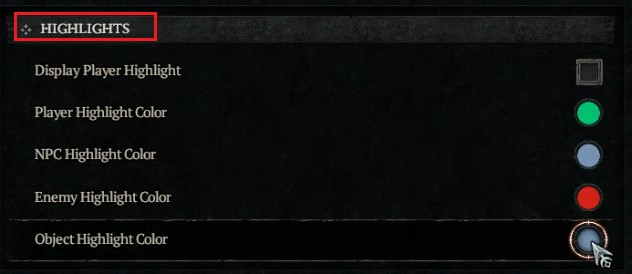Diablo 4 consists of a large open world that has a lot going on in terms of objects, characters, and terrain details. As you play the game, you will encounter many interactables which can get lost in all the things on the ground. The best way to spot these interactables in Diablo 4 is to highlight them.
Today, we’ll be teaching you all about this process and how you can do so in your game.
How to highlight interactables in Diablo 4
Highlighting objects dropped on the ground makes the Diablo 4 experience much better. It also makes the entire looting process easier since you know what kind of things you may need the most.
Due to the limitations of the game, you can only highlight one object at a time with your pointer. There is no way to highlight all the interactables on the map, you have to do it one at a time.
To highlight an interactable, you must hover your cursor over the specific object and the game will highlight it.
In addition to this, you can highlight other Players, NPCs, and Enemies. This will make it easy to distinguish who is who. This can be done by navigating to Settings > Gameplay > Highlights.
Once at the highlights section, click the “Display Player Highlights” option at the top of the list.
You can also change the color of the respective interactables. You can do that by visiting the Highlights page again. Scroll to the bottom for Object Highlight Color. Click on the color on the right and pick the shade you want. Then save your choice and get back to slaying.