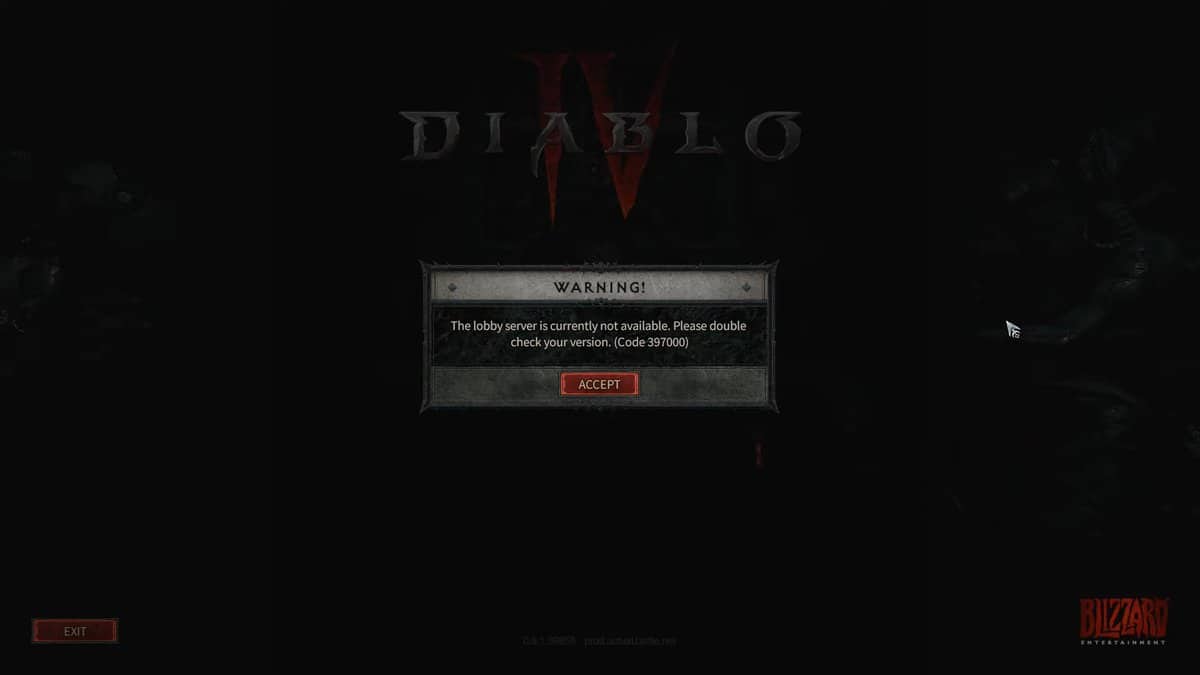Error Code 397000, in Diablo 4, can be very frustrating when you gather all your friends to experience the World of Sanctuary but then end up not playing the game as you can’t enter it because of this error. The error will occur when Battlenet Launcher cannot install any update because of incompatibility between your Diablo 4 version and the update.
No matter that this is a chaotic error, everything has a solution so that this error can be fixed. While restarting the game can be a possible fix; however, this isn’t the only one, and there are so many other fixes that you can try.
How to fix error code 397000 in Diablo 4
Want to get rid of Error Code 397000? Here are some quick fixes that you can try:
Restart game
The first and the most basic fix to Error code 397000 is to restart your game. Thus, if you’re sure your PC is up-to-date and there are no compatibility issues, restart the game, and it will fix the error.
However, sometimes you will find yourself stuck on the screen and unable to move the cursor. In such a case, press the (Alt + F4), and you will be amazed.
Update
If simple restarting doesn’t work, then updating may be the solution to this error code in Diablo 4:
- Quite the game and launcher.
- Open Battle.Net Launcher.
- Look to the right of the Play button to see a Blue Color Icon.
- Select it and then update the game if any is available.
- Turn on the launcher and look for the issue.
Scan and repair
If even updating doesn’t work, you should scan and repair files for this error in Diablo 4. For this, follow the given steps:
- Go back to the blue color gear icon.
- Choose “Scan and Repair.”
- Restart the launcher and check for the update.
Update drivers
Not having updated graphic card drivers can also be a potential cause of Error Code 397000. Only updating these drivers can remove this bug if this is the case.
Nvidia drivers
For all of you who use Nvidia, here is how you can update your drivers:
- GeForce Experience.
- Update Check
- Install the latest version.
AMD drivers
- Open AMD’s support page.
- Install the Auto Detect tool.
- Check in the dialogue box under License Agreement.
- Latest version will install automatically if available.