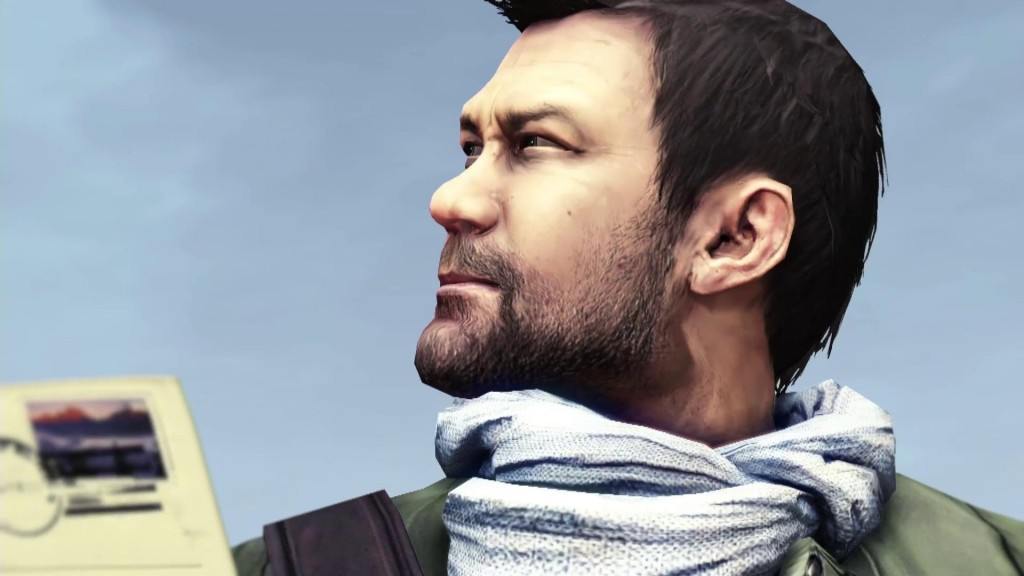If you are a fan of shooting games, you must be excited about Trion’s Defiance. The game has got descent visuals and is being received well by the community. Although it had a good beta run, being a MMO game, there can still be minor bugs and issues, which will be fixed over time.
However, patience is sometimes a hard thing to go along with so there are usually some work around or fixes that can be used temporarily against a certain problem. If you are playing the game on PC and facing some issue, you can browse through the following troubleshooting list to find the concerned fix.
#1 Defiance Service Unavailable/ Service Error
You can do the following to avoid the error:
- If you are behind a router and have access to it, try turning it to DMZ mode (you can find it easily in your router settings page). This will reduce your network’s security so you need to be cautious before you take any action.
- If you don’t have access to your router, try using a VPN. There are plenty of free available software out there. Furthermore, make sure that you are using the fresh client rather than the beta.
#2 Defiance – Missing Pre-order Items
If you are unable to access your pre-order items, you need to contact support immediately so that they can fix the issue for you.
#3 Defiance – Can’t Login Fix (Invalid Pass/Email)
If you have been unable to login to the game, you should enter your registration code on Trion’s website (apply code tab).
#4 Defiance – 100MHZ or More Frequency Monitor Crash Fix
If you are using a screen with mentioned frequency, you might be suffering with crashes while try to access settings or pressing “Esc.” Trion is aware of the situation, and they are trying to fix it. In the meanwhile, you can follow the workaround in this video as a temporary fix.
#5 Defiance – Patch Fails to Apply/Complete
You should try running the launcher as administrator. Furthermore, make sure that your firewall/security software is not blocking the game.
#7 Defiance – Game Won’t Start (White Screen)
Again, try running Steam/game as administrator and this should fix the problem.
#8 Defiance – Flickering at Main Menu
If you are using the latest drivers for your GPU and still getting the issue, you should try running the game in windowed mode. It’s not a permanent fix, but you can use the menu screen in windowed mode and turn back to full screen once you have started playing.
Hopefully, the issue will be resolved in the upcoming patches.
If you come across any other issues while playing Defiance on PC, let us know in the comments and we will try to help you out!