In Dead Island 2, Skope devices are smart devices that you will come across during different parts of the game. There are at least 17 of these Skope devices found at various locations like houses, stores, etc. in the game.
They resemble real-world smart devices like Alexa, etc. that you may use often for daily activities. In the game, these devices will serve their purpose to aid you and also enhance your gaming experience by giving Dead Island 2 a modern touch.
However, you may encounter the “Skope server offline” message error early on in the game when you are looking for some items at Curtis’s House. This can be frustrating to deal with as it renders the device useless.
You will also be unable to interact with the Skope device in Dead Island 2. But there is a way to counter that problem. Read on to learn how you can get those servers back online in Dead Island 2.
How to get the server back online in Dead Island 2
You may encounter the Skope Server offline message when you are venturing through the Bel-Air region in Dead Island 2. So this results in the Skope devices being offline as well.
Since you can’t use them, so you need to follow the steps that we mentioned below to get the offline Skope server back online.
Step 1: Go to the Server Room

Near the end of the main game story for Dead Island 2 during missions (21 /24). Here you will play a particular mission known as “The Search For Truth”.
You will be tasked with mission objectives which will include rebooting the servers back online. This can be done by accessing the security keypad of the Server Room at the OSK store.
However, to access this particular room in DI 2, you will need a keycard (OSK) which you can acquire by taking out the zombie “Henry”.
You will find the zombie Henry in the alleyway near the trash boxes. Kill him, take the key, and go to the server room next. The room will contain all the tech stuff including the mainframe PCs and servers as well.
Step 2: Pull the lever to reboot the servers

So after entering the room, you need to make your way over to the shelves at the end of the wall. Turn right and you will find a switch there. All you need to do here is to pull the lever up and the power will be restored automatically in DI 2.
Step 3: Access the Switch

After you have restored the power, turn back, and go to the switch on the right side of the room. Once you use the switch there you will get the message, stating that you need to speak the code phrase to the Skope.
Step 4: Check the Skope device
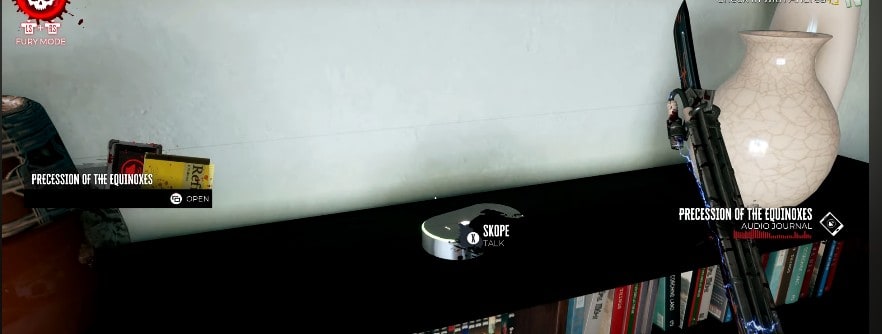
The server is now online. You can test to see if the passphrase works by simply interacting with all the Skope devices in the game. This can be done once you acquire the journals as well. Find a Skope device and interact with it. It will start speaking automatically with you.
The Skope device will serve its purpose as a narrator and a vocabulary builder for you. You can learn various information from the different journals you acquire e.g. “Word of the Day, etc.”
Once you get all seventeen of them you can piece their messages altogether and learn more about the zombie outbreak in Dead Island 2. These Skope devices will talk about different events like the possession of the equinoxes etc.
