Farming Industry is a great way to grow your income in Cities Skylines 2. If you compare the Farming Industry with other industries, you will find that it is tough to manage but rewarding. The four types of Farming industries you can set up in the game include Livestock, Grain, Vegetable, and Textile Fiber Farming.
How to Unlock the Farming Industries in Cities Skylines 2
Once you manage to cross the Tiny Town Milestone, you will be able to build a Farming Industry. You must also invest at least 35,000 credits to build a farming industry. This amount helps in building each one of the farm areas, which will include the Farm Main Building, Small crop field, Small animal pasture, Small grain silo, etc.
You must click the Zone option on the bottom panel and head into the specialized Industry section. You will find five options there, so click on the last one. Once you do that, you can explore four Farming options for your industry.

Livestock Farming
This type of farming does not require any natural resources and is unlocked when you reach the Large Village milestone in Cities Skylines 2.
Grain Farming
If you want to do Grain Farming, you will require natural resources such as Fertile Land. To unlock this, you need to reach the Grand Village milestone.
Vegetable Farming
Vegetable Farming also requires Fertile Land and is unlocked when you reach the Tiny Town milestone.
Textile Fiber Farming
If you are interested in Textile Fiber Farming for your Farming Industry, then you will need to reach the Boom Town milestone. Like the rest of the farming types, the textile fiber farming will also require Fertile land.
How to Build the Farming Industry
To build a Farming Industry in Cities Skylines 2, you must keep two things in mind. Firstly, this particular industry requires a lot of water resources. Secondly, the Farming Industry should be built on fertile lands and have road connections.

You can start by selecting the Natural Resources option first to explore the fertile land on your map. The Fertile land will be signified by (green and pale yellow hue) on your map so you can mark out these areas specifically for building your Farming Industry in Cities Skylines 2.
If you go to the purchase map tile section, you will find the Fertile Land tile, which can also be designated over a specific area.
You can use the green (fertile areas) for grain, vegetable, and textile farming. Livestock farming can be set up on any non-fertile land, and you can also set up an Industrial Building, such as a Dairy House next to it.
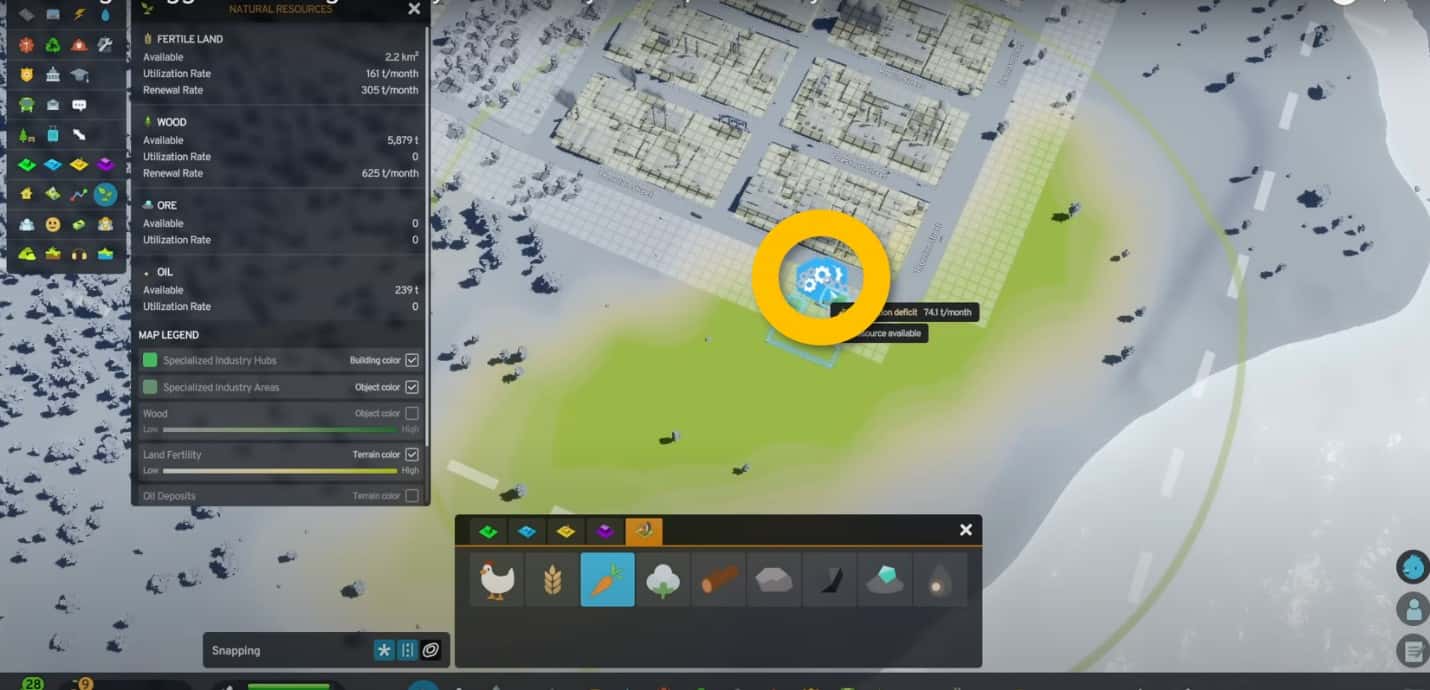
Once you select the farming type and drag it on the fertile area, you will see a two-year option. This way, you can set up that specific area for supposed vegetable farming. You can drag the cursor over the green area and set it up on the flat area in Cities Skylines 2.
Farming industry layout

After selecting the fertile area, set up a road map and choose the farming industry type, then drag it into those divided portions. Avoid farming on uneven areas and instead use the Brush tool to flatten those curved areas.
In your farming areas, vehicles like tractors will spawn automatically, which will only operate on flat farming lands. These vehicles will be used to harvest and transport resources like wheat, cotton, etc., back to the center building of your Farming Industry.
Once you do that, you will see the following options, e.g., Production Deficit and Resource available. Now, you can extend the farming options to the sections you made in that fertile area.
Make sure to form a road connection next to the central building. If you are setting up vegetable farming, your central building will happen to be the Flour Mill, etc.
You can also set the company name for the central building. This way, it will take some time to harvest the crops and other resources in these fertile areas. During that time, your farm areas will also level up and generate a lot of revenue for you in terms of credit, and your Farming Industries will thrive in Cities Skylines 2.
Check Production of your Farming Industry
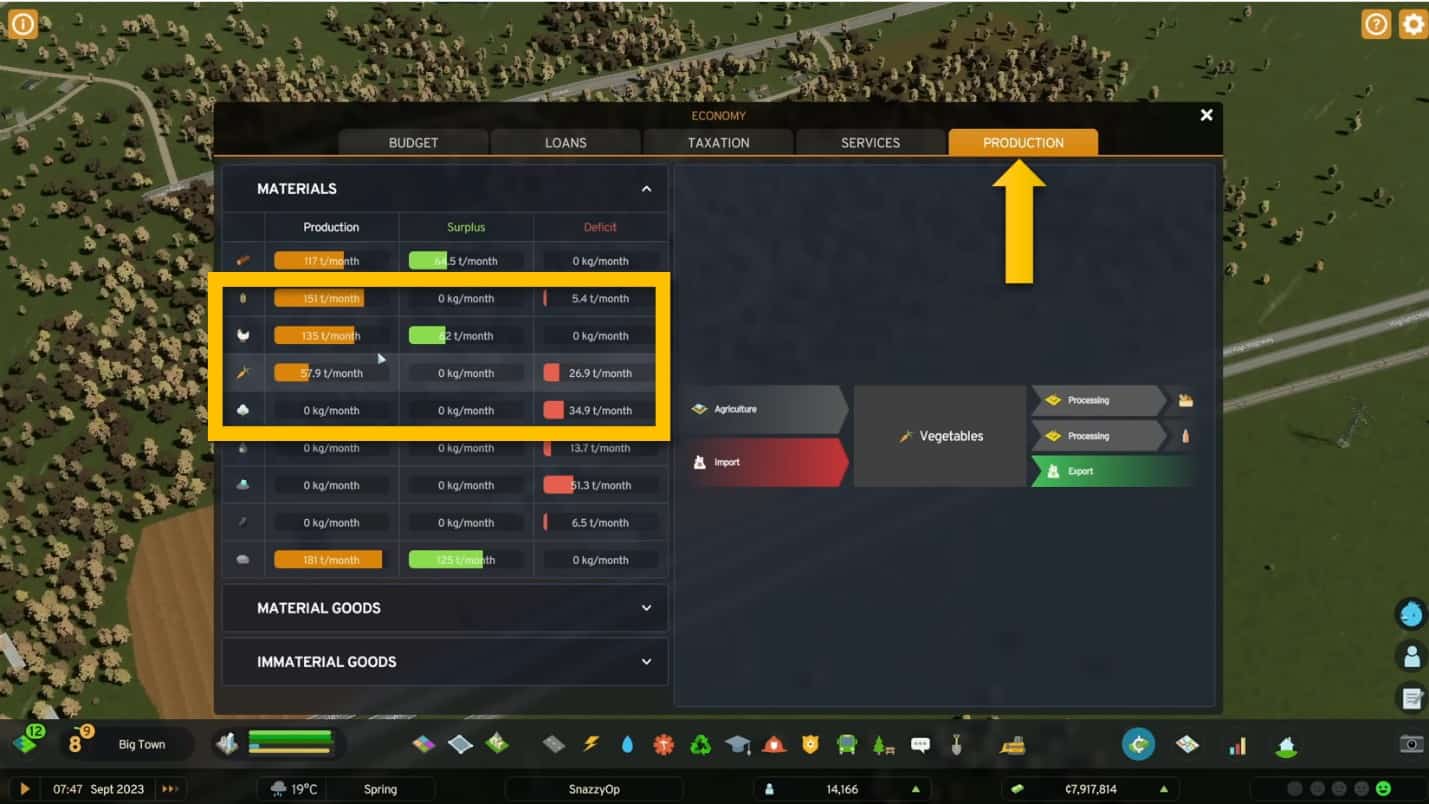
Lastly, after you have set up the farming areas, you can visit the economy section and check the Production stats. There, you will find the materials and goods listed along with your farming productions.
Moreover, you will also be able to check the Surplus and deficit stats per month. These will determine if you are profiting from these farming activities in your Farming Industry.
