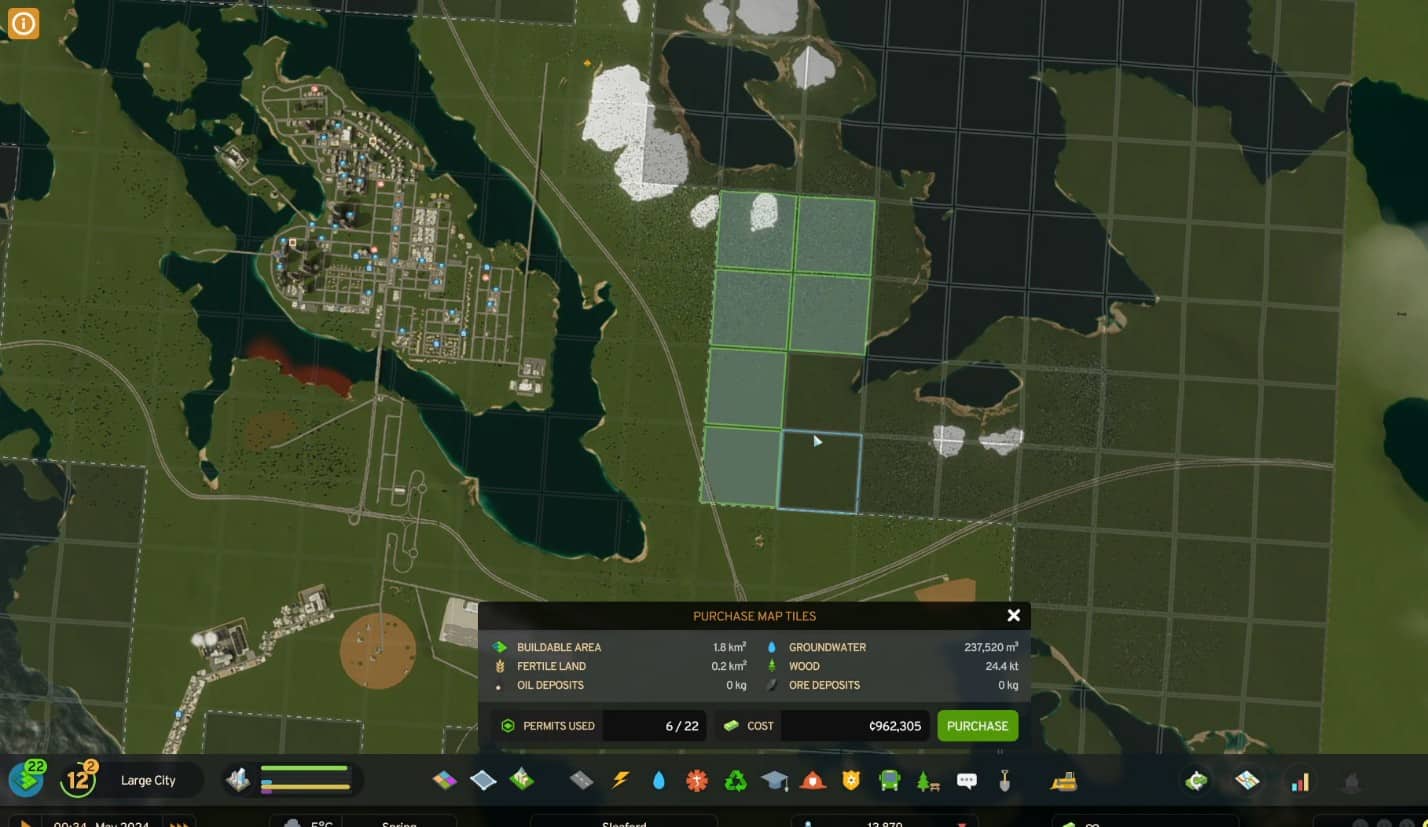Cities Skylines 2 allows you to expand your city limits and attract more citizens by offering bigger residential places and better city services. If you have flooded your existing town with buildings and want to transform it into a dynamic mega-city, you’ve come to the right place.
Building a city from scratch, providing basic services to its citizens, and expanding all of that can cost you a good fortune. However, the game entices you to grow more as it brings more opportunities,, whether in terms of resources or more real estate to build upon.
How to expand city limits
From the beginning, the game keeps things simple and provides a fairly large area to build roads, residential settlements, and commercial zones. As the population increases, the need for new city services, such as transportation and communication also increases in the same way. If you successfully fulfill these important demands from your citizens, you are ready to buy more land and induct more people into your community.
To buy more land and expand your city limits in Cities Skylines 2:
- Click the “Map Tiles” icon on your in-game screen’s bottom left. Alternatively, press the M button on your keyboard. Doing so will open your city map and allow you to see its limits.
- Select the number of tiles you want to purchase for your city (the selected tiles turn green). Remember that you can only buy a limited number of tiles, and the limit increases as you hit new Milestones.
- You can select multiple map tiles by holding the left mouse button and dragging. Similarly, clicking the right mouse button will deselect the tiles for you.
- Once you have decided on your favorite tiles to acquire, simply hit Purchase.
Once you have purchased more land and increased city limits in Cities Skylines 2, you can connect the new areas with existing ones through roads. By clicking on a tile in your possession, you can analyze its resources and how it will connect with other tiles. Then, you should prioritize tiles with more resources and better connections to increase building opportunities for your city.
Things to remember while expanding your city limits
While it can be intriguing to build more residential and commercial areas, you have to consider a couple of things to avoid unwanted results:
- At the start of your gameplay, focus on providing wider roads, better city services, and quality of life to your citizens. Expanding too early can intimidate your bank balance and create an unsatisfied community.
- Instead of purchasing a lot of tiles, go one by one. Try to fulfill the demands of that area, gain its resources, and then buy another one.
- While zoning your newly purchased tile, consider its surroundings before making any decisions. For example, if the previous area has residential buildings, you shouldn’t construct factories that may produce pollutants and cause discomfort to the citizens.