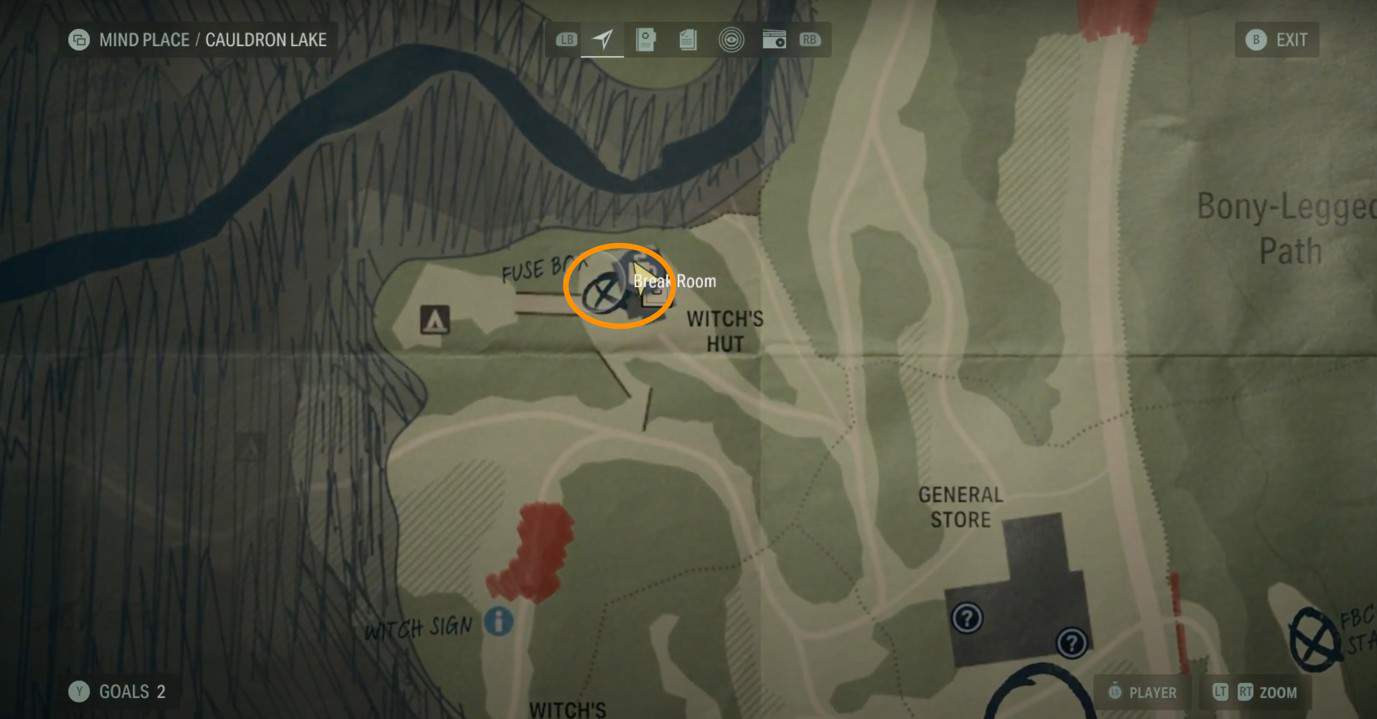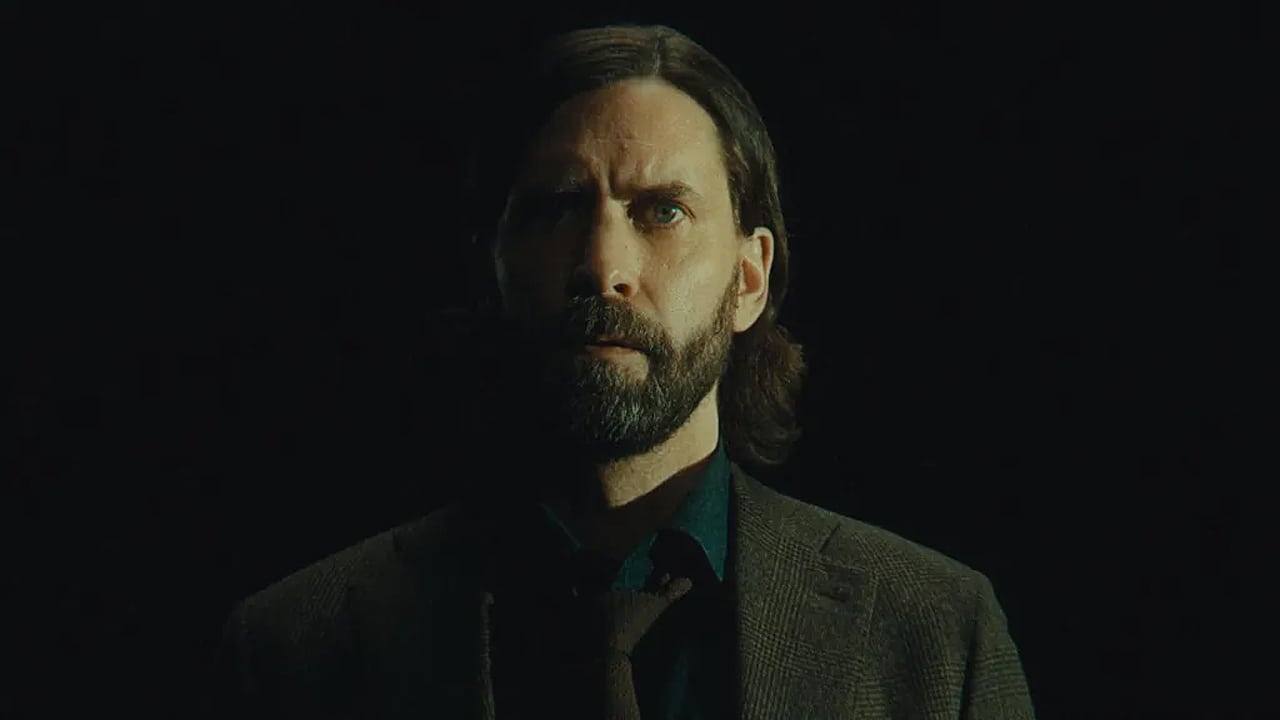There are a lot of things that Alan Wake 2 purposely refrains from explaining to players. It would not be an immersive horror experience if everything was explained to you from the get-go. If you are already wondering about manual saves, then yes, the game does have that feature but it works a bit differently.
Alan Wake 2 does feature an auto-save system that works just like any other modern game. It will automatically save your game after every cutscene or significant event. This means that you do not need to fear losing your progression, but you will always start from the last auto-save point.
Manually saving, though, has its own charms. You can save a chapter, for example, to play again from a specific point in the story. Maybe you want to test out all weapon upgrades to confirm which are the best. Whatever reason you have, here is how you manually save your progression.
How to manually save in Alan Wake 2
The only way to manually save your game is to find a Break Room in Alan Wake 2. These “save rooms” are resting points where you can also store items, manage your inventory, and swap between Alan and Saga for their distinct storylines.
When you do find a Break Room, interact with the blue thermos on the table to either do a quick-save or choose any of the three save slots to manually save your progression.
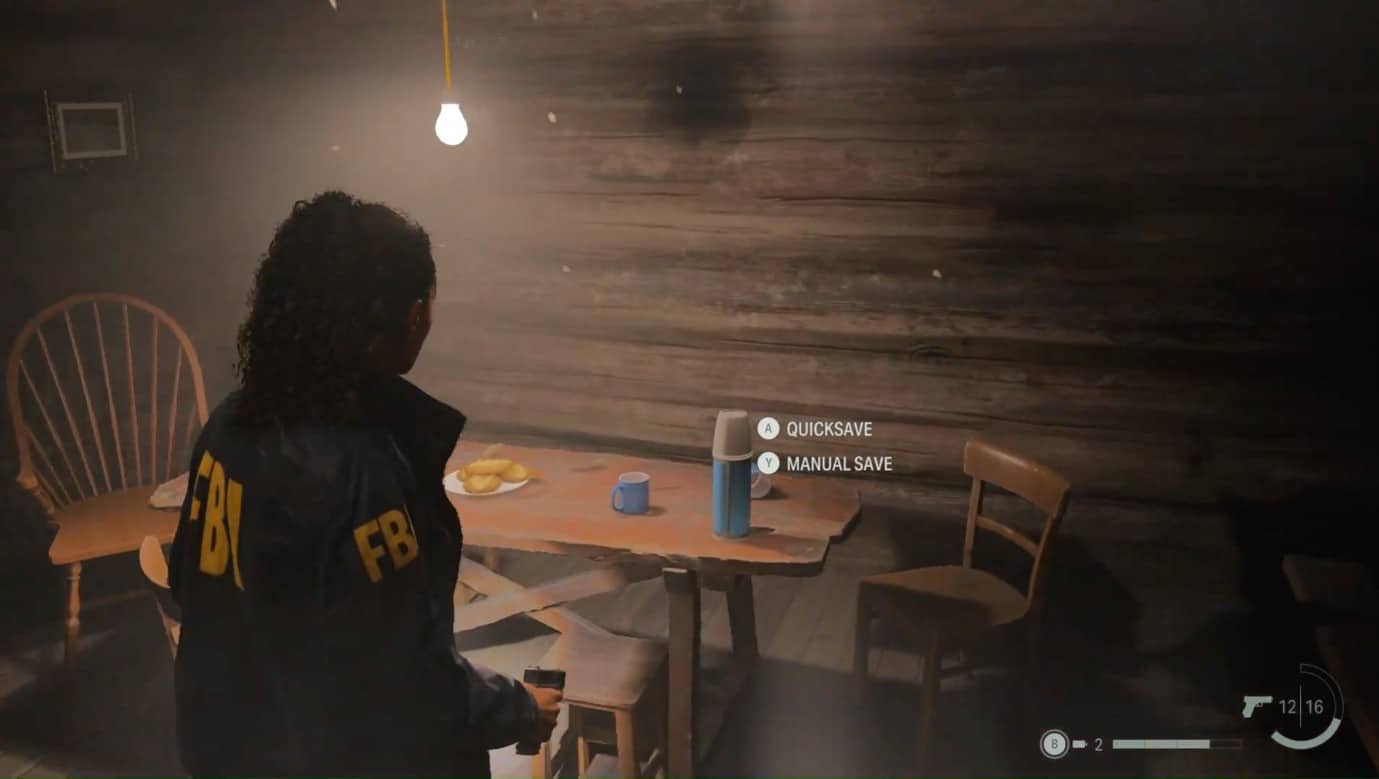
The first Break Room does not arrive until the end of the second chapter. You will have to play around an hour or more before being able to create your first manual save point in Alan Wake 2.
You (Saga) will be tasked to fix a fuse box at the Witch’s Hut in Cauldron Lake at the location marked on the map below. Do that and you will transform the Witch’s Hut into a Break Room.
Remember that you can always find your Break Rooms as illuminated marks on your map. Just head into them to manually save your progression.