Call of Duty: Warzone 2 introduces a new ping system that could have been a lot better when compared with what we had in Legacy Warzone.
One notable problem with the WZ2 ping system is that it uses a pale, white color by default. You will never be able to see your own ping in the game because your pings blend into the environment.
This also makes it harder to locate pings placed by your teammates. Since communication is key in such high-stake games, being unable to quickly spot a friendly ping can become frustrating.
Thankfully, there is a way to change the color of your ping in Warzone 2. The following guide will tell you how. Make sure to do that as soon as possible.
Warzone 2 ping color customization
The processing of changing ping colors is actually pretty easy and straightforward. However, since Warzone 2 features a plethora of settings and options, you might get lost.
Follow the steps below to change your ping colors.
- Head into Settings by clicking the Gear icon in the top-right corner of the main menu screen.
- Click on Interface and then on Color Customization.
- Click on Neutral and change it to the color you want.
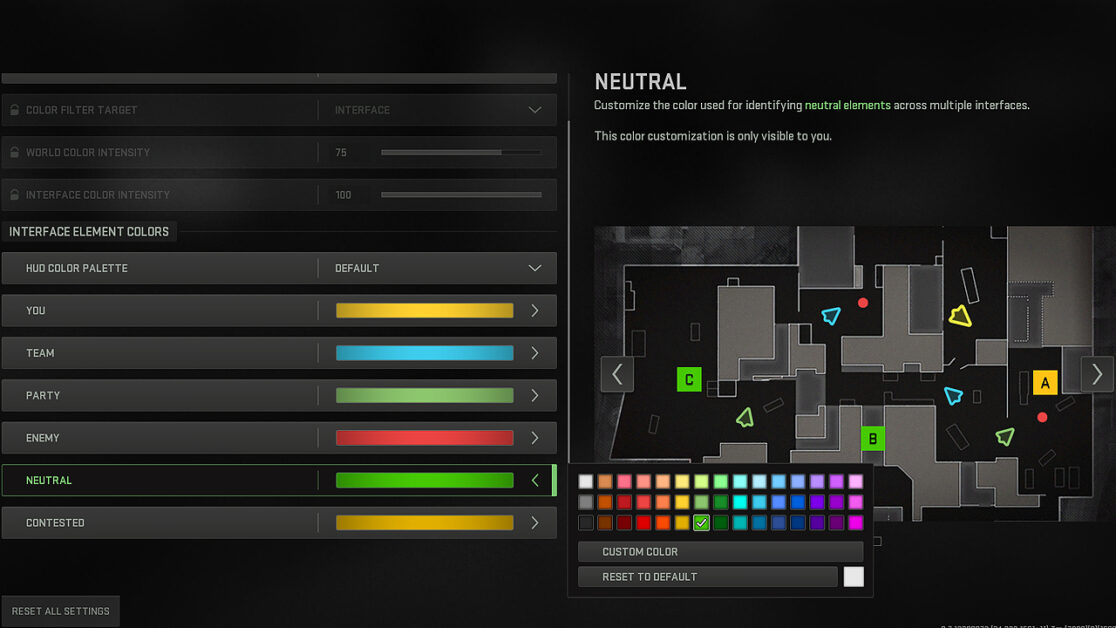
Neutral is the color of your ping. Make sure that the new color is bright and vibrant, something that stands out and is not easily lost against the washed-out environment of the map.
You can also head into Custom Color to further customize your colors. Play around with the Brightness and Saturation bars to make your new ping color impossible to not be noticed.
