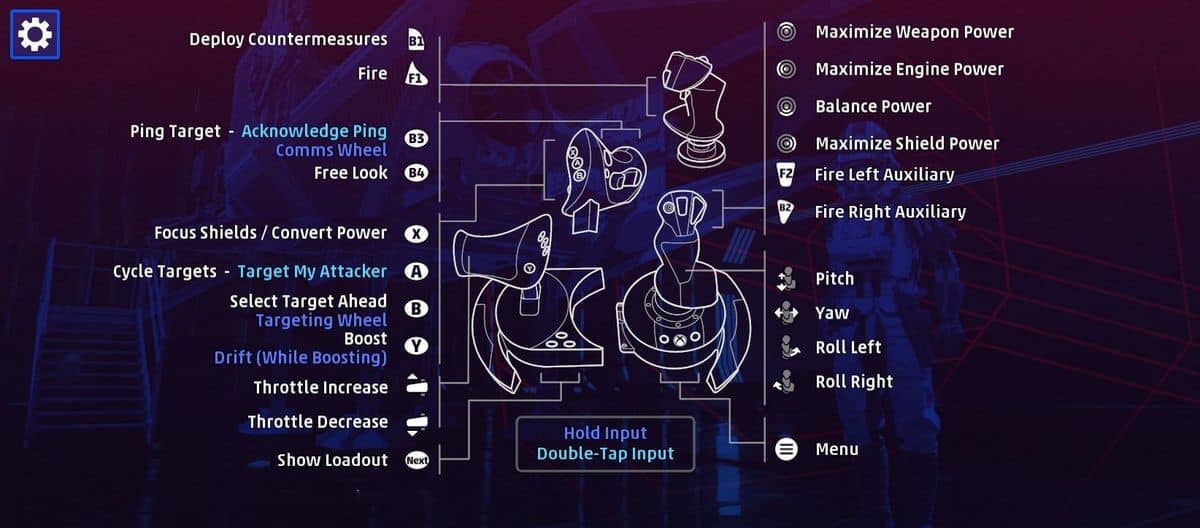Star Wars: Squadrons is pretty complex when it comes to its flying mechanics. The entire system is pretty in-depth, and you might want to take a minute or two to breathe it all in. This Star Wars Squadrons Controls guide will help you in getting familiar with the control scheme.
Star Wars Squadrons Controls
If you’re jumping into competitive multiplayer, then you might find yourself outmatched against the tricks that other people have picked up.
Attempting to shoot down bad guys isn’t all there is to the game. Adapting to different techniques is vital, and that’s only possible when you know your craft from the inside out.
Each button input needs to be precise, and understanding your peripheral of choice is extremely important to winning space-fights in Star Wars: Squadrons.
You may edit any binds through the settings for your peripheral. Once you’ve learned the placement of all controls, it’s time to get dominatin’!
Using a Controller
A controller is definitely the second-best way to play the game (First best being the joystick of course). Connect your controller to your PC, and Steam will be able to detect it.
| Action | PS4 controls | Xbox One controls |
| Throttle/Roll | Left analog stick | Left analog stick |
| Pitch/Yaw | Right analog stick | Right analog stick |
| Next target/Target attacker | X | A |
| Countermeasures | Circle | B |
| Shields to back/front (double press)/balance (hold) As well as, Power to engines/lasers (double press) | Square | X |
| Ping target/Acknowledge ping (double press)/Comm menu (hold) | Triangle | Y |
| Left auxiliary weapon | L1 | LB |
| Right auxiliary weapon | R1 | RB |
| Select target/Targeting menu (hold) | L2 | LT |
| Fire primary weapon | R2 | LB |
| Boost/Drift (hold) | L3 | L3 |
| Free look (double tap) | R3 | R3 |
| Increase weapon power | D-Pad up | D-Pad up |
| Increase shield power | D-Pad down | D-Pad down |
| Increase engine power | D-Pad left | D-Pad left |
| Balance power | D-Pad right | D-Pad right |
| Menu | Touchpad | Start |
| Check loadout | Options | Select/View button |
Using a Keyboard/Mouse
Keyboard and Mouse are a less than ideal choice for a game like Star Wars Squadrons. Controlling your flight with the spacecrafts can be increasingly difficult. But, it’s doable nonetheless.
| Action | PC controls |
| Throttle increase | W |
| Throttle decrease | S |
| Roll | A/D |
| Pitch and yaw | Mouse movements |
| Afterburner | Spacebar |
| Drift | Shift + Spacebar |
| Free look | H |
| Fire primary weapon | Left Click |
| Fire auxiliary weapon 2 | Right Click |
| Fire auxiliary weapon 1 | Mouse4 (if available) |
| Countermeasure | Mouse5 (if available) |
| Cycle targets | E |
| Target ahead | Shift + E |
| Target highest threat | Q |
| Targeting menu | Shift + Q (hold) |
| Shields radials menu | C (hold) |
| Ping | R |
| Acknowledge ping | F |
| Communications menu | Shift + R (hold) |
| Recenter mouse | X |
| Chat visibility | I |
| Team chat | Y |
| Increase engines power | 1 |
| Max engines power | Shift + 1 |
| Increase weapons power | 2 |
| Max weapons power | Shift + 2 |
| Increase shields power | 3 |
| Max shield power | Shift + 3 |
| Balance power | 4 |
| Open menu | Esc |
| Check loadout | Tab |
| Recenter VR view (VR only) | – |
Joystick Controls
The way it’s meant to be played! If you have a joystick, then you’re in for some fun time. We personally had a blast using the joystick to control our spacecraft.
And it’s definitely a lot easier to have command over your craft using the joystick then it is with any of the other peripherals.
PC Joystick
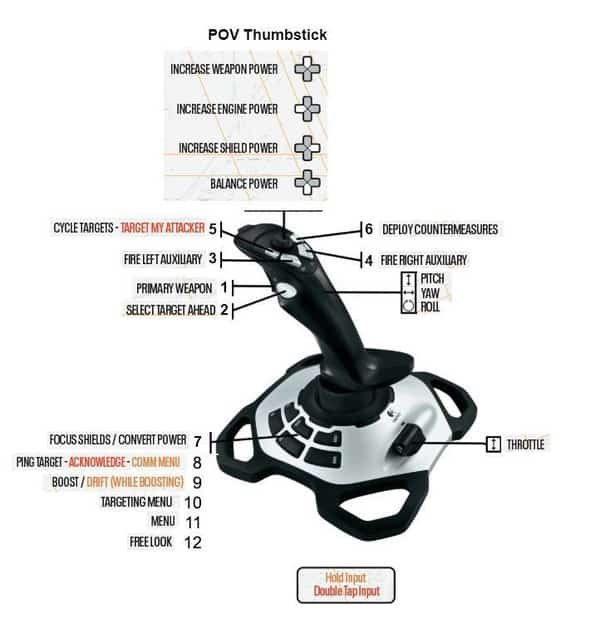
PS4 with HOTAS
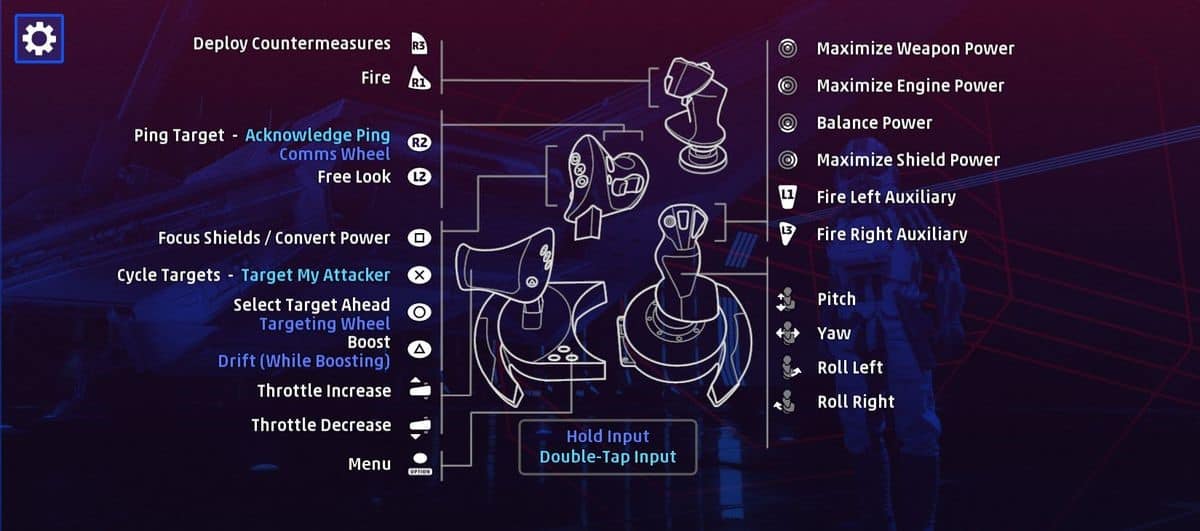
Xbox One with HOTAS