Knowing how to invite friends to your party in Overwatch 2 is especially important if you are looking to play some ranked matches. After all, coordinating between friends is bound to be more fruitful than with strangers as there is a shorthand between your and your buddies.
The following guide will tell you how to invite and play with your friends and family in Overwatch 2 on the same platform as well as crossplatform.
How to add friends in Overwatch 2
The first thing all players need to play Overwatch 2 is an active Battle.net account. You will not be able to invite any friends who do not have a valid Battle.net account.
The next step is to add your friends to your Battle.net friends list. This will allow you all to play together and know when either one of you is online.
For this purpose, you will need to know your Battle Tag. Launch Overwatch 2 and confirm your Battle Tag on the upper-right corner of the main menu.
Now click on the Social tab in the main menu on the left-hand side of the screen to open up your Friends menu.

Click on Add Friend and enter the Battle Tag of that specific friend. Note that you need to add the numerical ID and not just the name. Example: JohnDoe#4532.
Click on Send Request and wait for your friend to accept the friendship request. When they accept your request, they will appear in your friends menu. You can repeat the same process to add all of your Battle.net friends.
Overwatch 2 friend request not working
Since OW2 is struggling with server issues right now, players are facing difficulties in some cases. Sometimes the other person doesn’t receive the sent friend request. In that case, it is recommended that both the requester and the requested should restart the game.
This can possibly be due to an overflow on the servers. So, be patient, and hopefully just restarting the game will fix it. It is also that either you or your friend doesn’t have the latest version of the game installed. So, make sure that you’re running the latest version.
There is a limit of 200 on BattleTag or Real ID friends. If you reached the limit, you’ll have to unfriend someone to add a new person.
It is worth noting that your sent pending requests also count toward your friend list limit. So this could be another reason that your friend is not receiving your request.
How to play Overwatch 2 with a group
You need to create a group to invite and play Overwatch 2 matches with friends. Click on the + sign (Invite to Group) to the right of each of your friends’ names in the menu.
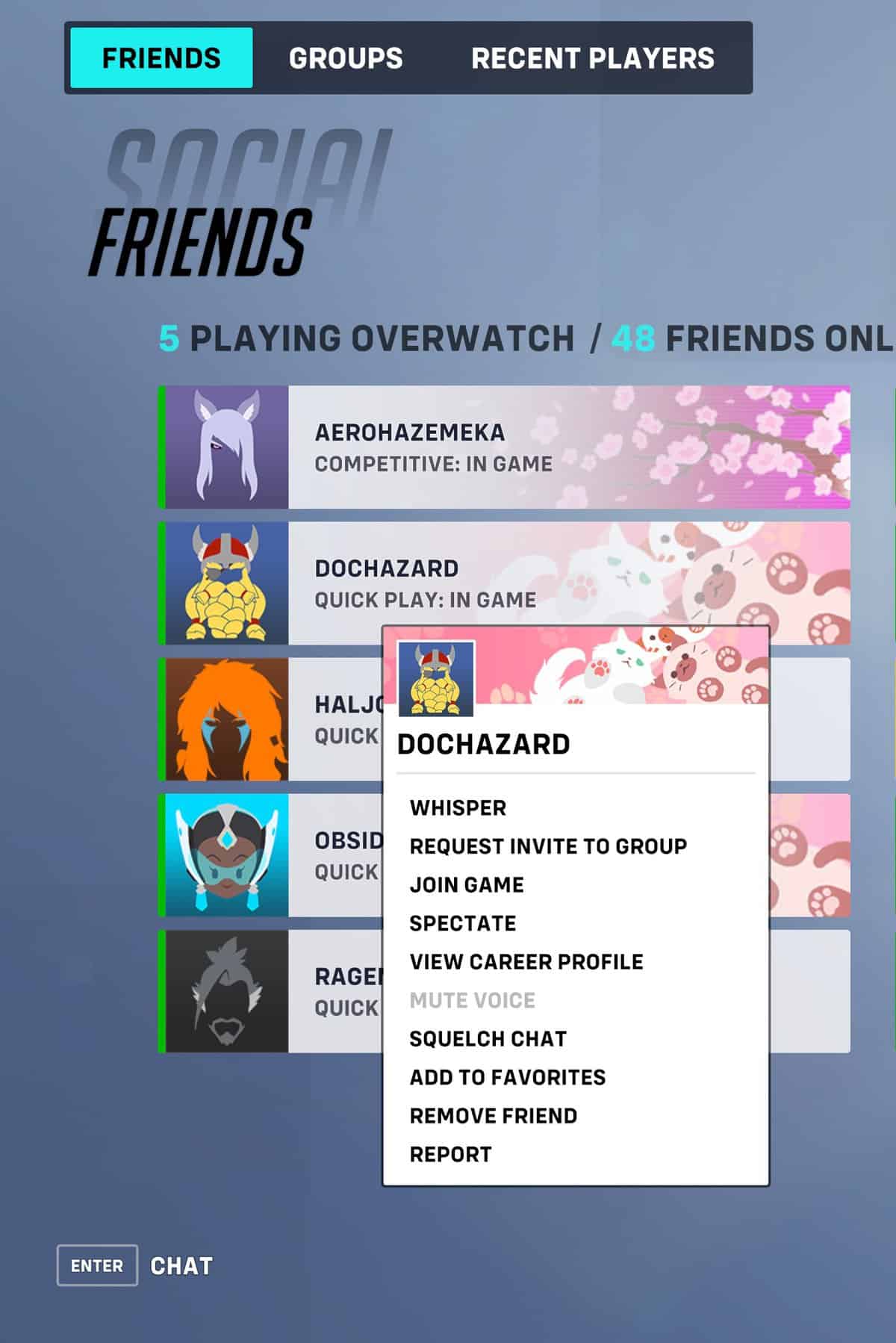
This will start adding them to your group. When the group is full and all players are ready, you can enter the matchmaking queue. Do note that only the group leader can start matches.
You can either opt for Arcade or Open Queue where everyone plays whatever they want.
Alternatively, if you and your friends want a somewhat competitive experience, you can join Role Queue as a group which will have everyone playing a specific role in the group. This can be quite useful to create synergies if you and your friends have distinct playstyles they excel at.
In case you are unable to see your friend list, simply restart Overwatch 2 and it should get fixed. However, if the game says that you can’t invite a friend because they are playing a different version you might need to invite them through the chat box.
How to enable crossplay in OW2
By default, there is no way for players to reduce queue times through crossplay or hop onto another platform’s servers. For balancing reasons, crossplay in Overwatch 2 only works if there is one person in party from another platform.
To enable crossplay in OW2, add your friend from another platform to your friend list and invite them to the group, thus enabling a cross-platform group. If you are on PC and friends are on console, they must have been prompted to make a Battle.net account when merging accounts.
Keep in mind that if console players join a PC friend, the entire group will only be able to play in PC matchmaking pool so console players might be at a disadvantage.
