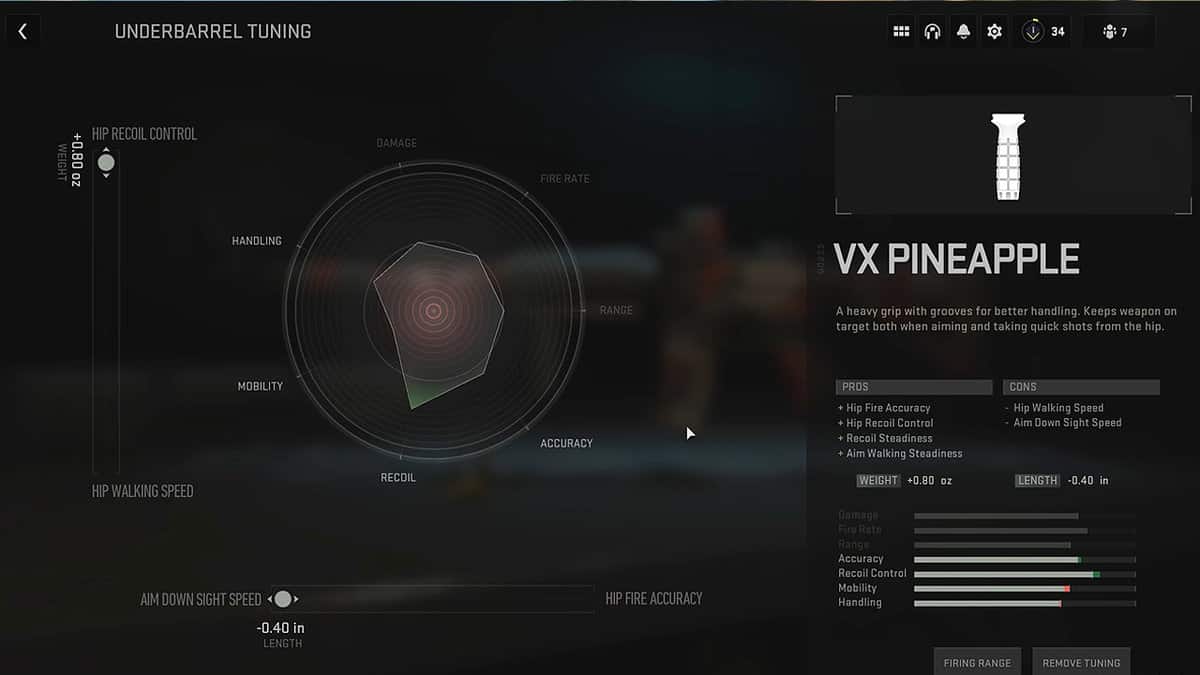The highly popular gunsmith feature of the 2019 Modern Warfare reboot has received more depth in Modern Warfare 2. You can add five attachments from a slew of options to every weapon but now, you can also use a new feature called Weapon Tuning to further improve your class setups.
Weapon Tuning allows you to tune specific stats on your attachments to suit a particular playstyle. For example, you can tune your M4 optic to have a faster ADS speed or tune its barrel to give extra accuracy or bullet velocity.
The following guide will explain what Weapon Tuning is and how you can use it to fine-tune your weapons in Call of Duty: Modern Warfare 2.
How to unlock Weapon Tuning in CoD Modern Warfare 2
To unlock weapon tuning for a weapon in MW2, you need to get that weapon to max level. Each weapon has a different max level. This might sound tedious but the max levels for weapons in MW2 are much lower as compared to MW 2019.
You can easily max out your weapon within an hour using Double XP Tokens and playing objective game modes like Ground War or Invasion. You can also track the progress you made through the gunsmith menu.
As soon as the weapon level is maxed out, all the attachments for the weapon will get a new option of “Tune” in the top right corner.
How to tune weapons
The performance improvement in your gun’s stats caused by weapon tuning in MWII is not drastic but it is noticeable for sure. However, increasing a stat will also decrease another stat as a tradeoff.
For example, tuning your stock to have increased recoil control will cause a reduction in aim walking speed. Therefore, tuning should be done in moderation.
Tuning your weapon is a straightforward process. Just follow the following steps to tune your weapon as you like:
- Access the Weapons Tab then open your Multiplayer Loadout.
- Choose the Weapon that you have maxed out.
- Put the attachments on the gun that you want to tune then access the tuning tab.
- Here you can see a slider that you can increase or decrease. Moving the slider up will increase the stats in the “PROS” column and moving it down will decrease them.
- As you move the slider, you can see the complete statistical breakdown on the right side of your screen
Again, remember to tune your weapon in moderation because if you increase your slider too much, the “CONS” might outweigh the “PROS”. One such example is by increasing the recoil stabilization, one much compromise on the lower Aim Down Sights (ADS). Therefore, carefully examine all the benefits before doing the weapon tuning.
Make sure to enter the firing range to test your weapon tunings. You can also remove your tunings to revert the weapon back to its default settings.