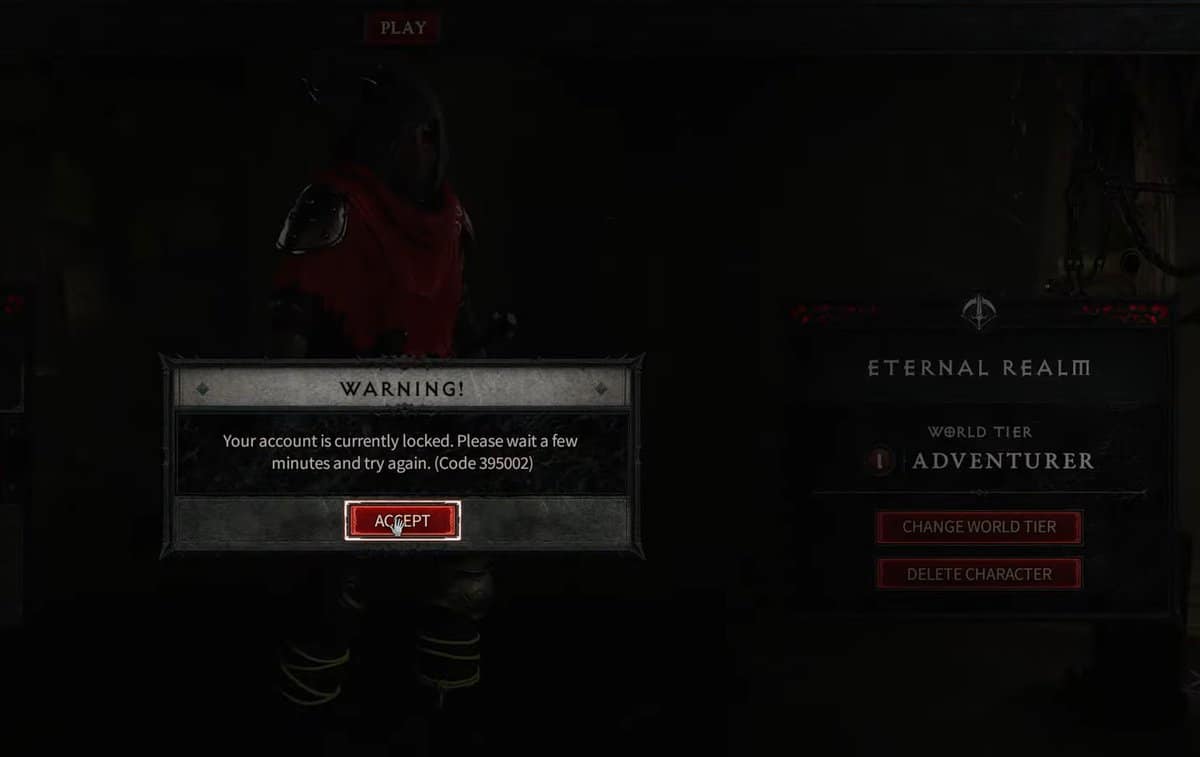With the launch of Diablo 4, many players are facing an array of error codes and bugs that plague their gaming experience. Error Code 395002 in Diablo 4 is one of these errors that stops you from proceeding further in the game. So, what is this error? Why does it occur? And how to fix this annoying issue?
If you are one of the players frustrated by these queries, fret not! Our comprehensive guide below will help you fix this persistent error code.
How to fix error code 395002 in Diablo 4
Error Code 395002 is an error that says, “Your account is currently locked.” Seeing this notification on your screen can be startling enough, but rest assured that this is temporary and your account is not blocked.
Instead, the most expected reason for this error to occur is the excess load on Diablo 4 servers. It is typical for RPG gamers to face connectivity or account restriction issues, as these games offer many simultaneous entries by the players.
As one of the most-anticipated RPG titles, Diablo 4 is also facing common glitches or purely server-based errors. When many players try to log in concurrently, the game server gets overloaded with requests, meaning it can no longer cater to so many login requests.
You can try to fix the account-locked error using several methods. Consider applying all the fixes individually to track what caused the trouble.
Reconnect after five to ten minutes
We have already established that the error in Diablo 4 occurs due to simultaneous logins. Therefore, it is no use smashing the login option and boiling your head even more. It is a good idea to wait for at least 5 to 10 minutes and then try again afterward.
Try logging in outside of peak gaming hours
Usually, most players start accessing Diablo 4 servers at certain hours of the day. These Peak Hours time is 6 pm and can remain until 10 pm. Avoid playing during these hours, and try to log in at a different time.
Although it can be frustrating that you cannot play at your desired time, you must understand that the game is still in the fresh-release phase. It will gradually get better with the server issues it poses right now.
Reconnect after restarting the Router
If the account-lock error persists after trying other solutions, try restarting the network router you are using for playing Diablo 4. This increases the general efficiency of your network and leads to the restoration of your (apparently) locked account.
Restart the game with Blizzard’s Battle.net launcher after the router is rebooted. In this manner, the game servers count you as a new player entry and may allow you to log in successfully.
Report the problem
As every player usually faces the same error code, 395002, the abovementioned solutions will be enough to solve it. However, if these solutions do not fix this annoying issue in Diablo 4, your last resort is to report the problem to Blizzard.