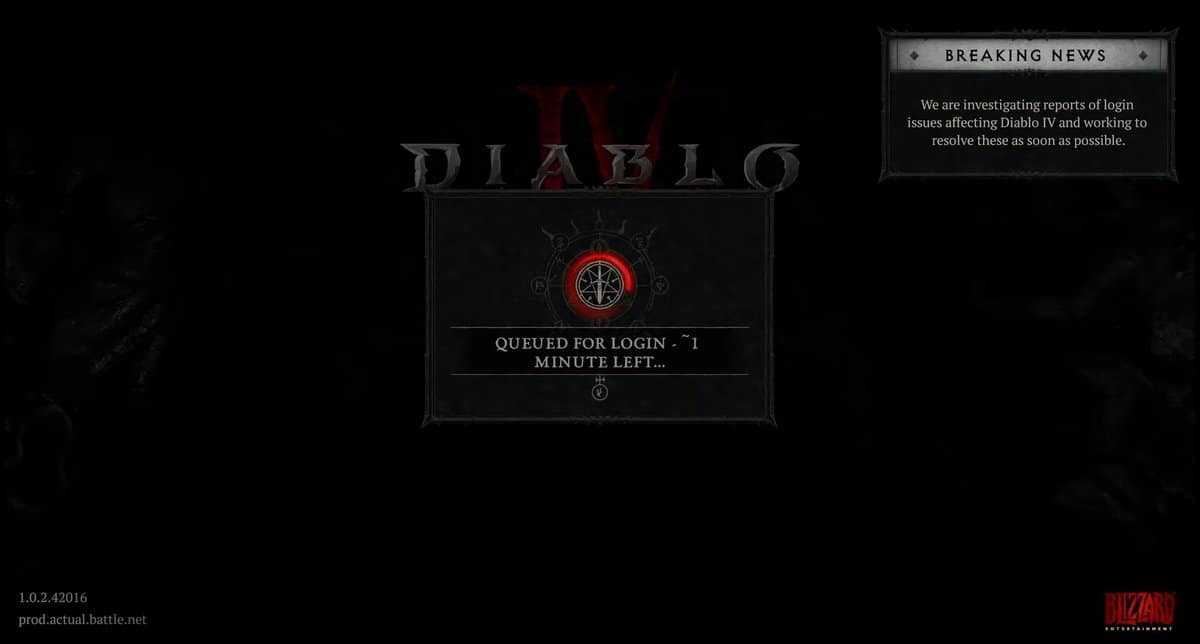While playing Diablo 4 with friends, getting disconnected is the worst thing that can happen to you. There can be several reasons behind it, but this extremely frustrating bug is what Diablo 4 refers to as Error Code 316703.
Initiating Diablo 4 after waiting in a long inhuman queue is already quite frustrating, and this becomes even more frustrating when you have to rejoin after you lose your connection. This not only destroys your gaming experience but also destroys the mood of others you are playing with.
Blizzard Entertainment, the makers of Diablo 4, has not yet revealed any official solution to this issue. However, this guide contains some fixes everyone facing this error can try.
What is Error Code 316703 in Diablo 4
Error Code 316703 occurs when anyone in your party, which can be you too, disconnects and cannot join again.
This is, unfortunately, an irresistible error and can occur anytime while you’re in a match, even if you’re in a boss fight, and the battle will begin. The only thing we can do is take specific measures, thus decreasing the probability of such events.
Diablo 4 Error Code 316703 fixes
Although there are no permanent fixes to this error, however, you can still take prevailing measures to fix this error:
Firewall setting
The first significant thing is ensuring your firewall settings are correct. Sometimes because of firewall settings, you cannot connect to the server, which causes you to lose connection anytime in the middle of your game. Here are the few steps you need to follow to fix this error code in Diablo 4:
- Go to Control Panel on your PC.
- In Control Panel Menu, choose “System and Security”.
- Then go to Window Defender Firewall.
- Go to Diablo 4, and check in the dialogue box granting permission to the app.
Network Connection
An unstable network connection can also be a reason for losing a connection, no matter if you’re standing in front of a boss in Diablo 4.
- Start Menu.
- Settings.
- Choose “Network and Internet”
- Troubleshoot your connection by clicking on “Network Troubleshooter”.
Update Game
Another reason for seeing this error code in Diablo 4 is that you may not have installed the updated version. This is also a common reason behind two people facing this trouble. To avoid this, make sure you have the latest version.