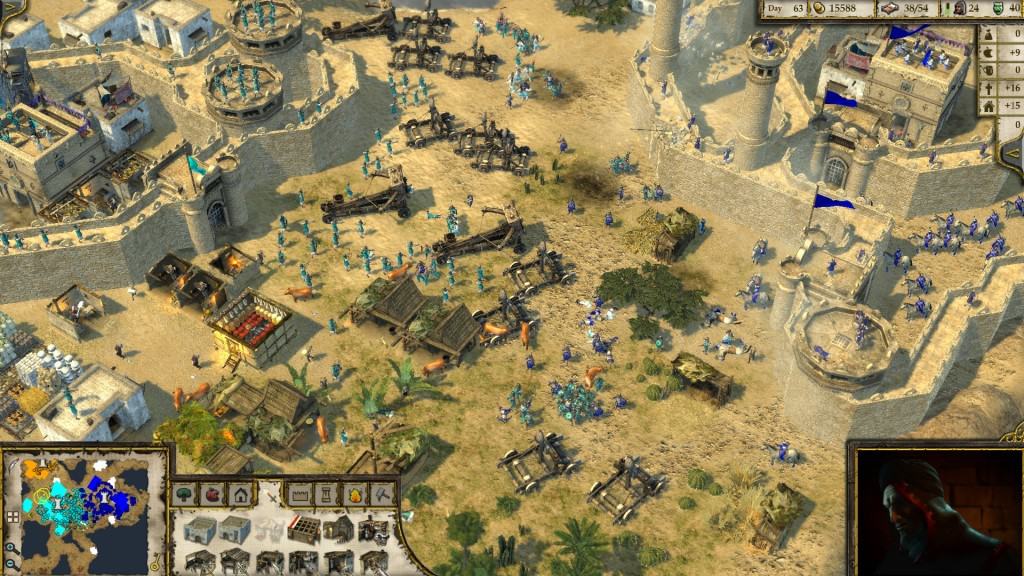If you are a fan of Castle Simulation RTS games, then you must know that Stronghold Crusader 2 by Firefly Studios just got released on PC. The game is a sequel to the original Stronghold Crusader that was released back in 2002.
Although developers at Firefly Games took their time to come up with a well polished and stable product, the game does have its fair share of problems. Nothing new right? It’s a PC game after all.
You need not to worry though as we are here for your assistance. Following troubleshooting list has the possible solutions for the common problems being faced by the game:
#1 Stronghold Crusader 2 No Language Configured Error
You might come across this error while installing the game. If you do, try verifying the cache of your game files via Steam. This should fix the problem, but if it doesn’t, a fresh install is recommended.
#2 Stronghold Crusader 2 Performance Fix for Laptops
It usually happens when laptops with dual GPUs tend to use the integrated graphics card instead of dedicated GPU.
If you are experiencing poor performance on your laptop, you need to make sure that the game is being run using the dedicated GPU (usually Nvidia/AMD). You can change the graphics card selection using the control panel of your GPU.
#3 Stronghold Crusader 2 Failed to Start Game (Missing Executable)
First thing you need to do to fix this problem verify the cache of your game files to see if there are any files missing. This usually resolve this common problem, and if it doesn’t help, try re-installing the game.
#4 Stronghold Crusader 2 Launcher Crash Fix
Some users have reported that game’s launcher gets stuck forever, or it crashes immediately after starting it. In that situation, first thing you need to do is verify the integrity of game files via Steam.
If that doesn’t fix the problem, make sure that you are running the game using the correct GPU as mentioned in #2.
#5 Stronghold Crusader 2 SC2.exe Being Detected as a Virus
It’s obviously a false positive so you need to add an exception in your antivirus or security tool to proceed with the installation.
If you can’t even start the installation process, disable the antivirus for a while and once the game is installed, enable the antivirus and then add the exception.
#6 Stronghold Crusader 2 Won’t Start Without Giving any Message
If you have an antivirus/firewall or any other security program installed, there is a great possibility that it might be interfering with the normal working of the game.
Either add an exception for your game in the software or just disable for sometime until you are playing the game.
#7 Stronghold Crusader 2 Multiplayer Servers Issue
Multiplayer element of the game is region locked. Meaning if you are in Europe, you might not be able to browse the American servers and vice versa.
#8 Stronghold Crusader 2 Mouse Movement Fix
If you are experiences weird mouse behavior in the game based on its movement, make sure that you don’t have any controller plugged in your computer. Unplug the controller and start the game to see if the issue is gone.
#9 Stronghold Crusader 2 Error Code 51
You will encounter this error if you have F-Secure tool installed on your PC. Just add an exception for the game, and you will be able to get rid of this error.
#10 Stronghold Crusader 2 – How to Fix Broken Menu
If you are also experiencing broken menu in the game, you can follow this link for a workaround. Basically, you just need to place some files at the given location to fix it.
If you come across any other issue, comment and we will try to help you out!