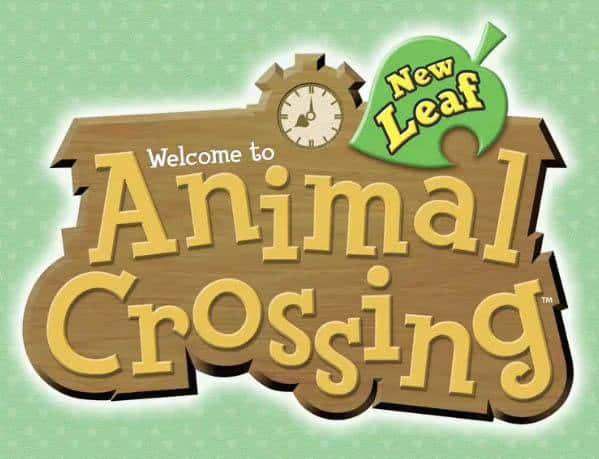Along with many exciting & funny things that you can do in Animal Crossing, it is possible for the first time to shift to a new town. Doing this will enable players to shift to another cartridge’s town owned by some other player.
Or if you do not wish to do that, you can create a new town altogether and become the mayor of that town.
To do this, simply select your character and ask Isabelle the dog about ‘Other Things’. Your eligibility criteria includes not being the mayor of your current town and clearance of all the down-payment on your house i.e. 10,000 bells.
When you shift to a new town, all your belongings such as your new house, money and inventory items move with you. The things that you won’t be able to take with you are items in your mailbox and things that you have put up on sale.
Now, how does this actually work? After selecting ‘Move to Another Town’ option, Isabelle will ask you to turn on a 3DS in your close vicinity.
After double checking that you actually want to shift, she will start searching for any 3DS close to you. After completing her search, the other 3DS with the Animal Crossing in it will pop-up the option of ‘Move In’ at the main menu screen.
The other 3DS will also begin to search for your 3DS. Isabelle will then again confirm about the town that you would like to move in.
After having confirmations from both the 3DS, players will be allowed to shift to the new town where they will appear on back of a train asking to enter the new town name and ready to become the mayor.
Have we missed anything or would you like to add anything? Do let us know in the Comment Section below!