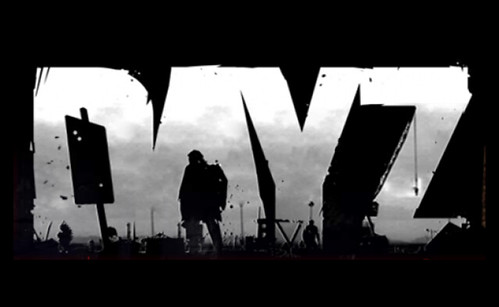I was a believer that zombies only belong to the arcade world. The DayZ mod, however, has proven me wrong. Arma 2 might have been neglected by the large portion of the shooter community in the past, but the launch of DayZ Mod has changed everything. It meshes the realistic warfare with the introduction of zombies in a survival of the fittest setting.
It’s still in its alpha phase but has already attracted a huge player-base which continues to grow, but since developers are still testing it, there might be bugs here and there, and you might encounter several installation problems in your attempt to play the mod.
If you encounter any of these issues, follow our step by step guide to install the mod and start playing.
Things You need To Install DayZ Mod
- Arma 2: Combined Operations (Arma 2 + Arma 2: Operation Arrowhead)
- Arma 2 Beta
- DayZ mod files
There are multiple ways to install DayZ mod. If one doesn’t work for you, try the alternative method.
Arma 2 DayZ Mod – Six Updater Installation (Automatic Install)
- The Six-updater launcher will automatically install (easier method) the latest beta patch for Arma 2: CO and also the DayZ mod files.
- You can download the updater from here.
- If you are a steam user then make sure that you run the game i.e both Arma 2 and and Arma 2: CO atleast once after the installation.
- After installing the six updater, you need to run the six launcher to download the DayZ mod files. Just click the update button on the left side.
- Once the update is complete, you can select a server and join in the game. If you only want to play in the DayZ servers, make use of the filter options in the server browser.
Arma 2 DayZ mod Manual Installation
Assuming that you don’t want to use the Six-updater or it’s not working for you, try the manual installation.
- After installing both Arma 2 and Arma 2: OA, you will need the mod files. You can download them from here.
- Extract the mod files into the Arrowhead folder (\Steam\steamapps\common\arma 2 operation arrowhead\@DayZ\AddOns).
- Now you need to customize the launch options so that the mod is loaded properly through steam. Select Operation Arrowhead in the games list and select Properties and then Launch Options.
- In the given box, add “-mod=@dayz -nosplash” command line without the quotation marks.
Note: Keep in notice that DayZ version 1.7.1 needs Arma 2 beta to be installed. If the beta patch gives you trouble with Battleye, wait for a few hours and try again.
For further assistance, you can also refer to our troubleshooting guide.