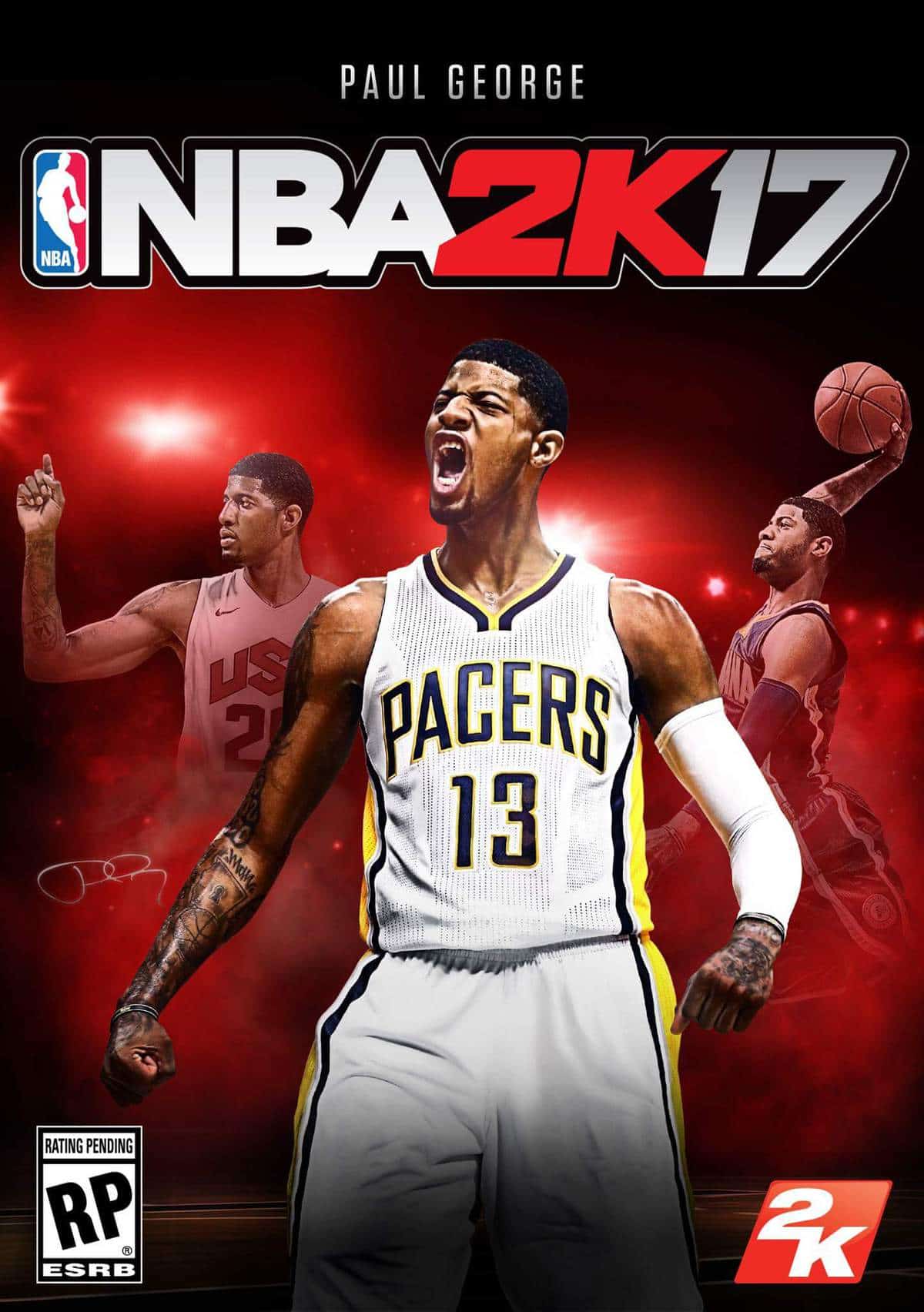It’s that time of the year for Basketball fans when they get their hands on the latest iteration of NBA game from 2K. NBA 2K17 is out folks and it’s ready to attend to your basketball needs. The game has received descent reviews for Xbox One and PlayStation 4 and as far as PC is concerned, there aren’t many issues being reported and the game seems like an acceptable port on the platform.
However, the game does have its fair share of problems as is the case with PC games mostly. So let’s take a look at the common problems being faced by users and their common fixes.
NBA 2K17 Bugs, Crashes, Errors and Fixes
#1 NBA 2K17 – How to Fix Input Lag
During online play, input latency is a common occurrence. It can never come to the same level as to that of offline play. However, if your online input lag is too much, you could try opening some ports (if you are behind a router) to improve your connection. Also, make sure that your security tool/firewall is not blocking the game. If you are using any proxy, this could also be the cause of greater latency and poor experience.
#2 NBA 2K17 – How to Fix Failed to contact key server
There is a workaround you could currently use until 2K Sports fixes the issue at their end. Go to NBA 2K17 game folder in your Steam directory and create a notepad file there by the name of steam_appid. Add 385760 into the file and save changes. Now launch the game again and it should work fine.
#3 NBA 2K17 – Server Disconnection Issues
Since the game just got launched, server issues and disconnections could be frequent. So you if you are being disconnected continuously, it’s suggested that you try it after some time. Just make sure that your game is not being blocked by any firewall or antivirus tool.
#4 NBA 2K17 – MyPark Invisible Players
Some Players have been reporting that they are experiencing an issue where players become invisible in MyPark mode. There are a couple of things you can to resolve this issue. If you are a laptop user, make sure that the game is being run using the dedicated GPU and not the integrated one. Also, for both laptop and desktop users, make sure that the GPU drivers are up to date.
#5 NBA 2K17 – MyCareer Slow Phone and Related Performance Issues
If you are getting these issues, you can try turning off the Vsync as some users have reported that disabling Vsync has resolved multiple performance and graphics issues for them.
#6 NBA 2K17 – Crash Fix For Nvidia Users
If your game is getting crashed during the cutscenes and you are an Nvidia user, you should try to reduce antialiasing to 1 or disable it altogether to resolve the issue. The problem could very well be permanently resolved with the future official update.
#7 NBA 2K17 Cutscene Issues
Many users are reporting different issues with cutscenes. If your game is being crashed during cutscenes, refer to #8. However some users have reported stutter during cuscenes or cutscenes being too fast in Career mode. You should try turning Vsync on/off and see if the problem is fixed. Some users have reporting that refresh rate more than 60hz could also cause this issue.
Also, running the game in windowed mode (full screen) could also fix the issue.
#8 NBA 2K17 Textures Issue
If you are getting weird textures, make sure that the game is being run by using the Nvidia processor. You can add the games to run via Nvidia processor through Nvidia control panel.
If you are facing any other issues regarding NBA 2K17, do let us know in the comments below.