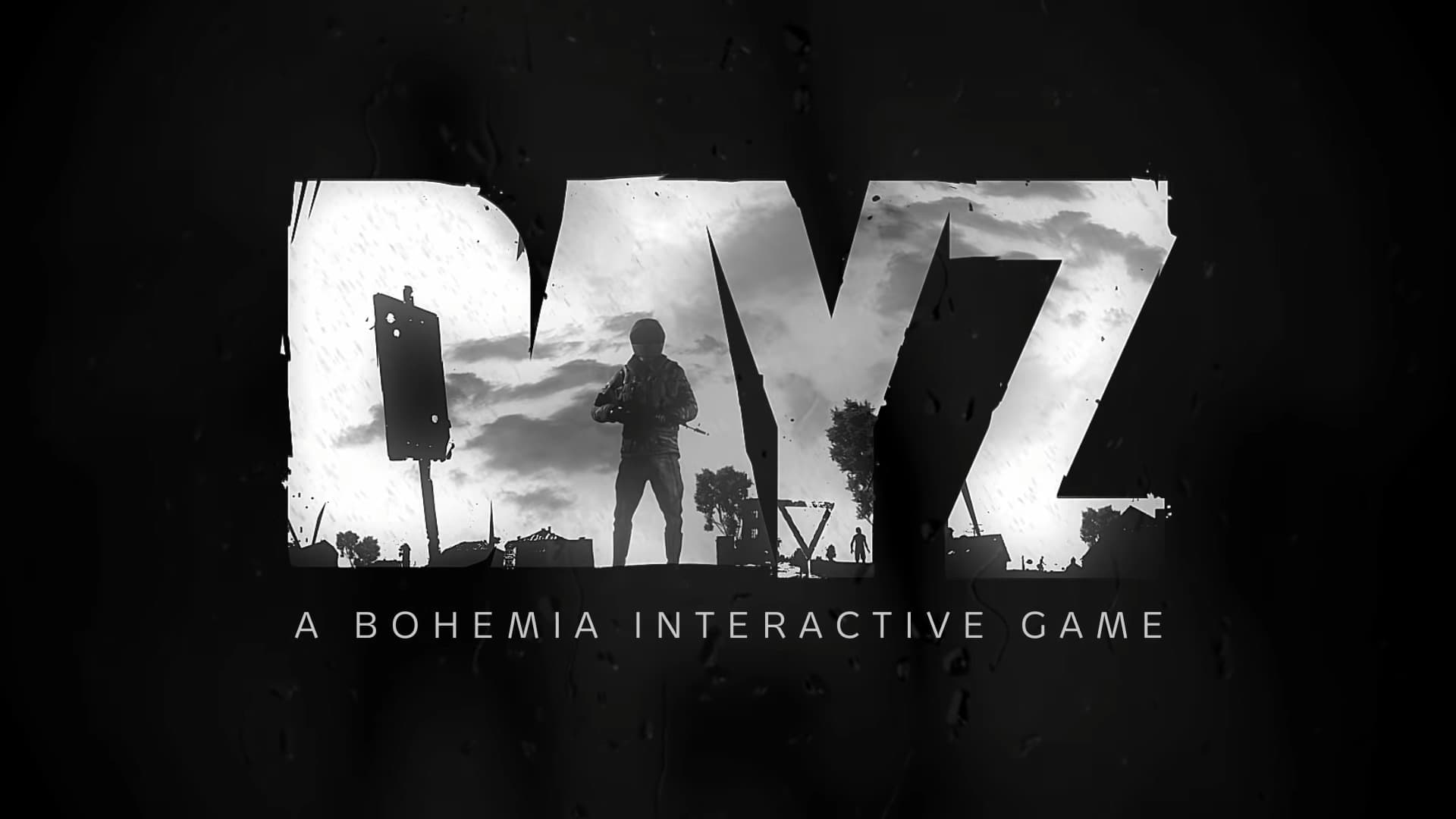Even years after its release, DayZ still has a healthy community, and thousands of players around the globe still enjoy this game. Unlike its launch, DayZ is quite stable from a technical standpoint, and players face relatively fewer issues. However, since it’s a PC game, new players or even old players can always face some issues like the game crashing and freezing.
So, if you are having an issue related to DayZ crashing or freezing, we have possible fixes for you that resolve your problem. In this troubleshooting guide, we have also mentioned other issues you might face with DayZ, so if crashing and freezing aren’t something you are struggling with, you can check these other issues and their possible fixes.
DayZ Startup Crash Fix
The first thing you need to check is that it meets the minimum system requirements for the game. If that’s not an issue, verify the integrity of your game files via Steam. You can also try running the game as an admin.
Updating your GPU drivers and completing the pending Windows updates is always a good idea to avoid crash issues. Mods can also be a big contributor towards startup crashes so if you have any, try to launch the game without them.
DayZ Freezing Fix
If your game is freezing randomly, and you are also experiencing black screen now and especially when you get back into the game after minimizing it, you can try the following workarounds:
- Make sure that your GPU drivers are up to date.
- Make sure that you don’t have any pending Windows updates.
- Make sure that your firewall or antivirus software isn’t blocking DayZ.
DayZ Mouse Cursor Fix
If you are experiencing issues related to the mouse cursor in the game, you should try using small icons from the Windows settings for your desktop. For that, right-click the desktop and select screen resolution.
There, you will be able to find settings for icons to make them smaller or larger. Choose Normal or smaller to fix the issue. You can also try running the game in the windowed mode as it fixed the problem for some users.
DayZ Can’t Update Fix
Well, the first thing you should try is restarting Steam. If that doesn’t work, ensure your firewall isn’t blocking the game. Still no luck? You should ultimately try reinstalling the game to fix the problem.
DayZ Crashes While Joining Server
To fix this issue, you can try a few things. First, go to C:\Users{username}\AppData\Local\ and find DayZ folder. Back up this folder and move it or delete it. Restart Steam and re-launch the game. Try re-joining the server. If it works, copy back your old folder (backed up), and you should be fine.
If you have mods installed, you should also try running the game without mods. And if you are facing this issue to join a modded server, you can also try this workaround.
How to Fix DayZ STATUS_ACCESS_VIOLATION
The first thing you should do is run your DayZ launcher as admin. If this doesn’t solve the issue for you, make sure that there are no pending Windows updates on your end. Your GPU drivers should be up to date.